12 Best Calendar Apps for iPhone or iPad (2023)

Starting a new year or a new decision in your life and work, you may need apps or productivity tools to keep you on top of things. Well, the Calendar app is one of those on a mobile device that lets you know what day it is today, including dates, years, specific events, appointments, etc. While Apple offers a standard iOS calendar app that works really well and has so many features, there are other best calendar apps available for your iPhone in 2023.
The stock Calendar app on iOS lets you keep track of your schedule and share it with others using the same app. Whenever you set an event or book a ticket, it is automatically bookmarked for a specific date and even informs you about it. Plus, you can create separate calendars for home, school, work, and more. You can also view all your calendars in one window, or view just the calendars you need, which work with iCloud, Yahoo, Google, and more accounts across all devices. .
But what if you don’t like Apple’s stock Calendar app and want a better alternative to start your journey on iPhone? Don’t worry. There are many third-party calendar apps available from the Apple App Store that you can download and use. But here we have shared some of the best in class third-party calendar apps for your iPhone that can be your daily driver.
Best Calendar Apps for iPhone in 2023 | FREE top rated apps
Before proceeding, it’s worth noting that the stock Apple calendar app does all the necessary things that can be useful to regular users in their daily lives. But if you are one of the power users of the iPhone, or want the best calendar app to get the most out of it, then this article is for you.
Talking about the need for a third party alternative calendar app for your iPhone in 2023, you will be able to easily use the calendar app on all platforms. Plus, you can easily customize calendar views, themes, widgets, event notifications, and more. Some third-party calendar apps support multiple integrations with other services and apps on your iPhone, in addition to advanced features like natural language event generation, recurring events, templates, and more.
1. Google Calendar: Get organized
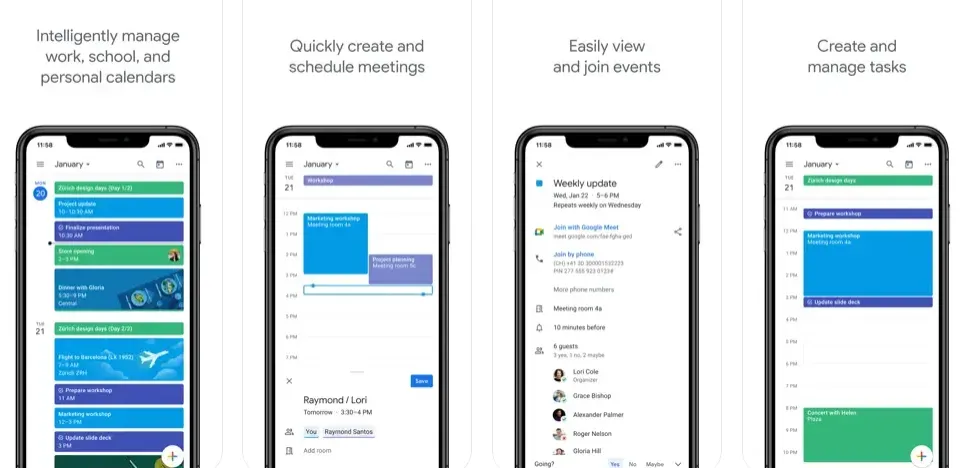
Everyone knows about the Google search engine and its deeply integrated useful apps or programs like Google Calendar. Google Calendar can be used on all platforms and devices. If you love Google apps and their easy to use interface, you should give it a try.
One of the biggest benefits of Google Calendar is that you can easily keep track of all your events, schedules, appointments, and more in one place. It will automatically show and notify you about anything you have set up or created, such as upcoming tasks, appointments, events, birthdays, anniversaries, and more.
Google Calendar also provides smart suggestions to help create new events and provides Exchange and iCloud integration for easy access beyond collaboration. It will also allow you to integrate with Apple Health for workout tracking and goal setting.
- Cost: free
- Available for: iPhone and iPad
2. Any.do: to-do list and planner
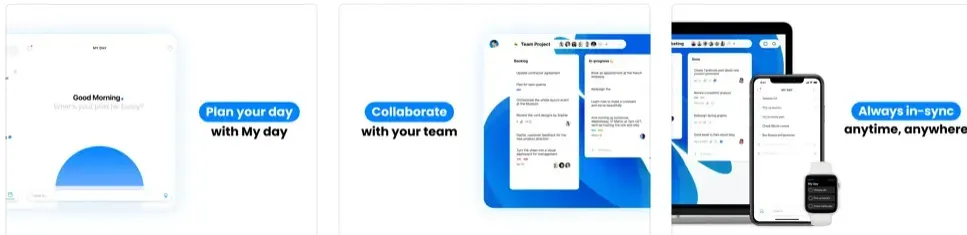
Having a calendar app on your iPhone is a useful thing to greatly streamline your workflow. The Any.do app is another best alternative to task management and calendar features for a seamless experience. It includes recurring events, location-based reminders, natural language event creation, and more.
It also offers “My Day”which allows users to plan their day and prioritize by scheduling upcoming tasks and clearing previous tasks daily. It has four different calendar view options such as agenda, day, three days and week. You can also use the whole month view option and widgets to use on your home screen.
- Cost: Free, offers in-app purchases.
- Available for: iPhone and iPad
3. Fantastic calendar

Fantastical is another third party one of the best calendars available in the market for iOS that offers a slick and clean user interface. With Fantastical you can easily create and manage tasks or events in one place. It supports natural language parsing so you can type in natural language text.
So you can easily create an event, reminder or to-do list. It also offers several calendar integrations with other services such as iCloud Reminders, Google Tasks, Todoist, etc.
- Cost: Free, offers in-app purchases.
- Available for: iPhone, iPad, Mac and Apple Watch.
4.Microsoft Outlook
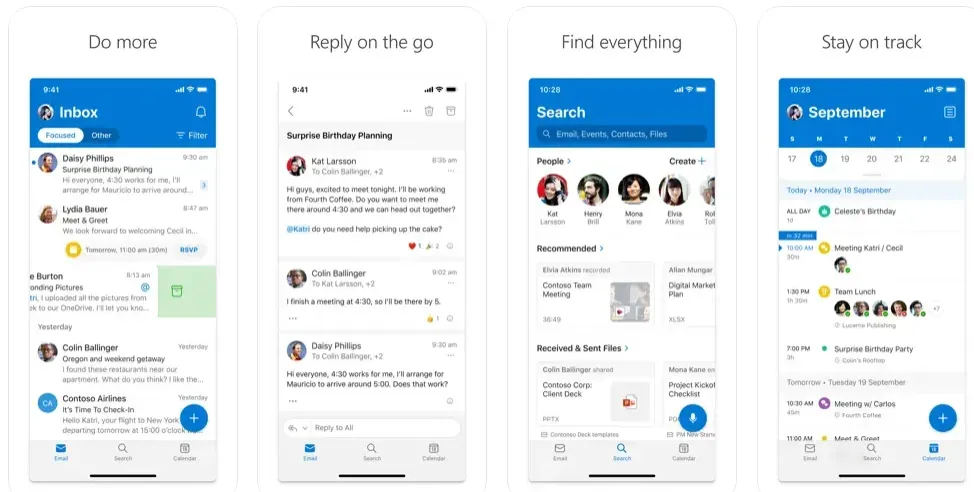
Microsoft is also known for its Windows operating system and some useful productivity apps that are available on all platforms. Microsoft Outlook Calendar is one of them offering an easy to use interface. In addition, it allows users to get multiple view options such as agenda, day, three days, and month at the top of the screen.
You can easily switch between views, which is very convenient. While you’ll get extra peace of mind with the reliability that Microsoft provides. Another thing you can do is sync your other calendars with Outlook to centralize all your tasks, events, and more in one place.
- Cost: Free, offers in-app purchases.
- Available for: iPhone, iPad
5. PocketLife Calendar
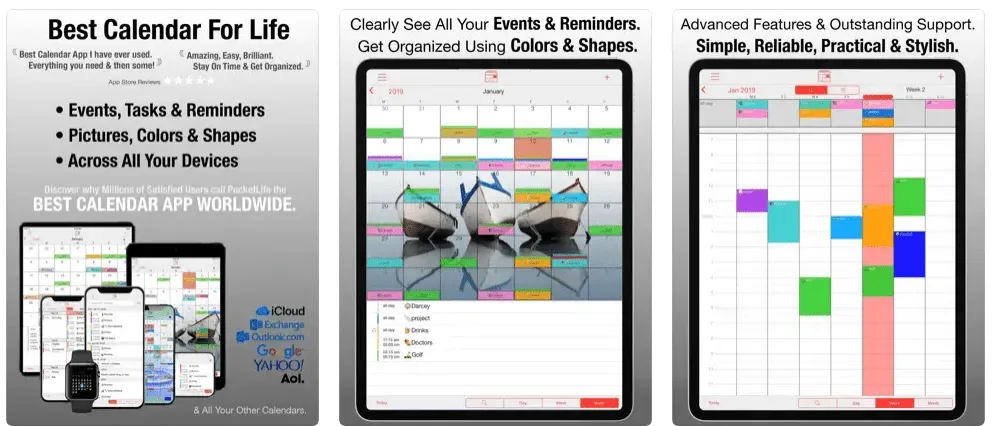
PocketLife Calendar also contains many useful features that can come in handy in your daily life. This calendar app easily syncs with Google platforms, Outlook, iCal, Yahoo, iCloud, etc. In addition, you can switch the view with multiple options such as list, day, week, agenda, year, and month.
It also allows users to connect to Apple AirDrop and AirPrint. Most importantly, it has a security lock option with Touch ID and Face ID protection.
- Cost: Free, offers in-app purchases.
- Available for: iPhone, iPad
6. Dawn – Minimal Calendar

In case you’re looking for a minimalistic looking yet visually appealing calendar app for your iPhone, don’t leave Dawn out of the way. Although the app prefers a minimalistic design with spaces that is soothing to the eyes, unlike others, it has fairly simple features and options.
So you basically won’t get a lot of customization options and features, but you can use it in your daily life. Plus, the super-focused Today view lets you focus on events and tasks. Dawn also offers useful home screen widgets.
Unfortunately, you will miss out on the ability to add shared events to the Dawn calendar app. While you might not be able to easily mark completed tasks, which is a little disappointing. But you can try tagging them in the Reminders app if you like. Dawn doesn’t seem to ask you to create an account, which is a good approach.
- Cost: Free, offers in-app purchases.
- Available for: iPhone
7. 5 Calendars by Readdle
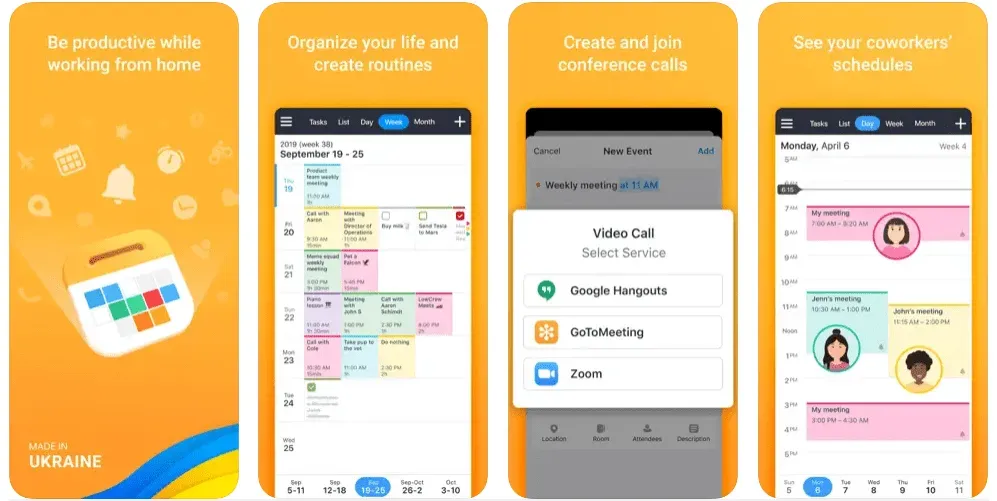
Calendars 5 by Readdle is another popular app that will surely help you with the calendar on your iPhone. It offers great features like natural language input, offline support, event-like interface, customizable reminders, task manager, alerts, etc.
Also, you can easily sync or integrate this app with other services like Google Chat, Zoom, GoToMeeting, etc. Although this is a paid app and the price is quite high compared to other calendar apps that offer better features and functions, you can try it. because of its simplicity.
- Cost: $29.99, offers in-app purchases.
- Available for: iPhone, iPad, Apple Watch
8. Planner Pro – diary
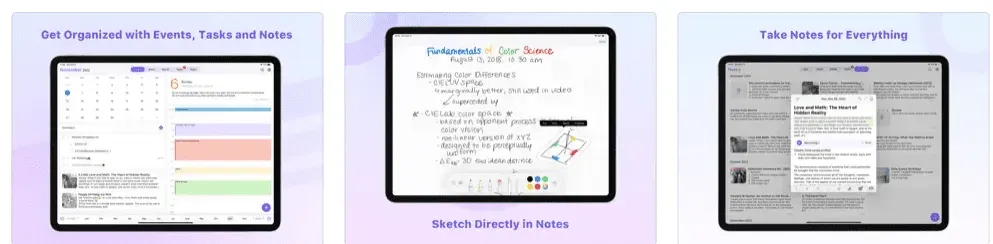
If you are one of the iPhone users who want to perfectly manage both work and personal events or schedules, then you should try Planner Pro – Daily Planner. While the app is free to use, it offers a Pro version that includes syncing with other platforms such as the iOS Calendar, manual time slot selection, per-task reminders and changes, note-taking, and more.
- Cost: Free, offers in-app purchases.
- Available for: iPhone, iPad, Apple Watch
9. Tiny Calendar: Planner & Tasks
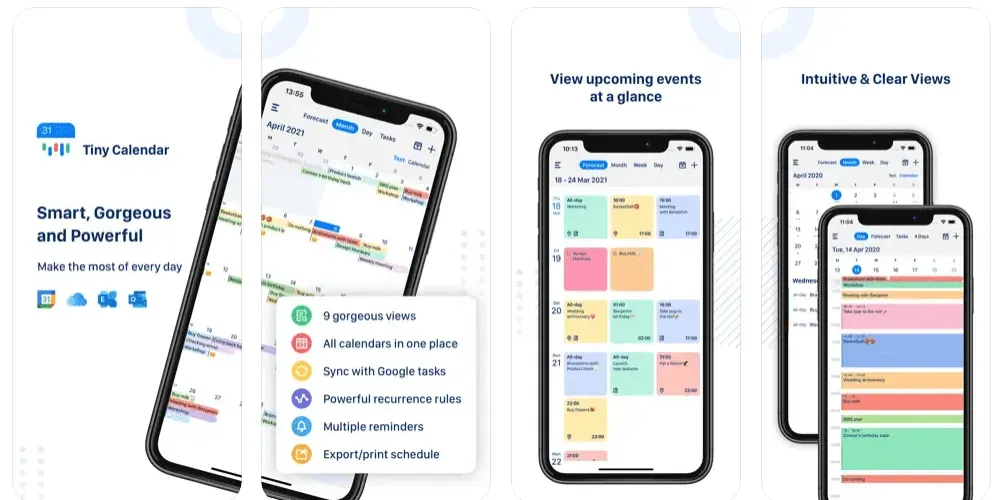
Another best choice for you might be the Tiny Calendar: Planner & Tasks app for iPhone. This app basically offers a simple scheduler and task section with some useful integrations.
It also supports natural language input, gestures, drag and drop, synchronization with other platforms, task management, offline support, advanced reminder system, ease of access, and more.
- Cost: Free, offers in-app purchases.
- Available for: iPhone, iPad, Apple Watch
10. Amazing calendar
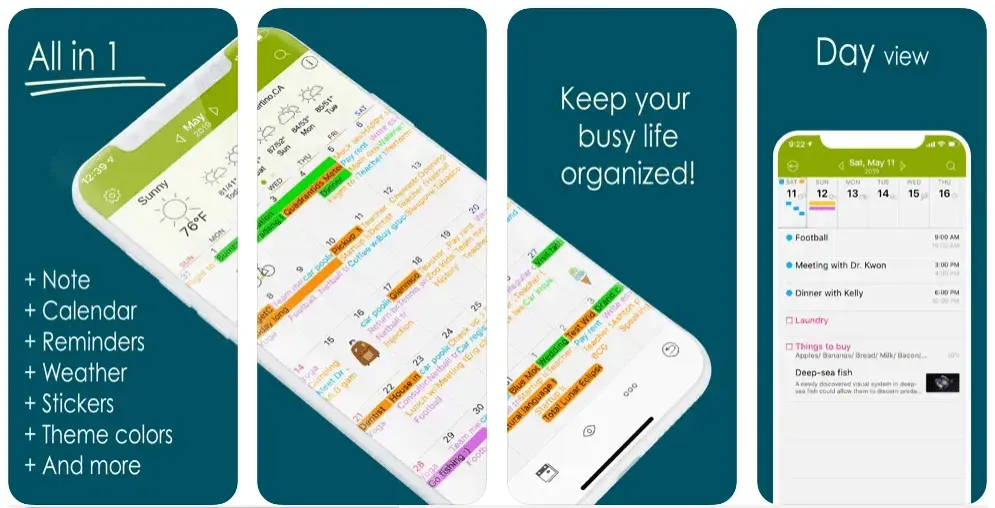
Awesome Calendar is one of those apps that offer a wide range of features and customizations for the iPhone. It allows users to set the font size for customization triggers, notes, reminders, stickers, weather reports, theme color settings, etc.
In addition, you will get the option to lock the app using Face ID or Touch ID. You can also use daily quotes according to your preference to start your day.
- Cost: $9.99, offers in-app purchases.
- Available for: iPhone, iPad
11. Things 3
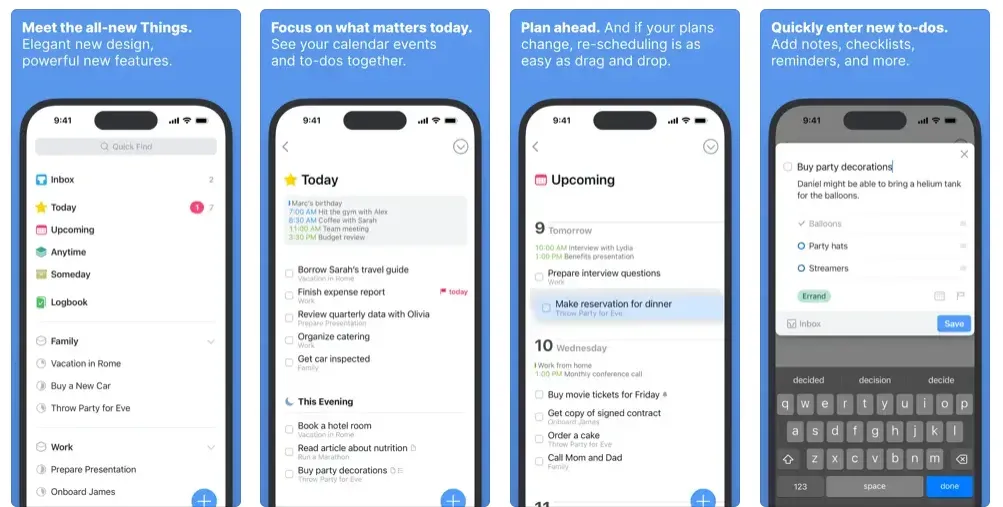
Things 3 is another best-in-class iPhone calendar app that you can use as your daily driver. However, this is a paid app and has a lot of features and design elements to choose from. Things 3 have already won awards at several events for their overall design and features.
It also allows users to easily schedule and manage tasks or events. You will get specific areas for creating, sharing and importing tasks or events to other applications. You can also use shortcuts to make your workflow easier.
- Cost: $9.99, offers in-app purchases.
- Available for: iPhone, Apple Watch
12. Time page
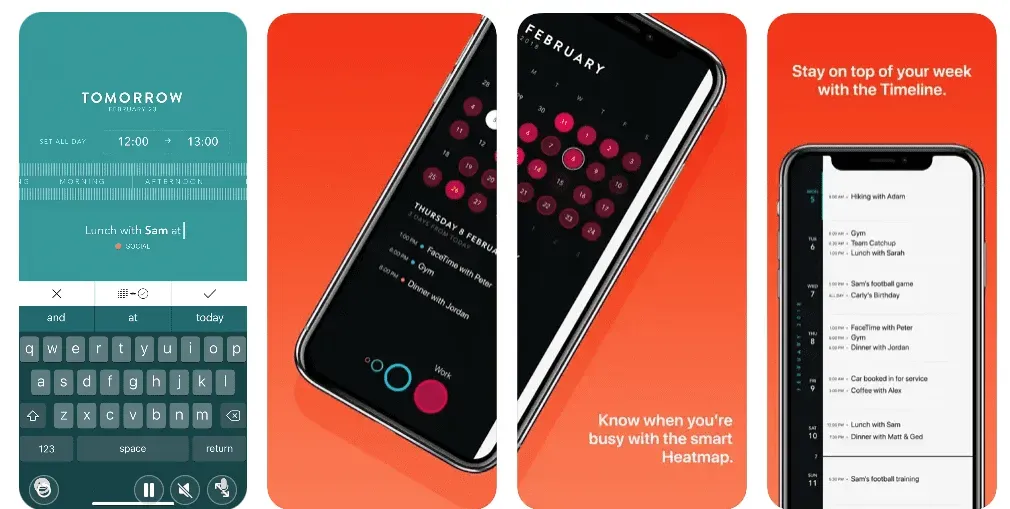
Timepage is one of the unique calendar apps for Apple devices with amazing user interface. In addition, it includes a day/date feature to create or manage a specific schedule. Although the user interface looks modern, it is easy to use. As the name of the app suggests, all the details are stacked up on the Timepage in a timeline that not only looks good but is also easy to understand.
Ultimately, this reduces additional clutter and provides an intuitive roadmap with visual details. It also offers events, maps, contacts and weather all in one place. While the weather temperature shows animated graphics that look great. Moreover, it is integrated with other calendar services such as iCloud, Google, Outlook, Exchange and more. You can also use home screen widgets for your convenience.
- Cost: Free, offers in-app purchases.
- Available for: Mac, iPhone, iPad, Apple Watch
It is entirely up to you which calendar application you will use on your iPhone device. But according to our recommendations, you can use any of these applications depending on your preference. For example, Google Calendar, Microsoft Outlook Calendar, Timepage, Dawn, or Planner Pro.
That’s all for now. So which one did you like and which one do you use? Let us know about it in the comments.
Leave a Reply