4 easy ways to see all the comments you’ve left on Instagram

You stopped at a post on your Instagram feed and left a comment. Now you want to go back there and delete it permanently. But how do you see the comments you left on Instagram if you don’t remember the username or even the hashtag? There are various methods to help you with this. Read on to find easy ways to see all the comments you’ve left on Instagram.
How to see all your comments on Instagram
Instagram data provides you with information such as profile information, likes, and posts. settings and more. So, the first way to find the comments you left on Instagram is to download the data from Instagram.
1. Download data from Instagram
Here are the steps to upload your Instagram data:
- Launch the Instagram app on your phone.
- Expand the Your Activity menu and click Upload Information.
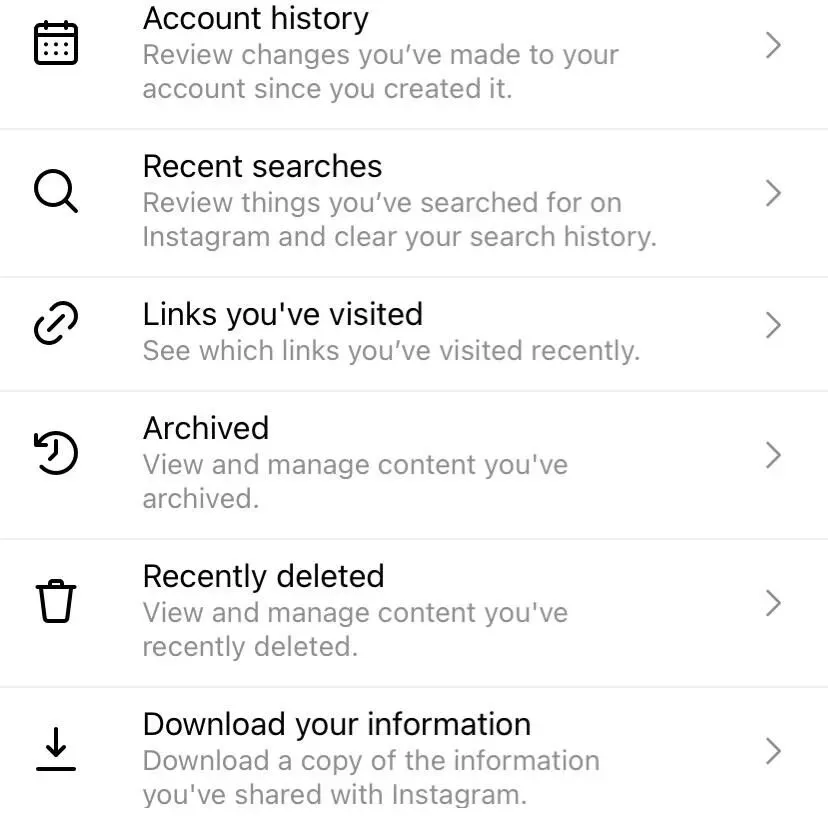
- Enter your email address along with your Instagram password. Click the “Request Download”button.
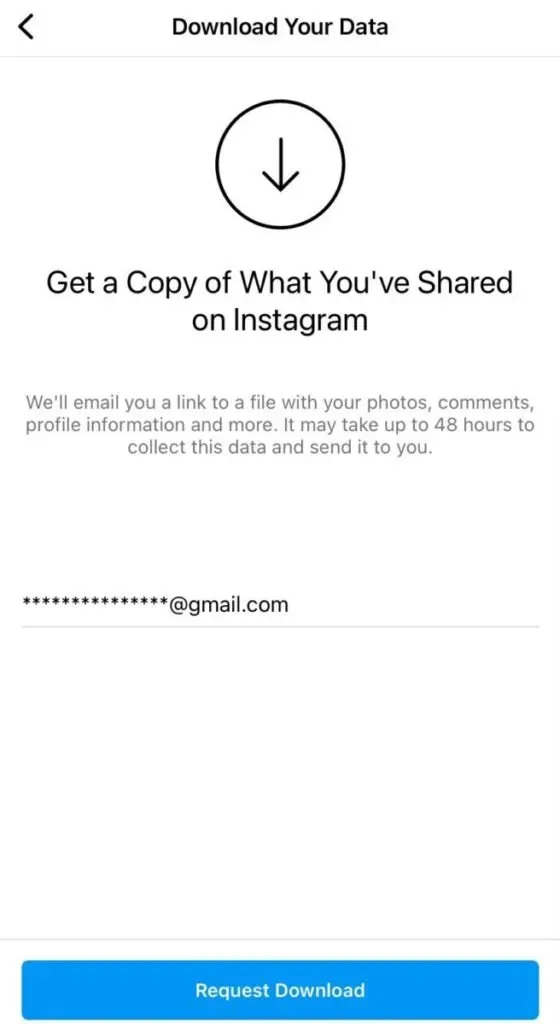
- Wait until you receive your Instagram details to your email address.
- Once you receive the email, unfold it and click the “Download Data”button.
- You will now be taken to the Instagram login page. You must enter your username and password. Then click the “Download Information”button on the next page.
- The file will be downloaded in. zip. Thus, you will need to extract it to the desired location and then open the folder.
- Expand the Comments folder.
- In this folder you will find the HTML or JSON format “post_comments”.
- If the file is in HTML format, you must double-click on it. If it’s in JSON format, you can convert it to PDF.
- You’re all set to view all the comments you’ve left on your Instagram account.
2. Check your activity
Instagram’s “Your Activity”feature can help you check and delete old comments you’ve left. Here’s what you need to do:
- Go to your Instagram profile.
- Click on the three horizontal lines in the top right corner and select “Your Activity”.
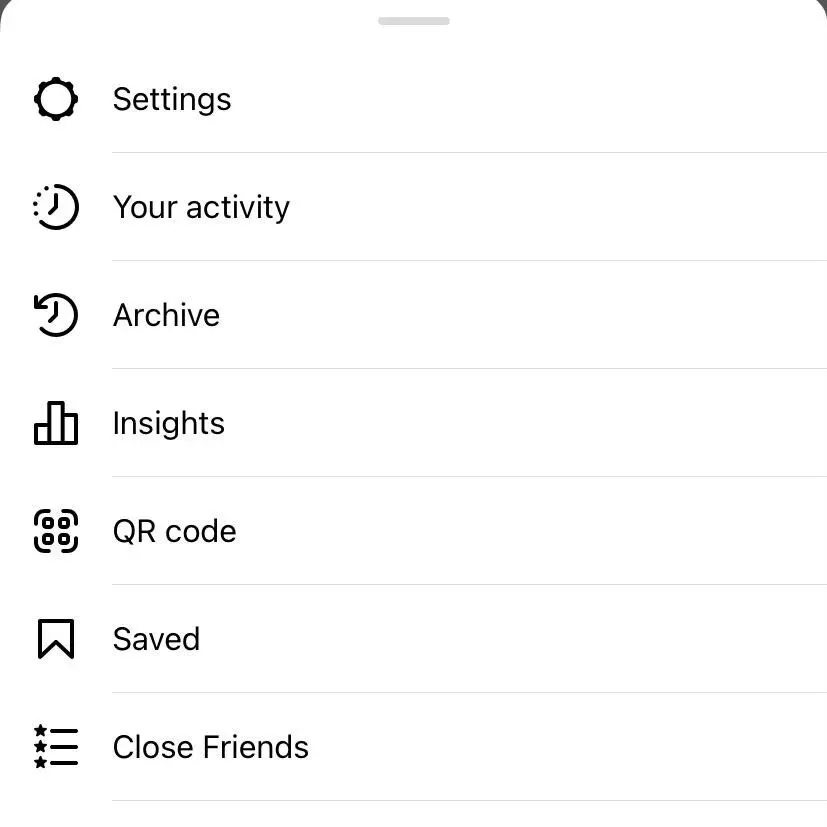
- Navigate to the “Interactions”option. Here you will find the likes and comments that you left on your Instagram account.
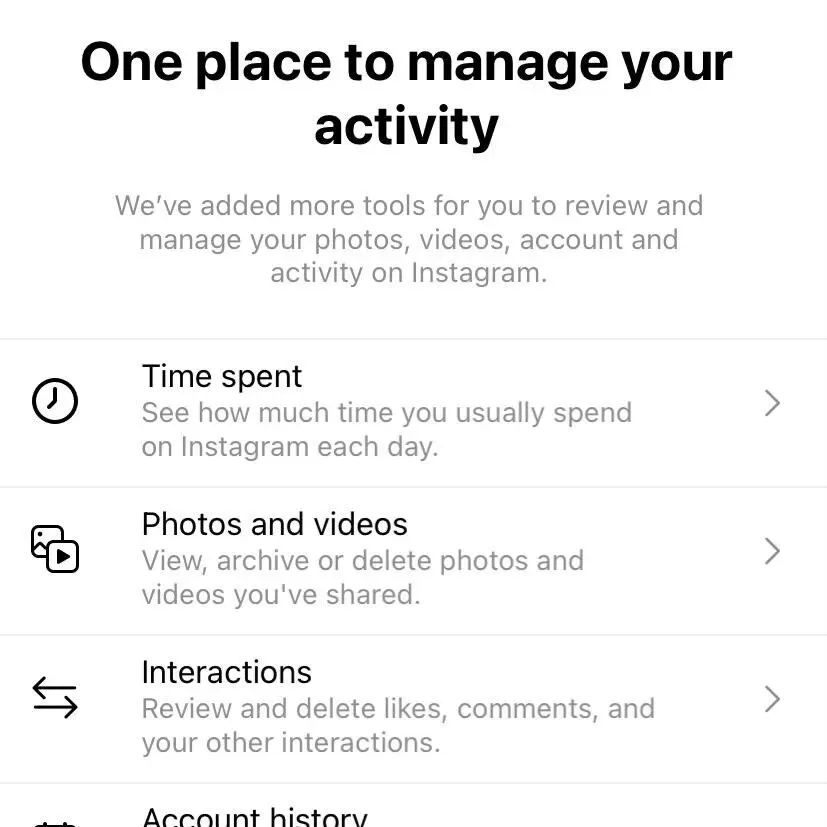
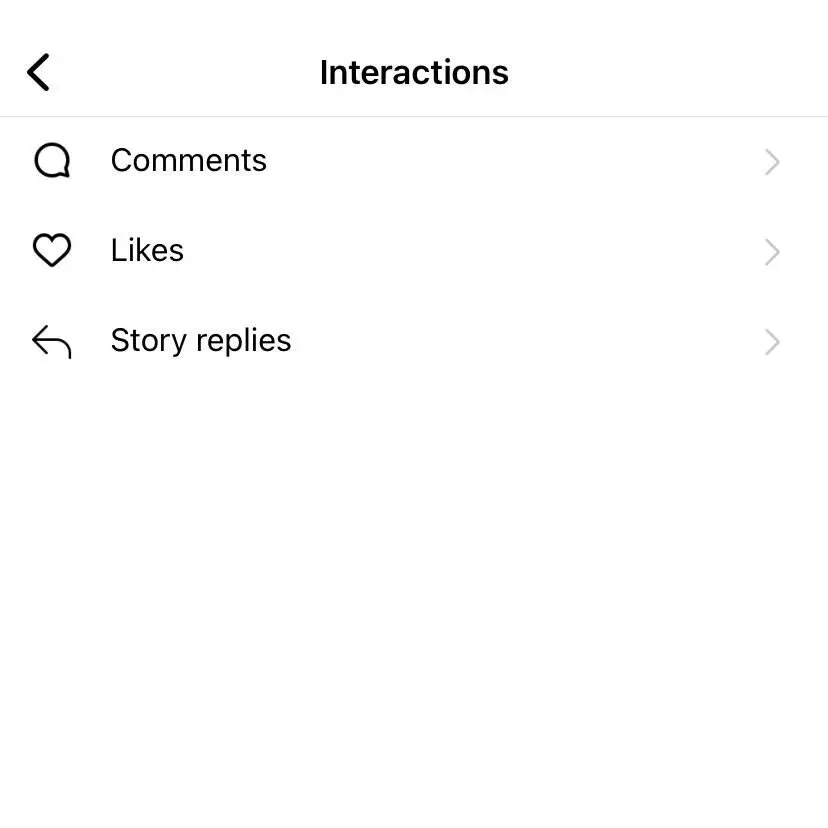
- Your latest comments will be displayed at the top. You can click on the “Sort & Filter”option and select the “Oldest to Newest”filter. You can also select a start and end date to filter comments.
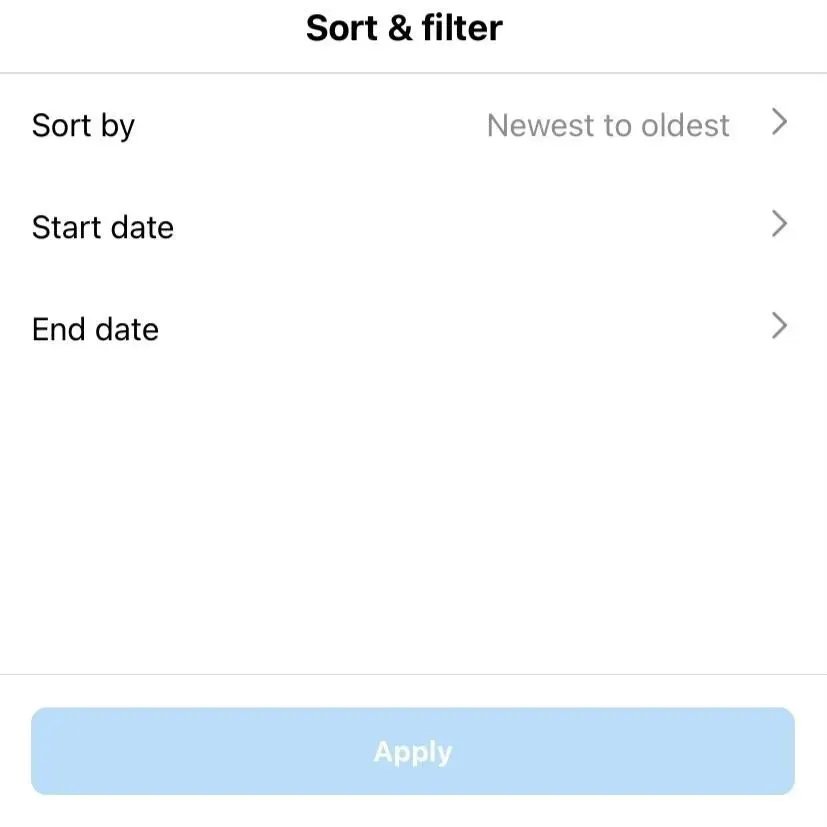
- Click the “Apply”button.
3. Check the posts you like
Instagram gives you the ability to check out the posts you’ve liked. You can use this feature to go to the comments section to find the comment you made. There is a high chance that you double-tapped a post while commenting on it. So you can choose this method.
Follow these steps to find your favorite posts:
- Open the Instagram app on your phone.
- Go to your profile and click on the three lines icon in the top right corner of the screen.
- Go to the “Your Activity”section.
- Click on the “Interactions”option and then click on “Like”.
Alternative: You can also check your liked posts in Instagram settings. Go to the “Settings”function, click on “Account”and you will find the “Posts you like”option there.
4. Use the search option for the exact comment
You can use your browser’s search function to see the exact comment you left on an Instagram post. Here’s what you need to do:
- Go to web instagram.
- Expand the comments on the screen.
- Open all comments on your computer before searching for the one you are looking for.
- Use the keyboard shortcut Ctrl + F in Windows to open the search function in the browser. If you’re using macOS, use Command + F.
Why can’t I comment on Instagram?
Did you get a “Comments blocked”notification from Instagram when you tried to comment on a post? Not being able to comment on a particular person’s post can be annoying. This error can occur for various reasons.
Here are the factors that may be keeping you from commenting on Instagram.
- Your Instagram is not updating.
- You write the same comment over and over again.
- The user may have blocked you.
- Your comment may contain words/phrases that violate Instagram’s terms of use.
- You have exceeded the daily comment limit.
- You added over 30 hashtags to your comment.
- You mentioned more than 5 profiles in your comment.
How do I delete comments I left on Instagram posts?
Now that you have found the comment you were looking for, you can delete it. To do this, you can follow these steps:
- Open the message and click on the comment icon.
- If you’re using an iPhone, swipe left on your comment. Touch comment for Android.
- Now click the delete icon to delete the comment.
View all comments made on Instagram
We hope you can now find and view your Instagram comment history. You can check your activity to view comments and likes. Or you can upload your Instagram data to get a file of your Instagram activity. And once you’ve found a comment, you can finally delete it or leave it as it is.
FAQ
How to view all comments on Instagram?
You can check all your Instagram comments using the “Your Activity”option. Click on the Your Activity feature and then on Interactions. You will find the “Comments”option which you can click to view all your comments.
How can I see my comments on Instagram stories?
To see your comments on an Instagram story, you need to open Your Activity and click on Interactions. You will now find the “History Answers”option. You can click on it to see the comments you left on Instagram stories.
Why can’t I see my comments on Instagram?
One of the main reasons why you can’t write/view your own comments on Instagram is because your comment violates Instagram’s terms of service. It could also be because your comment looks like a bot or you are restricted to a user.
How to hide comments on Instagram without blocking them?
To hide comments on Instagram without blocking someone, go to their profile. Now click on the three horizontal dots in the top right corner of the page. Select the “Limit”option and click it again to confirm.
Leave a Reply