5 new YouTube Premium features: FaceTime SharePlay support, enhanced 1080p quality, smart downloads and more.

Check out five new YouTube Premium features for subscribers, including SharePlay support, mobile queue, smart downloads and more.
- What’s happening? Google has added five new perks to YouTube Premium, a $10 a month subscription that lets you watch ad-free videos across devices.
- Why care? You get more bang for your buck with new benefits like smart downloads, mobile queuing, browsing with friends via SharePlay and more.
- What to do? Subscribe to YouTube Premium online ($12/month or $120/year) or iOS app ($16/month) to enjoy all the benefits.
5 new features for YouTube Premium subscribers
Google announced the new Premium features on the official YouTube blog, saying that SharePlay support and an enhanced 1080p video quality option will be rolled out gradually to its iOS app in the coming weeks. If you don’t see the new options, wait a few days or weeks and try again.
You can see your current Premium benefits on the mobile app or on the web by tapping your profile picture and selecting Your Premium benefits from the menu.
To manually update your copy of the YouTube app instead of waiting for automatic updates, click the Update button on the YouTube App Store page. You will only see the Update button if there is an up-to-date update available.
1. Enhanced 1080p video quality option.
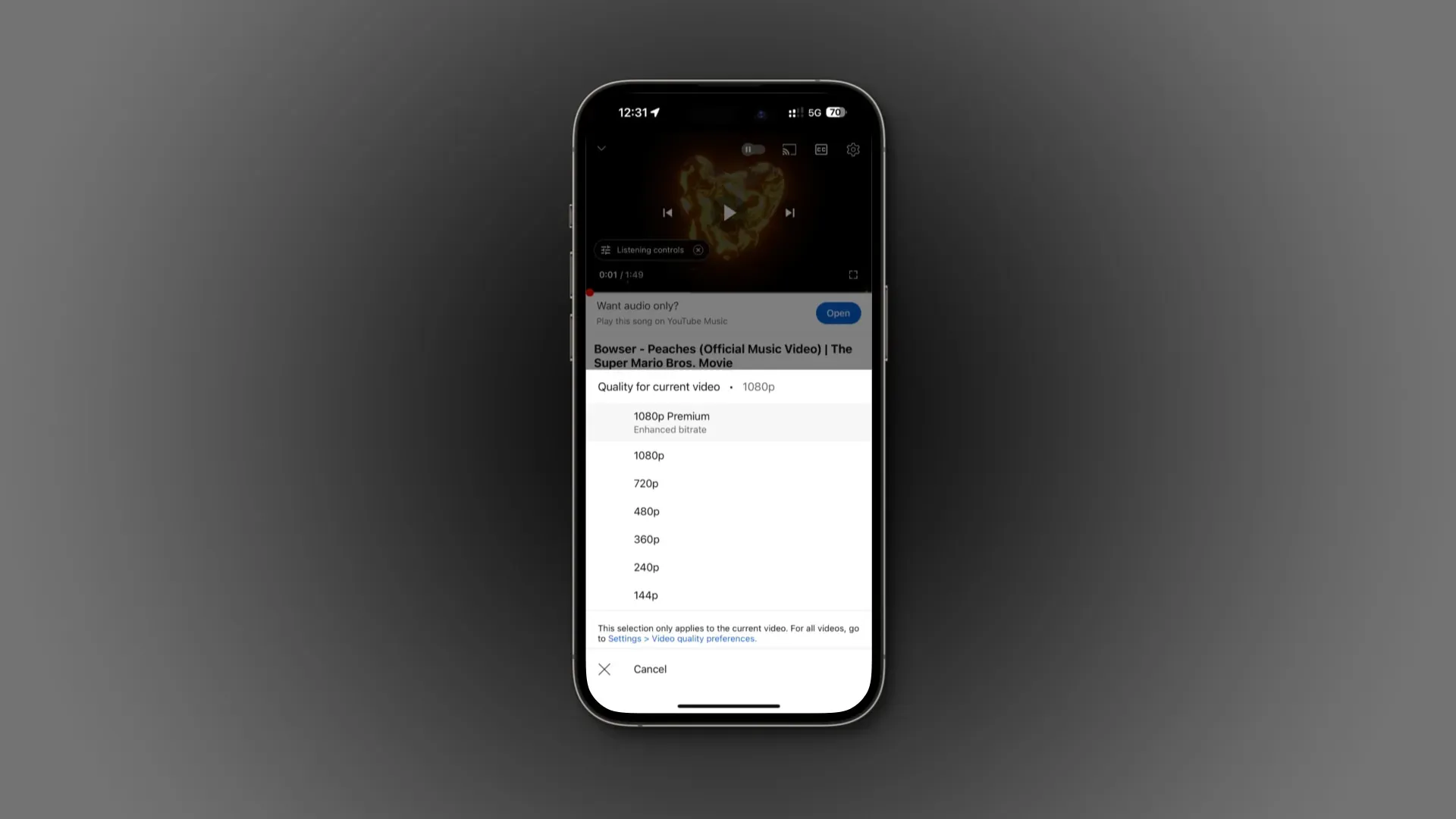
YouTube is known for its aggressive compression, but Premium subscribers can now access an enhanced 1080p video quality option from the video quality menu. This increases the bitrate, resulting in more detail and clarity in the image, especially for videos with lots of detail and movement.
“Whether you’re an avid sports fan or watching the latest gaming videos, this new feature will bring an even deeper visual experience to our members,”says Google.
What’s more, the company explains that only videos uploaded in 1080p are eligible for the enhanced quality. This feature is not available for videos uploaded at resolutions above or below 1080p, short films, and live broadcasts.
If your resolution is not automatically set to 1080p Premium, set it in the video quality menu. This option will appear on YouTube for iOS “in the coming weeks”and then appear online as an additional experiment at youtube.com/new.
Free users will still have access to regular 1080p HD quality.
2. Support SharePlay to watch YouTube in FaceTime together.
The SharePlay feature has been around since iOS 15.1, and many apps now support FaceTime sharing. With SharePlay for YouTube support, Premium subscribers can host a FaceTime session to watch YouTube with friends.
Google promises it will be similar to Meet Live Sharing on Android devices, where only the host needs to be a Premium subscriber, while other participants can be free users. This appears to be how SharePlay will work for Premium users on iOS.
3. Keep watching on other devices
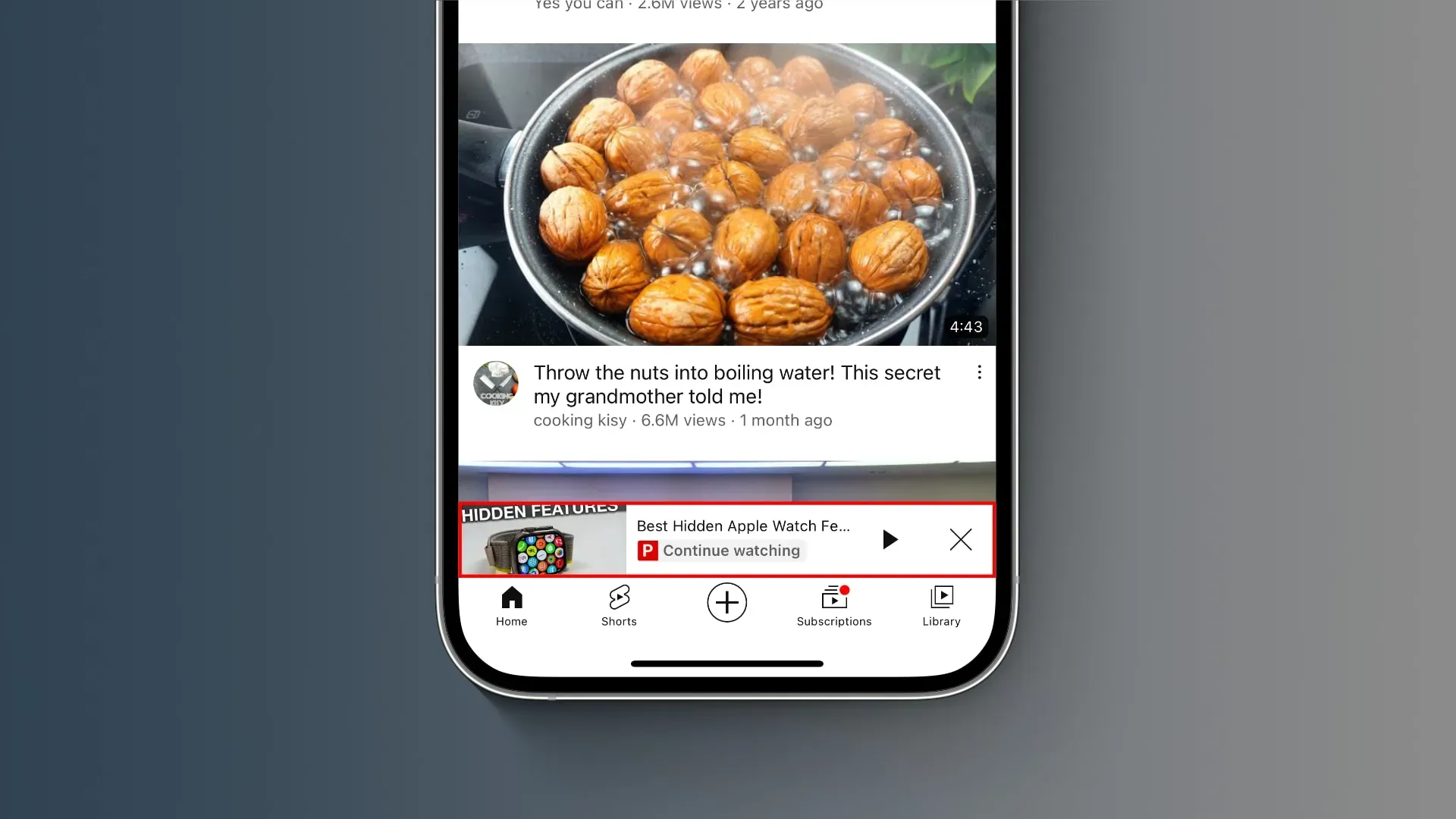
You have always been able to access the last watched videos in YouTube history, but the exact playback position was not saved.
The new Premium privilege allows you to continue watching YouTube videos from where you left off by clicking the Continue Watching button. It automatically appears in the YouTube interface if you haven’t watched the video on another device. This feature is now available on both mobile devices and desktops.
4. Mobile queue
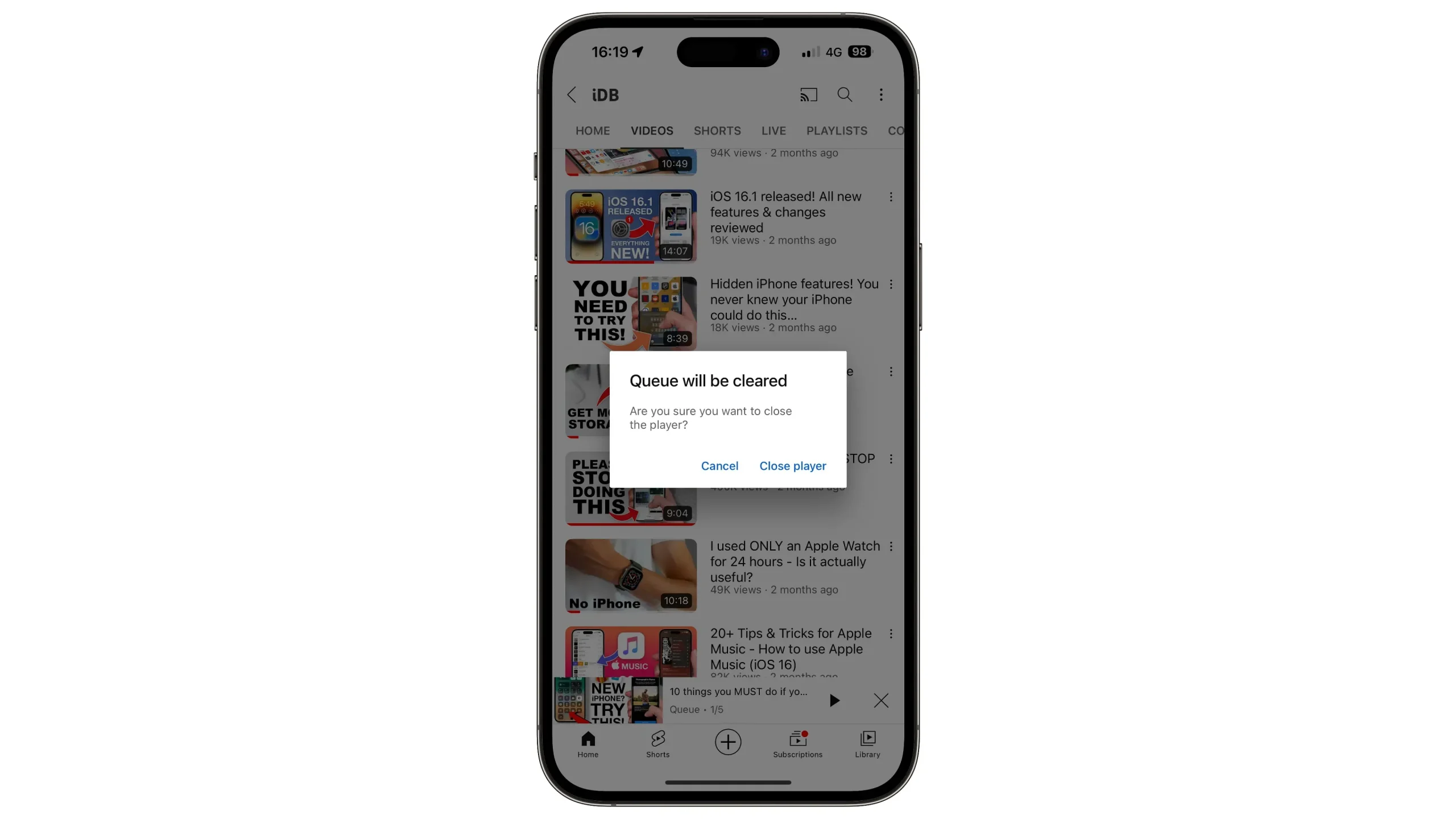
YouTube’s desktop interface has always supported a queue, and now Premium subscribers can also queue videos on iOS and Android. You can queue videos while continuing to watch. Your queue is not synced across devices.
To queue a video, tap the ⋮ (ellipsis) icon and select Play Last in Queue. The selected video is added to the end of the line. You can continue to queue while browsing, but remember that the queue is cleared after you exit the application.
Access your mobile queue via the mini player – from there you can drag and drop videos to change the playback order or remove videos from the queue by swiping. Check out the Google support document for more information on queuing videos.
5. Smart Downloads
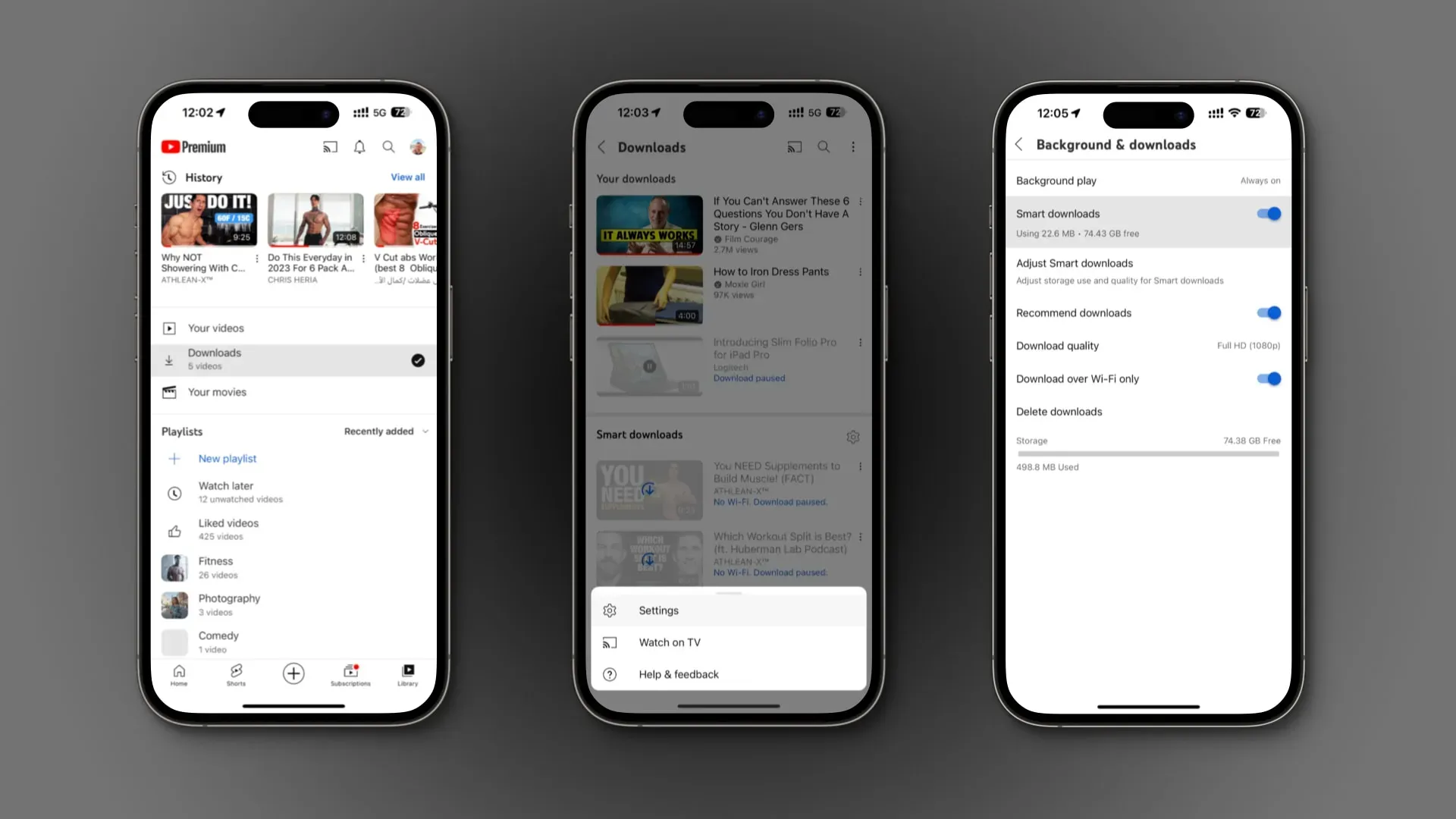
This feature automatically downloads recommended videos so you can discover new content offline. These Wi-Fi-only downloads stop as soon as you disconnect from Wi-Fi or run out of storage. “New videos will be uploaded every seven days, and previously uploaded videos will be replaced,”Google notes.
To manage Smart Downloads, select the Library tab in the mobile app and select the Downloads option, then tap the ⋮ (ellipsis) icon in the upper right corner and select Settings. You can now manage your Smart Downloads settings from the Background & Downloads screen, including storage usage and download quality.
Your Smart Downloads are located in Library > Downloads > Smart Downloads.
What about former benefits?
These new perks are in addition to the current YouTube Premium features. In addition to being able to watch ad-free videos on the YouTube website and mobile apps, the subscription allows you to download videos for offline viewing.
On iPhone and iPad, Premium subscribers can watch YouTube in a floating picture-in-picture window while using other apps. Another possibility allows you to block the device and continue listening to the audio content of the video.
In addition, all YouTube Premium subscribers get free access to YouTube Music Premium with ad-free viewing and offline playback in the YouTube Kids app.
What perks does YouTube Premium offer?
Here’s what YouTube Premium offers:
- YouTube
- Ad-Free Videos: Watch millions of ad-free videos.
- Offline support: save videos and playlists on mobile devices and play them offline.
- Playback in the background. Keep playing videos while using other apps or when the screen is off.
- YouTube Music
- Dedicated App: Easily explore the world of music with the new and improved YouTube Music app.
- Music without ads: Listen to millions of songs without ads.
- Offline Support: Save music and playlists and listen offline.
- Background playback: Keep playing music while using other apps or when the screen is off.
- YouTube Kids
- No Ads: Enjoy videos without ads.
- Offline Support: Download videos for offline viewing.
- Dedicated app: standalone YouTube Kids app.
Refer to YouTube Help for more details on all of the perks included with YouTube Premium and how to use them.
How much does YouTube Premium cost?
YouTube Premium offers individual, family, and student subscriptions. Individual subscriptions cost $12 per month if you subscribe online.
Due to the Apple fee, the price increases to $16 per month if you subscribe through the iOS app using Apple’s in-app purchase mechanism. By paying for an annual subscription upfront, you’ll save two months, which means you’ll get YouTube Premium for $120 a year. The annual option is only available online.
If you want to evaluate everything a subscription has to offer, sign up for a 1-month trial instead (Google will remind you 7 days before your trial ends).
You can subscribe to YouTube Premium at youtube.com/premium.
Leave a Reply