5 Good Reasons to Use the Shortwave Client for Gmail
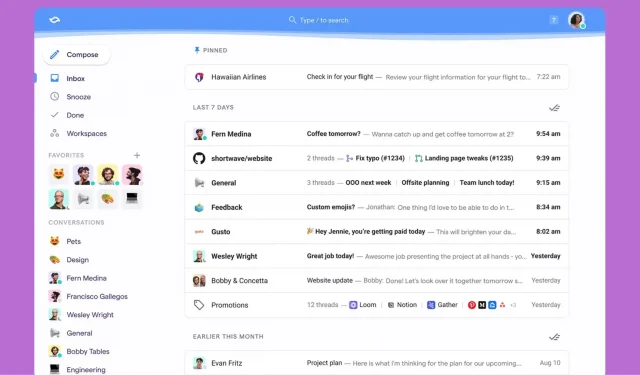
Shortwave is a brand new but very interesting Gmail client. Here are five good reasons to get started or at least give it a try.
As dominant as Gmail is in the email service and client market, it’s not perfect—and there are plenty of third-party apps built on top of Gmail that can improve the experience. One of the newcomers is called Shortwave. It is developed by a team that includes ex-Google employees who worked on Firebase. Like Gmail’s Inbox, it depends on Gmail, making it very easy for you to switch between the two at will.
This new service also includes some of Inbox’s features, such as grouping emails into specific types. The goal here is to modernize email with Slack and Trello. We’ve picked five top reasons to give it a try. And it’s much easier as Shortwave is free unless you need advanced features for commands or more than 90 days for search and email history.
1. Emails are treated like tasks
Many users use their inbox as their to-do list. So it makes sense that Shortwave would go that route. Emails and conversations can be marked as “Done”in the interface, and you can see all your “Done”messages by clicking on the “Done”link in the navigation bar. A small addition that can greatly improve your productivity.
You’ll also see small checkmarks in the corner of emails and email groups so you can mark multiple pages of messages as done at once. After that, they disappear from the main view, but you can always bring them back. It’s a bit like marking emails as read and archiving them.
2. Group multiple emails together
One of the best features of Shortwave, ported from Inbox to Gmail, is grouping emails – this works by sender (all messages sent from the same address are stored together) and sometimes by email type (e.g. notification diary). – and that there is nothing cleaner and more intuitive than organization.
You also have some level of control over how this option works by going to the settings page and having the app borrow the categories Gmail already uses (promotions, forums, notifications, etc.) to keep your inbox clean. Work channel messages can also be aggregated, but you can disable aggregation altogether.
3. Focus on people
As soon as you connect Shortwave to your Google account, you’ll see a list of people—these are the contacts you most often interact with on Gmail—so you can see at a glance who and who you’re chatting with. – Messages – names are in bold.
This people-centric approach makes a real difference, encouraging you to treat your email account like an instant messaging service. Instead of a ton of emails coming in, you see a list of the people you have ongoing conversations with, and you can easily jump to the most important conversations.
4. You can customize notifications
Getting irrelevant emails into your inbox is one problem, but having notifications of those irrelevant messages is another. A similar notification of a very important message is a sign that the email is not working properly. This is the problem that Shortwave is trying to fix.
When you sign in to the service online for the first time, you can click the “Start Setup”button under “Set Up Your Mailbox”to determine how emails are organized and which ones should trigger notifications. You can select specific types of emails, as well as messages that the Gmail algorithm has marked as important.
5. Supported workspaces and channels
Apps like Slack and Discord have changed our digital communication habits, and now many of us are perfectly comfortable chatting. If you’ve never used them, they’re like group chats where you can collaborate, host events, chat about anything and everything, all built right into Shortwave.
Channels exist in workspaces and you will see a dedicated link on the left side of the Shortwave web interface. Everything works just like in Slack or Discord, with support for streams, links, and file shares. Topics can also appear in your inbox if you wish. However, advanced workspace features require a paid subscription to Shortwave.
Leave a Reply