9 Ways to Use the TikTok Ads Library to Improve Ads

Sorry fellow readers: this is no ordinary library. The TikTok Ads Library, part of the TikTok Creative Hub, is a great resource for advertising on TikTok. Using the Ads Library, you can draw inspiration from successful ads, learn more about popular songs, hashtags, and keywords, and compare your content to the best of the best.
Let’s go to. Read calmly, this is a library.
What is TikTok Creative Center (TikTok Ads Library)?
The TikTok Creative Hub is a resource for businesses and creators who advertise or want to advertise on TikTok. The Ads Library and the Top Ads Toolbar are the main parts of the Creative Center.
On this platform, anyone with a TikTok business account can access analytics for top-performing ads, songs, hashtags, and products, as well as keyword analysis, creative strategies, marketing tools, and an audio library.
How to Use the TikTok Ads Library to Make Your Ads Better
1. Get creative inspiration from the best ads
Being able to view the top performing ads on Tiktok in real time is one of the most rewarding parts of the TikTok Creative Hub.
You can search for the top-performing ads and filter them by country, industry, and intent (examples of intents are video views, product sales, or app installs), as well as by likes, video length, and publication date.
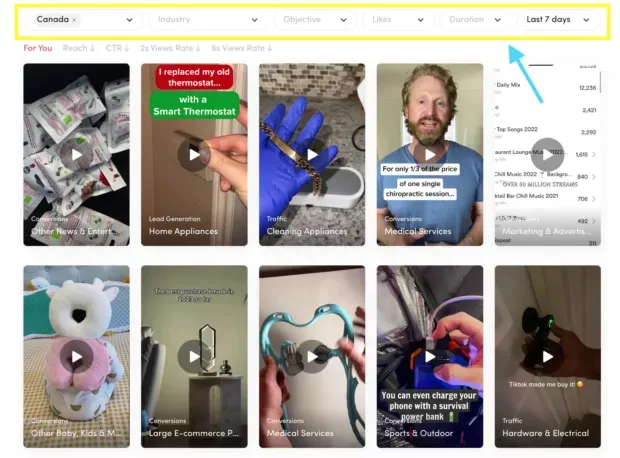
For example, this is a search for the most popular “Cooking and Recipes”ad in Canada in the last 7 days.
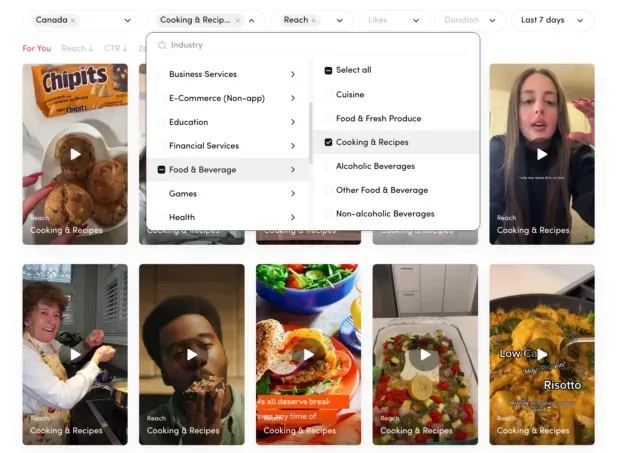
And here is a search for the ads with the highest number of conversions in Japan in the category “Pets”posted in the last 30 days.
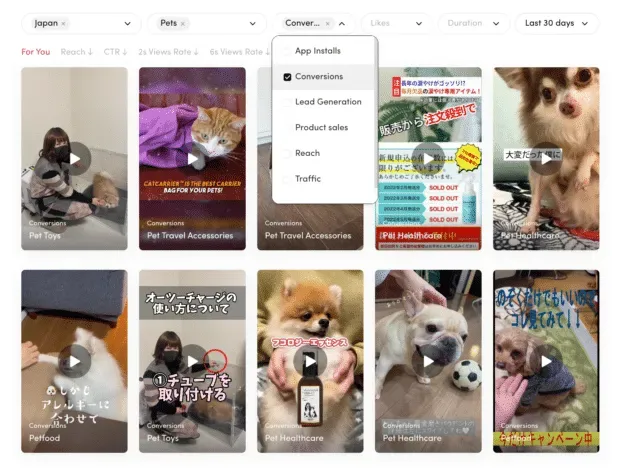
Because there are so many ways to filter the ads you see, there are endless possibilities for inspiration. Scroll through the most popular ads and note which ones caught your eye. It could be a certain popular song, a camera angle, a transition technique, or a goofy filter you want to use in your own ad.
2. Keep an eye on your competitors
With these nifty filters, the TikTok Ads Library makes it easy to see the most successful ads in your particular industry. This means you can see what the pros are doing (and hopefully use the same strategies to improve the performance of your own ads).
For example, let’s say you’re the owner of a beauty brand (say it!), and your number one goal is to get US TikTokkers to buy your newly released product. Just use the appropriate filters in the TikTok Ads Library…
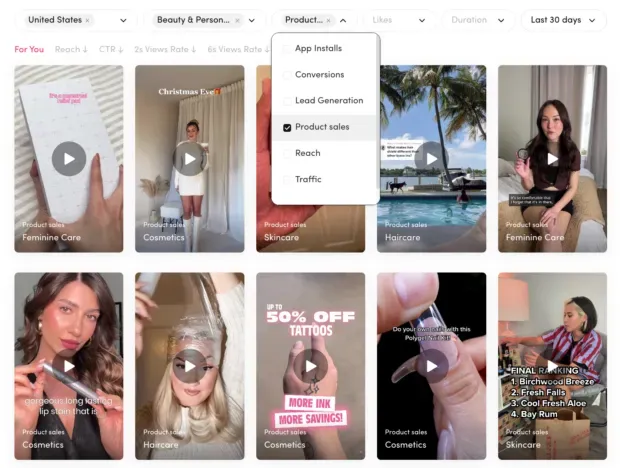
And you can see exactly those ads that are successful in your particular industry. These are your competitors (with all due respect) and their tactics work – see what you can learn from them to create your own successful ad.
Hot Tip: Take inspiration from your competitors, but don’t copy them directly. Add to that your own brand flair or you risk being #canceled (or, you know, face a personal ethical dilemma).
3. Compare your stats to other ads
It’s time to ignore the self-help podcast you’ve been listening to: sometimes it’s good to compare yourself to others. Test your own ads first with TikTok analytics and then see how they compare to the top-performing ads in your industry and region.
On the main page of the Ads Library, you can hover over any TikTok and click “View Analytics”to get more details.
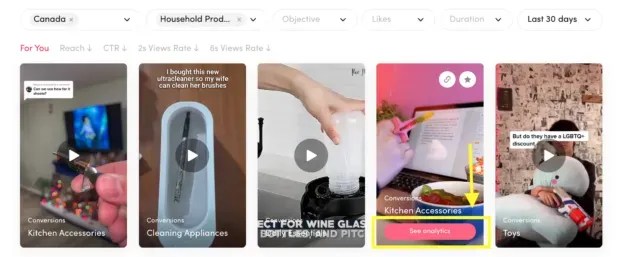
When comparing yourself to other brands, don’t get bogged down in certain metrics (such as quantity). Ads created by a big brand or super popular creator will almost always get more likes than ads created by a small brand or micro influencer.
Engagement is more important than the number of likes and comments: what percentage of the people who watch your video actually interact with it or buy what you sell?
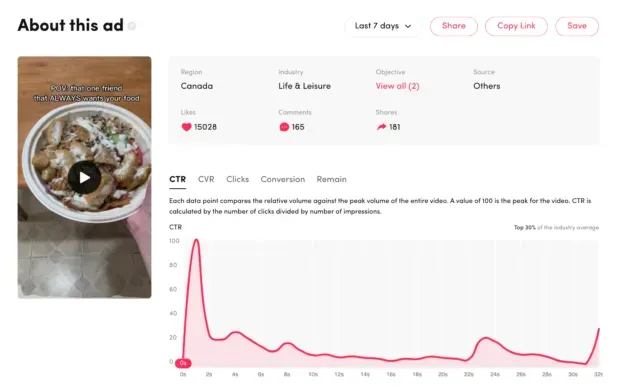
Source: TikTok Creative Hub.
The aforementioned Subway ad has over 15k likes but also has a good CTR (ranked in the top 30% in the industry), which is the percentage of viewers who clicked on the ad.
4. Save the most inspiring ads in a collection
TikTok is notoriously hard to find once you’ve scrolled through it. So, as you browse the TikTok ad library and get vital information for social media marketing, make sure you keep the best ads in your collections.
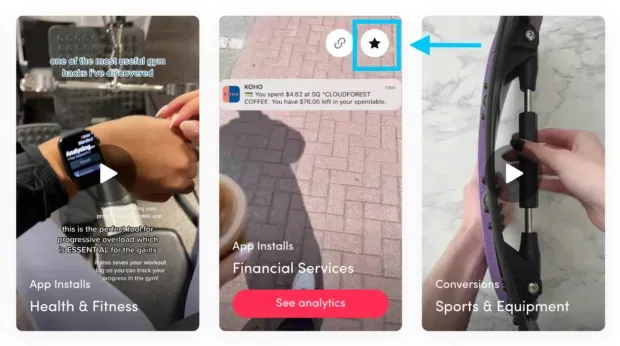
To save ads from the TikTok ad library to your collections, tap the star icon in the top right corner of the video. From there, you can save the video to your current collection or create a new collection.
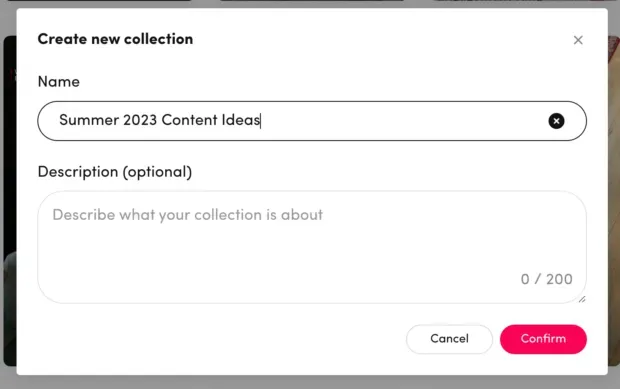
To find your saved TikTok ads, go to the profile icon in the top right corner of Creative Center and click My Collections.
5. Find Sounds for TikTok Commercial Use
We hate to be the blog that breaks this down for you, but here’s the unfortunate truth: there are only certain sounds that TikTok allows brands to use in ads (or, as the platform officially defines, “marketing, advertising, sponsorship, endorsement, or advertising.”).
Don’t waste time developing ads around a song that isn’t approved for commercial use: instead, use Creative Center to get a complete library of all songs that can be used in ads.
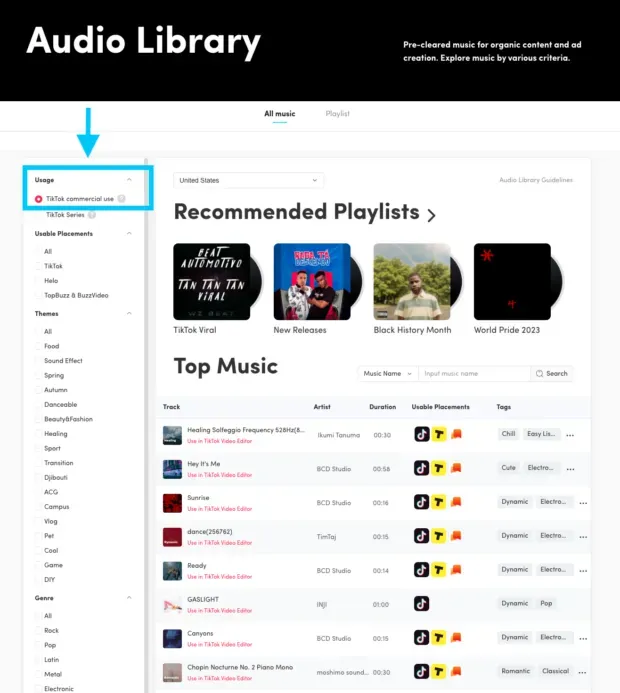
To access this library, go to the menu at the top of Creative Center, select Audio Library, then Music.
6. Discover popular songs
On the TikTok Creative Center home page, go to Trending and then Songs to see which tunes are the most popular on TikTok.
Note. This is a list of all popular songs on the platform, not just those approved for commercial use. (Wait, we will explain why this is important).
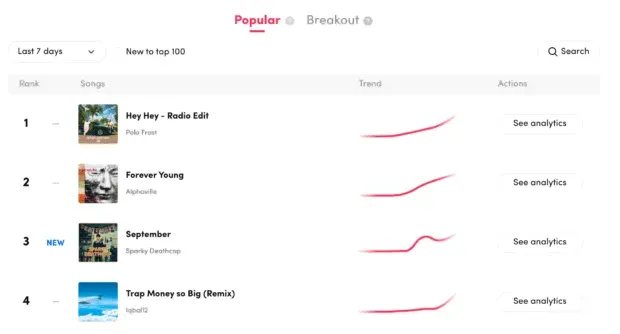
You can view both the most popular and breakthrough (“growing at a significant rate”) songs, as well as filter them by country and time period. Click View Analytics to get more information about each popular song.
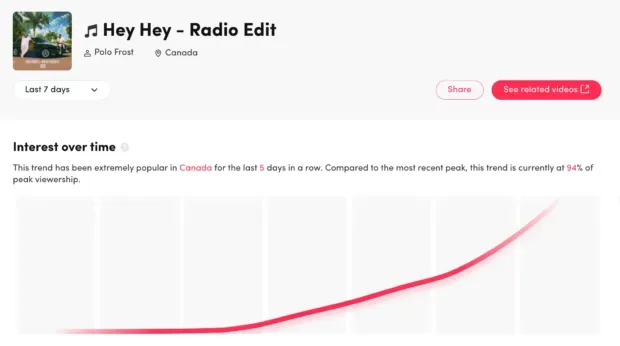
On the same page, you can also learn more about the audience range and related interests for this song…
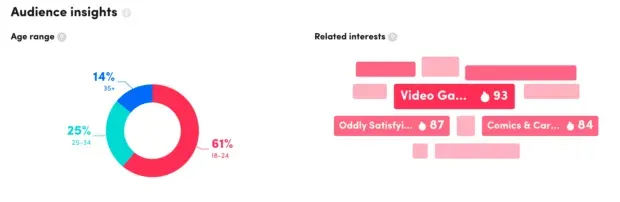
…and see which regions the song is most popular in.

Now, most popular TikTok songs will not be approved for commercial use, which means you won’t be able to use them in ads. Does this mean that the Popular Songs section is completely useless?

No. Because the gods of TikTok kindly offer “similar ready-made music”(songs that are approved for commercial use) so that you can get the same vibe. You may not be able to use a particular popular song, but you can use similar songs in your TikTok ads.
7. Learn about popular keywords
Just like with popular songs, you can use the ad library to find the most popular keywords on Tiktok. To view information about keywords, go to the top menu of the Creator Center, select Inspiration, and then select Keyword Insights.
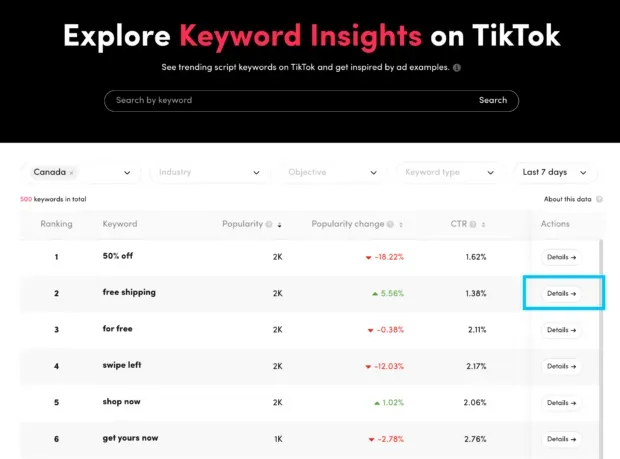
You can filter keywords by region, industry, purpose, keyword type, and time frame, and get more information about each keyword by clicking the “Details”button.
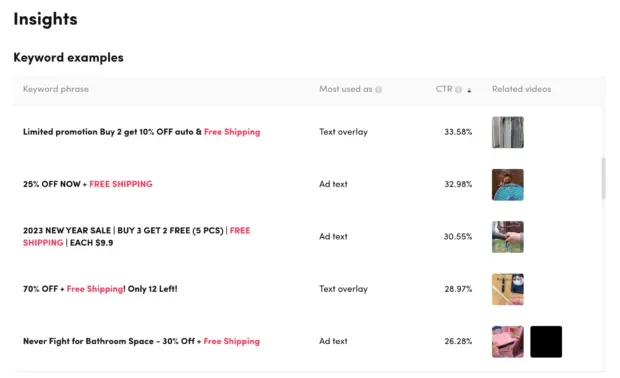
This information includes information about keywords, such as usage examples, click through rates, and related videos.
Pay attention to the most popular keywords and use them in your ads whenever possible.
8. Use the best hashtags
TikTok’s creative hub collects all the top performing hashtags in one place (find them by going to Trends in the top menu and selecting Hashtags. As with songs and keywords, you can filter them by region, industry, and post time.
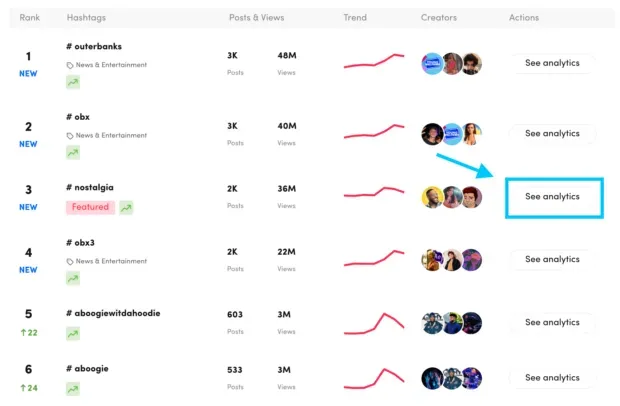
Source: TikTok Creative Hub.
To learn more about each hashtag, click View Analytics. For example, here are some indicators of #nostalgia.
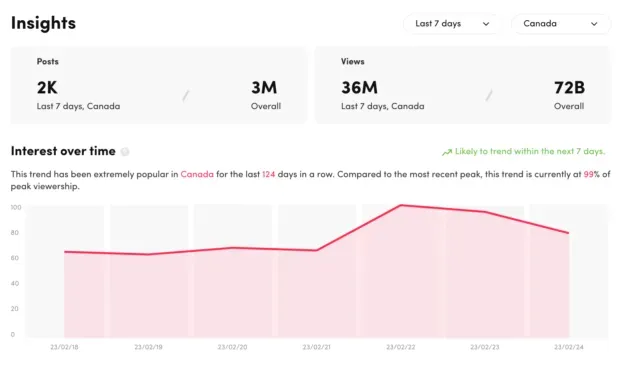
In the analytics section, you can see how often this keyword was used in a specific region or time period.
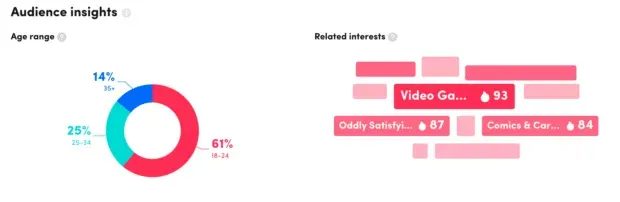
You can also see the age range in which the hashtag is popular (unrelated, but it’s funny that “nostalgia”is most popular among the youngest people, who may have the least reason to be nostalgic) and related interests.

The hashtag information also shows you the regional popularity.
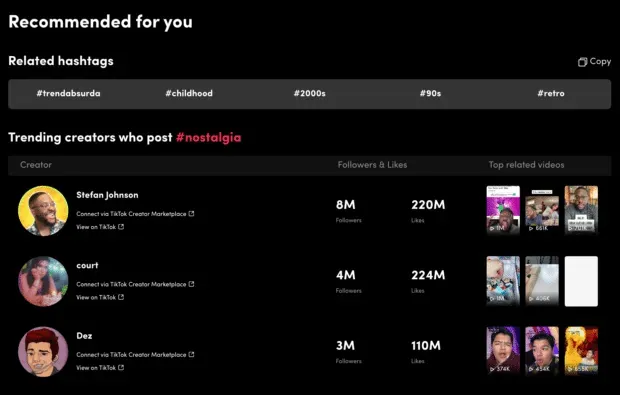
Finally, the hashtag analysis recommends related hashtags and creators who posted using that hashtag.
Using this information, you can find the best hashtags for your industry and brand, as well as get inspiration from creators doing it right.
9. Find the best products
In early 2023, TikTok introduced a new feature to Creative Center. The Top Products page displays popular products that you can filter by country, category, and time frame.
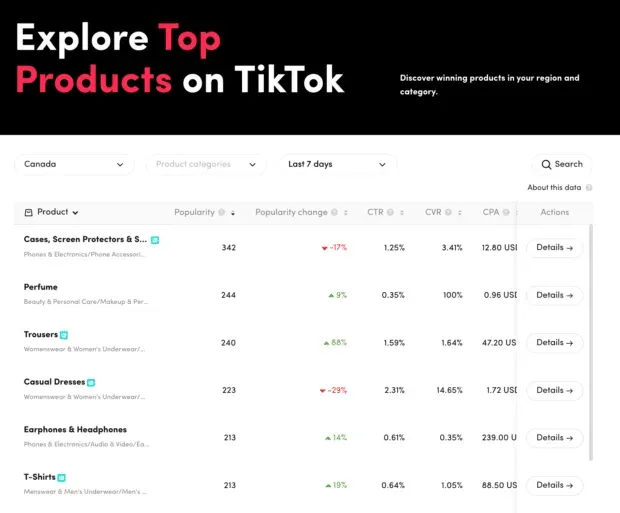
From the above, it can be seen that products such as perfume, pants, and headphones are popular on the app. Scroll a little to the right and see the likes, shares, comments and impressions metrics.
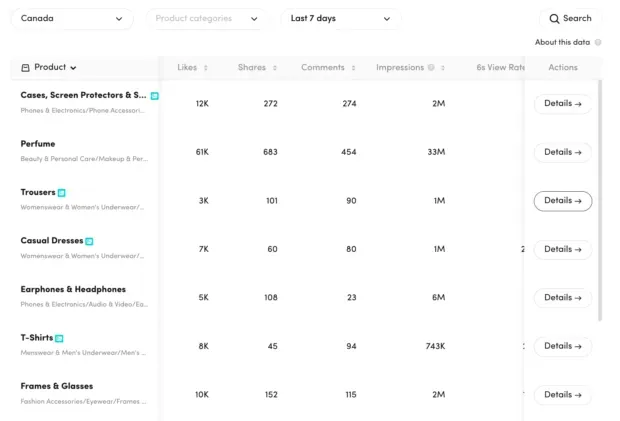
Now, getting statistics on the best products in your area doesn’t mean you have to create products (and social media trends change so fast that it’s probably not going to be trendy by the time you make a product anyway).), but you can use this information to decide which announcement to make.
@memicrosoft Passionate, sensual and more intense than ever ~ Scandal Le Parfum. Dressed in red with the iconic legs. One of my V-Day favorites! @JeanPaulGaultier @The Bay #bescandal #jpgpartner
This could be a great week to advertise your brand of headphones, even if it’s an older product. Or maybe you want to give advice on trouser style. Or promote that photo shoot you did with a perfume brand.
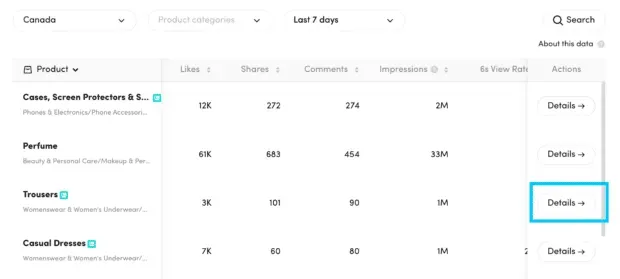
If you click on the “Details”button on the right side of the screen, you can see more information and creative ideas about a particular product, including CTR, conversions, impressions and likes, as well as the total amount of money spent. in the ads for that particular product.
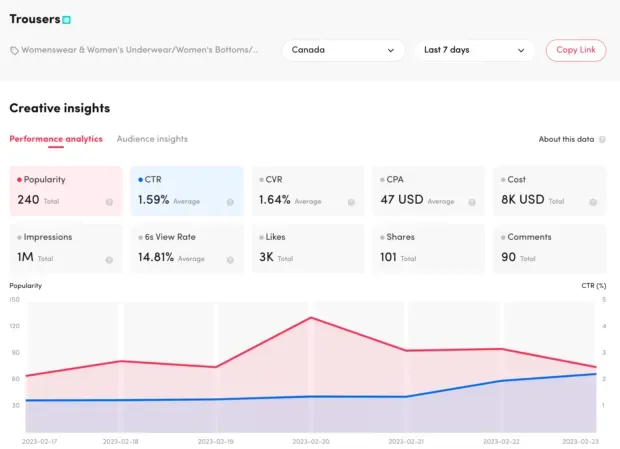
If you’re not sure what a particular metric means, hover your mouse over the question mark for more information.
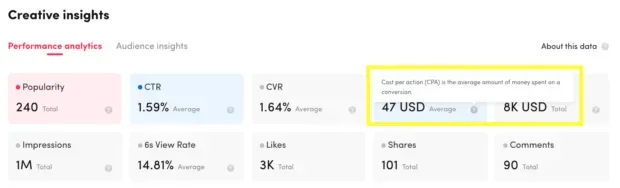
On the Audience Statistics tab, you can also learn more about the audience for a particular product, including their age range and related interests.
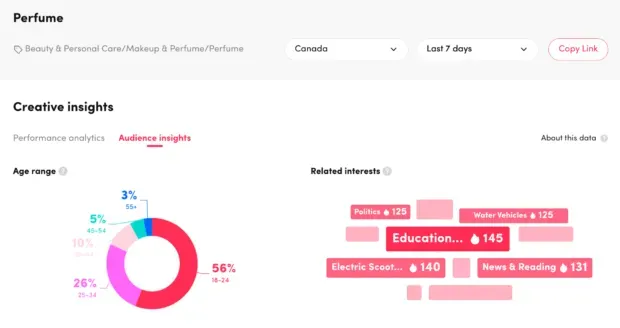
Frequently Asked Questions About TikTok Ads Library
Is there an ad library for TikTok?
Eat! The TikTok Ads Library, otherwise known as TikTok Creative Center or Top Ads, allows you to see the most successful ads on the platform. You can also search ads by region and get inspiration for your own ads.
How to access the TikTok ad library?
To access the Creativity Center, you first need to have a TikTok Business account. After that, go to ads.tiktok.com on your desktop or tablet to launch the Creative Center and access the TikTok ad library.
How to find the best TikTok ads?
You can find the best TikTok ads in the TikTok Creativity Center located at ads.tiktok.com. On the homepage, hover over Inspiration, then select the Top Ads Dashboard to see the top-performing ads.
Leave a Reply