9 Facebook Ad Targeting Tips to Increase Conversions

One of the key benefits of social advertising over other forms of advertising is the ability to laser target your audience.
Smart Facebook ad targeting can help you reach the people most likely to be interested in your brand. With advanced targeting options, you can go even further and reach people who may be interested in specific products and who have already shown they are willing to shop.
All of this will help you achieve higher conversion rates within your current advertising budget. And show us a Facebook advertiser who doesn’t like higher ROI!
How does Facebook ad targeting work?
Facebook ad targeting helps you determine the audience that will see your ad. This can improve the performance of your campaigns, but it will also affect the cost of your ads (to put it simply, it costs more to reach a larger audience than to reach a smaller one).
On Facebook, ad targeting is based on three different types of target audience:
- The main audience you target based on demographics, behavior, and location.
- Custom Audiences, which allow you to reconnect with people who have already interacted with your business.
- Lookalike Audiences, which allow you to target people who are similar to your best customers but who may not yet know about your business.
9 Tips for Effective Facebook Ad Targeting in 2022
1. Target your competitors’ fans with Audience Insights.
The Audience tab in Meta Business Suite Insights offers a ton of valuable information to help you understand your Facebook followers. You can then use the data to learn how to target potential new subscribers and customers.
It’s such a treasure trove that we have an entire article dedicated to using Audience Insights for better targeting.
But our favorite Audience Insights strategy is to use the information it provides to find out who you’re competing with on Facebook and then target your competitors’ existing fans.
Here is a short guide:
- Open the Audience Insights dashboard in Meta Business Suite and select “Audience Target”.
- Click the “Filter”button at the top right of the page and use basic targeting options like location, age, gender, and interests to start building a Facebook audience that matches your target audience’s persona.
- Don’t click Create Audience yet. Instead, scroll down to the Top Pages section to see which pages your target users are already linked to. Copy and paste this list into a spreadsheet or text file.
- Return to the filter selection tool. Clear your existing filters and enter the name of one of your competitors’ Facebook pages in the Interests field. Not all competitors will generate interest, but for those who do…
- Review the demographic information provided to see if you can get any additional audience information that can help you better target your ads.
- Create a new audience based on these new demographics and then test it with one of your existing audiences.
- Or just click save and you’ll get an audience based on your competitors’ fans.
Of course, you can further target this audience to make sure you’re the best fit for your specific business and campaign goals, but it’s a great way to start finding the right people on Facebook.
You can find more information in our Audience Insights how-to article.
2. Use Custom Audiences for Remarketing
Remarketing is a powerful Facebook targeting strategy to connect with potential customers who have already shown interest in your products.
Using the Facebook Custom Audiences targeting options, you can show your ads to people who have recently viewed your website, people who have viewed sales pages, or even people who have viewed certain products. You can also exclude people who have recently made a purchase if you think they are unlikely to make a purchase again soon.
Before you can use Facebook Custom Audiences based on website visits, you need to install Facebook Pixel.
Once that’s done, here’s how to create a remarketing audience:
- Go to Audiences using Ad Manager.
- From the Create Audience drop-down list, select Custom Audience.
- Under Sources, click Website.
- Choose your pixel.
- In the Events section, select the types of visitors to target.
- Name your audience and click “Create Audience”.
3. Find people who are similar to your best customers using your target audience
Facebook Lookalike Audiences allows you to create targeted lists of potential customers that share characteristics with all the people who are already buying from you.
Value-Based Lookalike Audiences allows you to more accurately target people who share characteristics with your most valuable customers.
Before you can include a customer value in a lookalike audience, you need to create a custom customer value audience:
- Go to “Audiences “in your Ad Manager.
- From the Create Audience drop-down list, select Custom Audience, then select Customer List as the source.
- Select your customer list, then from the value column drop-down list, select the column that will be used for customer value and click next.
- Click Download and Create.
Now you can use this list to create a value-based Lookalike Audience to target your highest value leads:
- Go to “Audiences “in your Ad Manager.
- From the Create Audience drop-down list, select Lookalike Audience.
- Select a custom audience based on the value you created above as the source.
- Select regions to target.
- Choose an audience size. Smaller numbers more closely match the characteristics of your original audience.
- Click Create Audience.
Read more in our Facebook Lookalike Audiences guide.
4. Improve your targeting with Facebook Ad Relevance Diagnostics.
Facebook helps you understand how relevant your ads are to your chosen audience based on three ad relevance diagnostics:
- Quality Rating
- Engagement rating
- Ranking by conversion rate
All metrics are based on your ad’s performance compared to other ads targeting the same audience.
As Facebook says, “People prefer to see ads that are relevant to them. And when companies show their ads to relevant audiences, they get better business results. That’s why we consider how relevant each ad is to a person before showing an ad to that person.”
The whole point of Facebook ad targeting is to show your ad to a specific audience who are most likely to take action based on that particular ad. This is the very definition of relevance.
Here are some easy ways to improve your rankings for Facebook Ad Relevance Diagnosis:
- Focus on quality, including great visuals and concise text.
- Choose the right ad format.
- Aim for a low ad frequency.
- Choose your ad timing strategically.
- Optimize your ads with A/B testing.
- Watch your competitors’ ads.
If your ads aren’t performing as you would like, you can use Ad Relevance Diagnostics to find opportunities to improve your targeting:
- Low quality rating: Try changing your target audience to one that is more likely to rate a particular ad in the ad.
- Low Engagement Ranking: Refine your targeting to reach people who are more likely to be engaged. This is where Audience Insights can help.
- Low Conversion Rate Ranking: Target audiences with higher intent levels. This can be as simple as selecting “engaged shoppers”in buying behavior (see Tip #5). But it can also mean targeting people who have an anniversary coming up or who have another behavior or life event that makes your product or service especially relevant to them right now.
Remember, relevancy is about matching the right ad to the right audience. No ad will be relevant to everyone. Effective targeting is the only way to achieve a consistently high relevance score. Test regularly and aim for regular Facebook targeting updates to make sure you continue to target the right people with the right content.
5. Target people who have recently made purchases through Facebook ads.
An often overlooked option in the detailed targeting options for Facebook ads is the ability to target people who have already expressed an interest in making a purchase using Facebook ads.
The Engaged Buyers buying behavior choice limits your ad audience to people who have clicked the Buy Now button on a Facebook ad in the past week.
While some Facebook users may be able to scroll through ads, this option ensures that you reach people who have already (and most recently) demonstrated that they are willing to shop in ad content.
To access the Engaged Buyers targeting option, follow these steps:
- Create a new ad set or open an existing ad set and scroll down to the Audience section.
- In the “Detailed Targeting”section, enter “Engaged Buyers”in the search bar.
- Click Engaged Buyers.
6. Find your unicorn content
This tip is a little different. It’s about targeting the content of your ad, not choosing the right target audience for Facebook.
The concept was coined by the CEO of MobileMonkey and a columnist for Inc. Larry Kim. It assumes that only 2% of your content will perform well on both social media and search engines and also achieve high conversion rates. He argues that content marketing is a massive game and you just have to create a lot of donkey content (you can guess what that means) to get to the unicorns.
So what is your unicorn content? This is the blog post that literally blows up your social feeds, rises to the top of the Google rankings, and drives tons of traffic to your landing pages.
You can’t predict what will become a unicorn based on factors traditionally used to define great content (such as great copy, keywords, and readability). Instead, you should keep a close eye on your analytics and social media performance.
When you notice overrated content, use it as a Facebook ad. Turn it into an infographic and video. Test this content in different formats for your key audience to make it perform even better.
Most importantly, use the rest of our Facebook ad targeting tips to make sure you match your unicorn content to the audience most likely to engage with it.
7. Get super-accurate with multi-level targeting
Facebook offers many targeting options. At first glance, the options fall into three main categories: demographics, interests, and behaviors. But within each of those categories, things get pretty granular.
For example, in the Demographics section, you can target parents. Or, more accurately, you can target parents with toddlers.
You can then click “Narrow Audience”to add additional targeting levels. For example, in the Demographics section, you can limit your Facebook target audience based on relationship status and industry.
Think about how these levels of targeting combine to create an over-targeted audience. You can target divorced parents of toddlers who work in management. And that’s just looking at demographics.
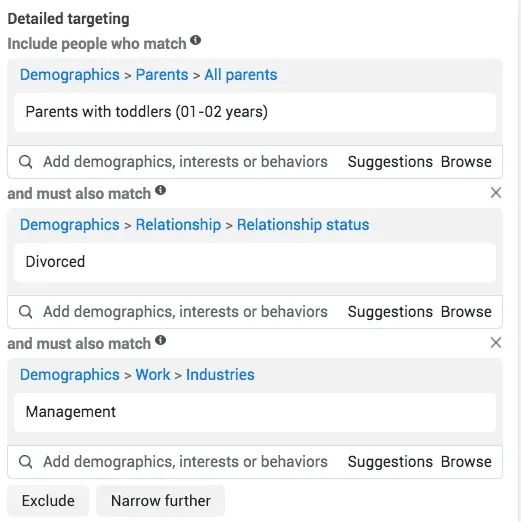
In the Interests > Travel section, you can limit your target audience to people who are interested in a beach holiday. Then, in the Behavior section, you can further narrow your audience to target frequent international travelers.
Do you see where this is going? If you operate a high-end beach resort that offers a childcare program and does not provide a separate accommodation supplement, you can create a promotion specifically targeted at single parents in leadership roles who love the beach and travel frequently.
If you’re promoting products or services related to life events, even indirectly, you might be targeting people who have recently moved, taken a new job, got engaged or married. You can target people in the month of their birth or in the lead up to their anniversary. You can even target people whose friends have a birthday coming up.
As you build your audience, you will see on the right side of the page how small your audience has become, as well as your potential reach. If you get too specific, Facebook will let you know.
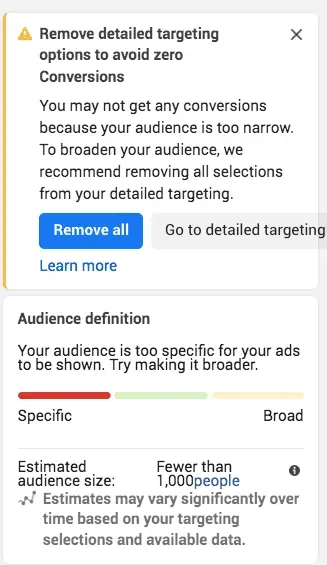
This strategy is best suited for specific promotions that target specific audiences, rather than advertising your business as a whole. Combine this multi-level Facebook ad targeting with a landing page that speaks directly to a specific audience for the best results.
Note. Every time you want to add another level of targeting, be sure to click Narrow Audience or Narrow Further. Each item must be labeled Must also meet the selected criteria.
8. Combine two unique audiences together
Of course, not every product or promotion is a natural fit for the precise Facebook targeting described in the tip above.
You may not know exactly which demographics or behaviors you want to target for a particular ad. You only have a general idea of the category you want to target. So, what if this Facebook target audience is too big?
Try to pair it with a second audience, even if that second audience seems completely unrelated.
For example, let’s think about creating an ad audience for this GoPro video featuring LEGO boats:
To begin with, we could gather an audience of people interested in GoPro, videography or video cameras. Even limiting the audience to people between the ages of 22 and 55 in the US, this creates a potential audience of 31.5 million people.
In this case, the video features LEGO boats. So what obvious audience to add here?
Yes, LEGO fans.
This reduces the potential audience to 6.2 million people. And this will likely lead to a much higher level of engagement, as people will be interested in the video content and not just the product presented in the video.
In this case, we were working backwards from the existing video. But you can also combine two unrelated audiences and then create a targeted piece of content to speak directly to that group.
9. Use broad targeting to find your target audience
What if you are just starting out and don’t know who your target audience is yet? We have a whole blog post on how you can start to understand this through audience research.
But you can also learn a lot by starting with a broad Facebook ad targeting strategy. This is best for brand awareness campaigns, not conversion-targeted ads, but the information you learn can help improve your conversion targeting strategy over time.
Create a new brand awareness campaign with very simple targeting, such as a wide age range in a large geographic area. Facebook will then use its algorithms to determine who is best served with your ads.
After your ad has been running for a while, you can check Audience Insights or Ads Manager to see which people Facebook has selected for your ad and how they reacted. This can help you understand how to create your own target audiences for future campaigns.
Leave a Reply