Cookie Clicker Auto Clicker: Best Free Unlocked Version for Chrome (2022)
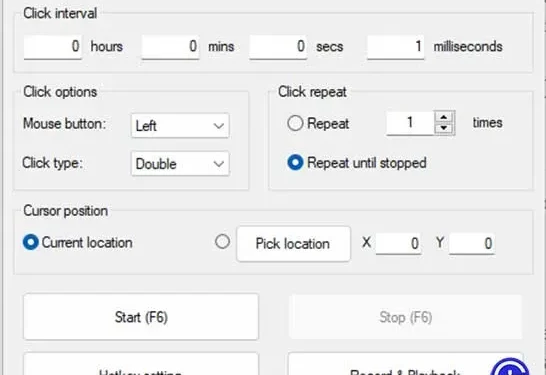
Cookie Clicker can become addictive the more you play it. There are tons of upgrades and unlocks to keep you on your toes for a very long time (nearly 300+ hours). But the main problem with the game is that the upgrade cost increases every time you get close to the end of the game. Also, if you don’t want to spend a ton of hours seeing the end, or if you’ve lost your save file, then the auto-clicker can save your day. So, today we are going to review the best free auto clicker for Cookie Clicker on both Chrome Unblocked Sites and Steam. So, without further ado, let’s get right down to business.
How to Get Auto Clicker for Cookie Clicker 2022 (Chrome and Steam Unlocked)
The best auto clicker you can get for Cookie Clicker on both unblocked chrome sites and on Steam is OP Auto Clicker 3. Having the right setup will help you get the best Cookie Clicker very easily. So, today we will help you download and run the auto clicker on your device in a few simple steps:
- Download OP Auto Clicker 3 from this link
- Move file to desktop for quick access later
- Double click to open downloaded file
- You will see an auto clicker option like in the image above.
- Change the default value “100 milliseconds”to “1 millisecond”.
- Now find “Click Options”.
- Here, change the “click type”to “Double”.
- Your default hotkey will be “F6”.
- To change this, click the Customize Hotkeys button.
- That’s it, now you are ready to use OP Auto Clicker for Cookie Clicker.
Once you open the cookie clicker, simply hover your mouse over the cookie and press the “F6″button. The best part is that OP Auto Clicker 3 will work in all active windows on your PC unless you minimize it. So you can practically enjoy unlimited clicks on both Steam sites and Chrome unblocked sites. There are other ways to get the auto clicker with pasting codes on the Chrome website, but OP Auto Clicker will help you use it on Steam too.
That’s all for this guide.
Leave a Reply