DuckDuckGo can prevent your emails from being tracked
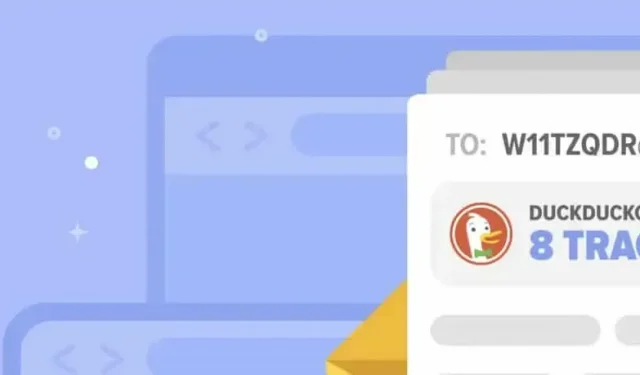
DuckDuckGo hides your email and protects your privacy with a unique email address.
When you open an email, there is no obvious sign that the sender knows. It’s not like Facebook Messenger, which sends a read receipt. However, the sender may, for example, integrate a small image, completely invisible, into an email that lets him know when the email was opened. This practice is widespread and does not respect your privacy very much. DuckDuckGo has its own security solution.
Some tech companies have begun to crack down on this practice, like Apple last year released Hide My Email, which generates a unique address each time you need to share your email with the company. This redirects messages to your real address so your address is never exposed.
DuckDuckGo started testing a similar feature last July, and its beta version has been made available to a few users. The feature is now available to everyone.
DuckDuckGo hides your email and protects your privacy
DuckDuckGo, in an effort to provide a perfect and respectful surfing experience, offers two types of email addresses. The first is Duck’s home address. You choose a name and it never changes. The second is private and unique. Whenever you need to share your email with a service, DuckDuckGo generates an address for you. This way you don’t share your email with said service. These two addresses forward received emails to your primary address (eg Gmail).
And that is not all. Before forwarding an email to your primary address, DuckDuckGo deletes the content of all of its trackers. This means you can safely open your emails without the sender knowing you’ve read them. The system also prevents link tracking.
DuckDuckGo claims that this feature is very respectful of user privacy and does not store your data. The only personal information the company asks for is your primary email address in order to be able to migrate, but you don’t need to grant access to your mailbox, contacts, or anything else.
How to set up a DuckDuckGo email address
To use this feature, you must use the iOS or Android app, or install the Chrome, Firefox, Brave, or Microsoft browser extension. com/addons/detail/duckduckgo-privacy-essent/caoacbimdbbljakfhgikoodekdnlcgpk”target=”_blank”rel=”noopener noreferrer”data-ga=”[“Embedded URL”,”External Link”,”https://microsoftedge.microsoft. com/addons/detail/duckduckgo-privacy-essent/caoacbimdbbljakfhgikoodekdnlcgpk”,{“metric25″:1 }]]”data-uri=”f6e09a0603a947a54fba5fb9eb845b2c”>Edge. This feature is built into the DuckDuckGo Mac app, but is still in beta and there is a waiting list.
On iOS or Android, open the app, tap the gear icon, scroll down to Email Security. On your desktop, after installing the extension, go to the Email Security page to get started. Scroll through the various presentation screens and select @duck.com for yourself.
Then enter your main address – the purpose of the transfer -. Then click “It’s OK”and you’re done.
Whenever you need a unique address, go to the email security settings on your mobile device. On the desktop in the extension, select “Create a new duck address”. DuckDuckGo will add the newly generated address to your clipboard so you can easily paste it. However, DuckDuckGo will know when you click on the email field on the form and suggest a Duck address for you to use automatically.
When you receive a message forwarded to your primary inbox, DuckDuckGo includes a blocked trackers report in the original email, reminding you why this feature is useful.
Leave a Reply