How to Hide an Amazon Order from Your Purchase History

Amazon keeps track of all your orders and lists them on your order history page. From here, you can link to your purchases, return items, leave reviews, and more.
However, there are times when you may want to hide some orders from this area. For example, you may not want your spouse to see the gift you ordered for him. Or, you may want to prevent sensitive purchases from coming to the attention of the people you’ve shared your Amazon account details with, such as your spouse, children, or siblings.
If you’re in a situation where you need a purchased item to disappear from your order history, here’s how to hide or archive an order on Amazon.
Hide your Amazon order from your account
1) Log in to your Amazon account in a web browser and go to the order page. On a computer, this can be done by clicking on your name in the upper right corner and selecting “Your Orders”.
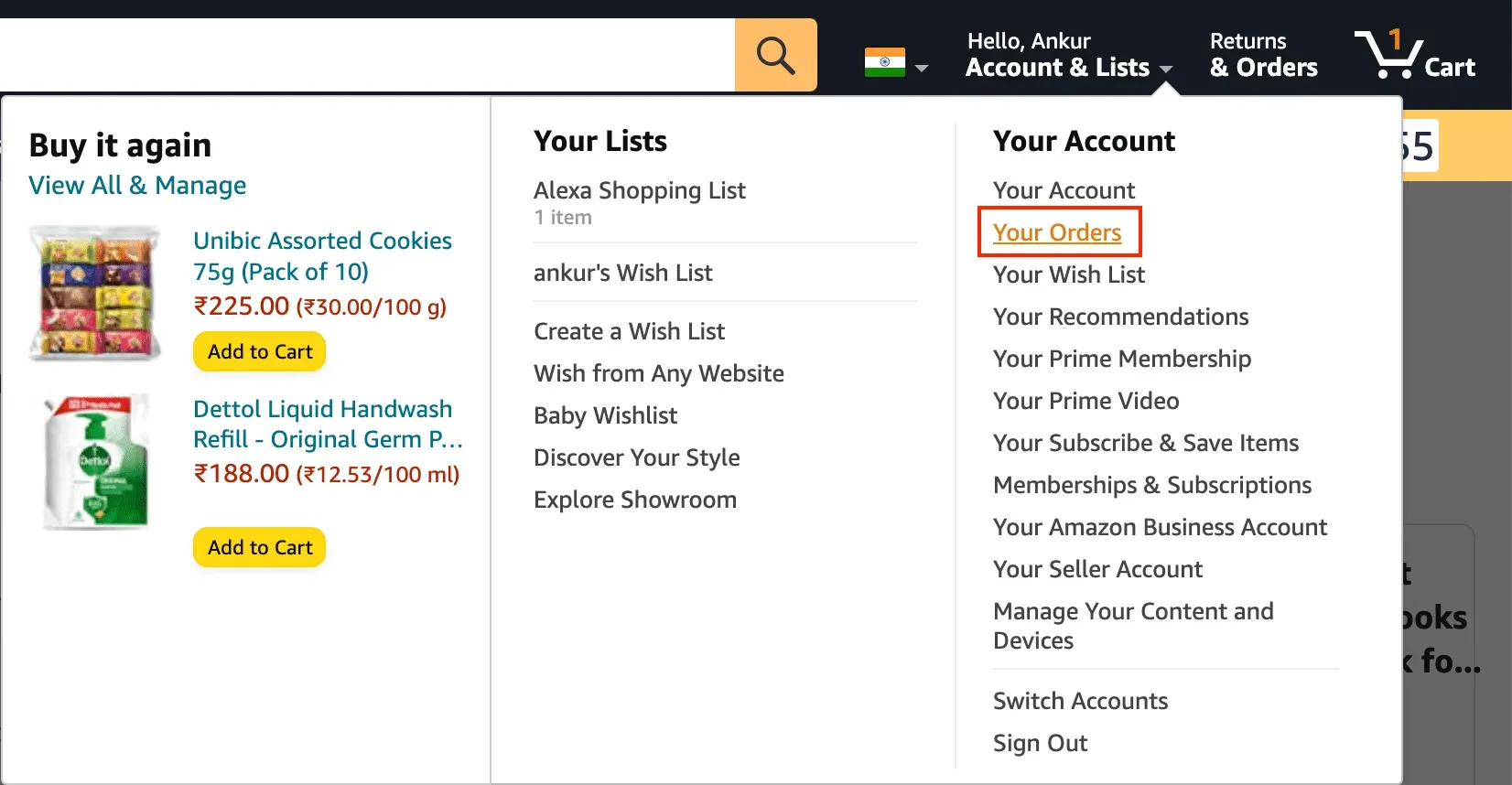
2) Find the order you want to hide and click Archive order.
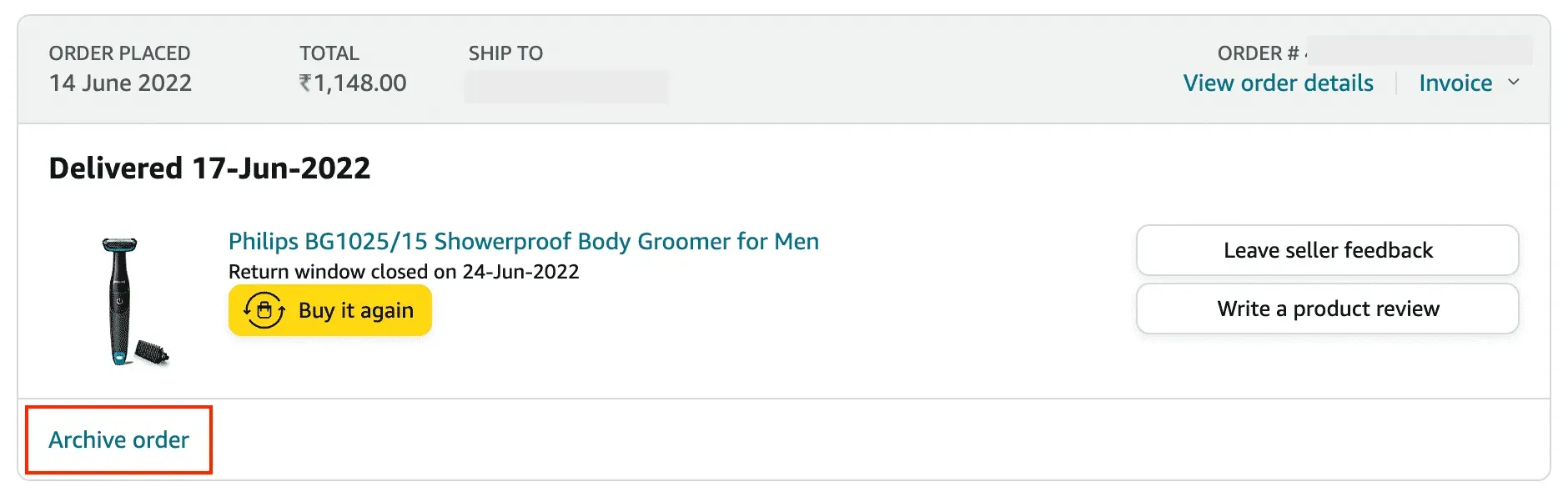
3) Confirm by clicking the Archive Order button.
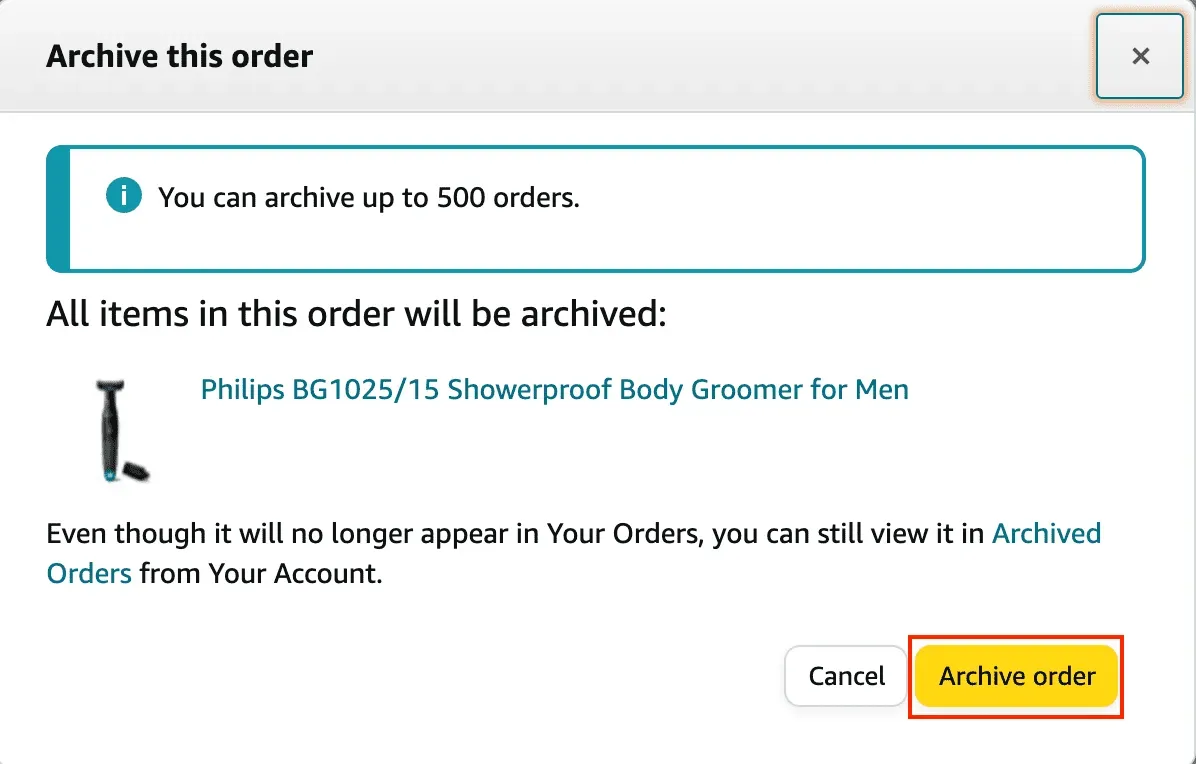
This particular order is now hidden from your Amazon order history. Anyone with access to your Amazon account won’t be able to easily see this if they don’t know where to find the archived orders.
Viewing archived orders
To view archived Amazon orders, go to the Accounts page and click Archived Orders. If you don’t see archived orders here, click the drop-down menu on the orders page and select Archived Orders.
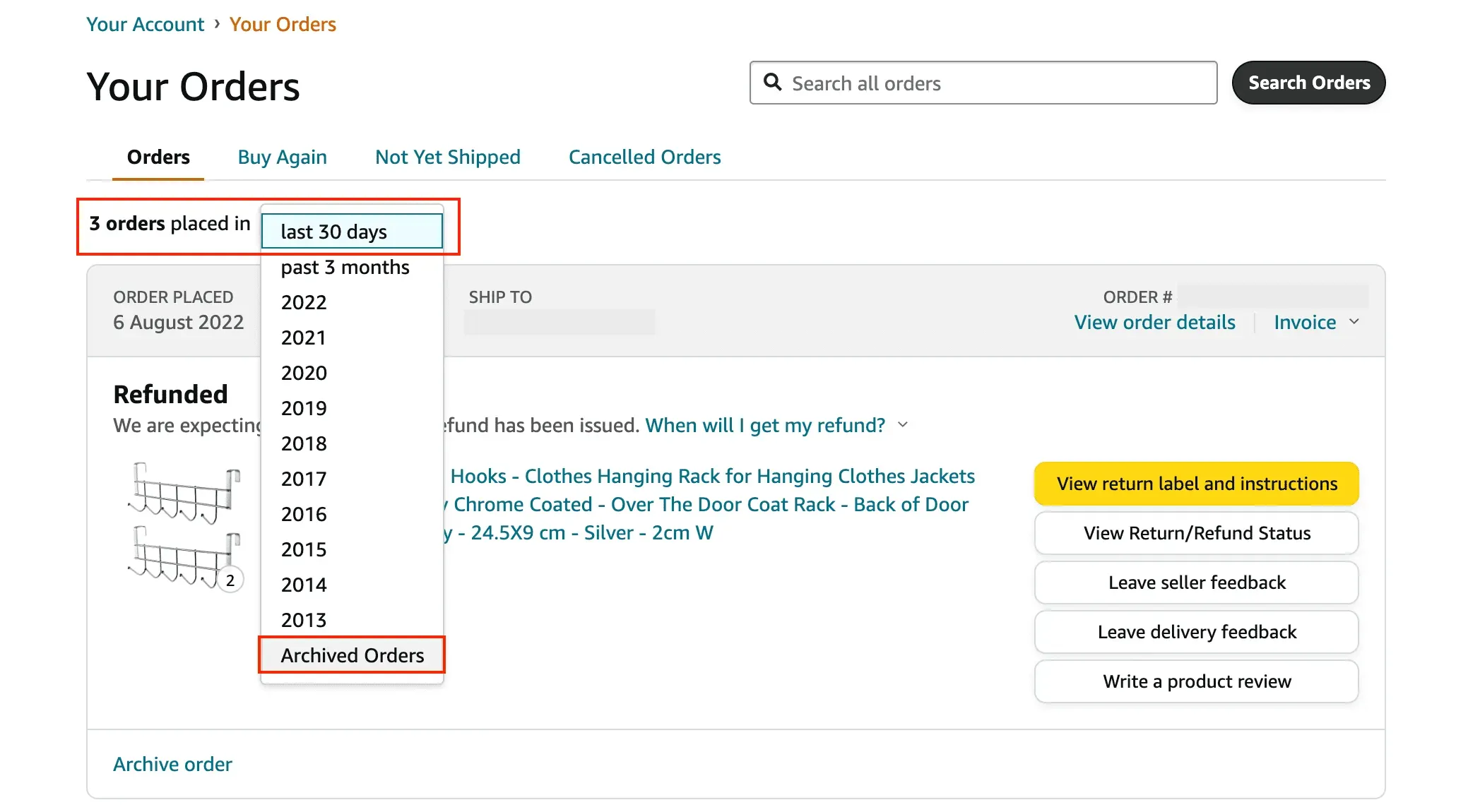
From here you can unzip your order if you wish.
Leave a Reply