Two Point Campus: How to Unlock Sandbox Mode
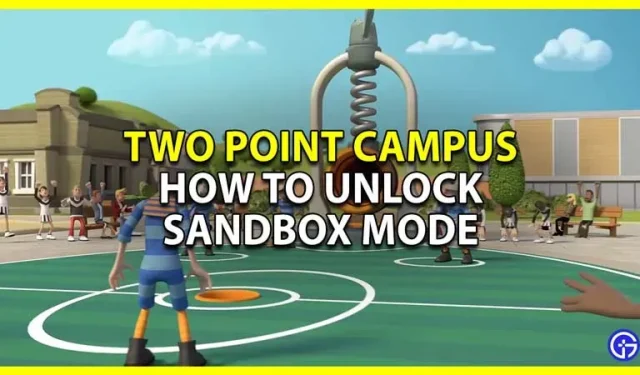
Sandbox is a game mode that you can unlock on the Two Point campus. One of the many reasons you might want to unlock it is to get more Kudosh. It also gives you more freedom in the game as it is different from the game campaign. But unfortunately, you don’t get this mode when you first start playing and you have to do a few things to unlock it. So, in this guide, let’s check how to get the Sandbox Mode on the Two Point campus.
How to Unlock Sandbox Mode on the Two Point Campus

You need to progress and complete the game to level 4 of the game. And just completing it is not enough, you also need to get One Star Campus in all four of them. Four levels:
- Freshly Meadows
- Piazza Lanatra
- Mitton University
- Noblestead
Here are all the goals you need to complete in each of them:
- Freshly Meadows
- Campus level: Increase it to 5
- Average happiness rating: increase it to 60%
- Pass the virtual normality class: pass it with a C grade
- Piazza Lanatra
- Privately educated students: 10
- Average student entertainment: increase it to 70%
- Class B gastronomy classes: 5
- Win 1 Culinary Campus
- Mitton University
- Campus level: Increase it to 12
- Level 6 Robotics Students: 10
- Research Projects: Complete 2 of them.
- Build 1 robot
- Noblestead
- Treatment of medical problems: 5
- Attractiveness Rating: Increase it to 75%
- Knight School Classes: Grade B+
- Remove invaders: 15
Once you manage to complete all the tasks above, you will receive a one-star campus at those levels. This will unlock the sandbox mode for you.
How to play in sandbox mode
You can start playing Sandbox Mode after unlocking it.
- Go to main menu.
- Select sandbox mode.
- Here you can select the campus level you want to play on. You can even choose different mode settings here. The four options you get here are:
- Standard
- creative
- Call
- Custom
- Choose one of the options and you can start playing this mode.
That covers this guide on how to get sandbox mode on the Two Point Campus.
Leave a Reply