10 Best Tips to Help You Improve SEO on Pinterest

If you don’t think of Pinterest as your average social media platform or visual content aggregator, think again: Pinterest is a powerful content discovery tool that connects your brand directly with online shoppers. That’s why it’s so important to learn how to use Pinterest SEO.
Pinterest can boost your visibility and drive significant traffic to your site. The platform is known for its continuous scrolling feature, and according to their own research, 75% of weekly Pinterest users say they are always shopping.
With the right SEO strategy, you can engage that eager audience, increase your brand awareness, and drive traffic to your website to increase sales. Not sure where to start? Don’t worry, this post includes everything you need to help you develop and hone your Pinterest SEO strategy.
What is Pinterest SEO?
SEO, or search engine optimization, is the practice of increasing a web page’s organic visibility in search results. SEO can be complex, but at its simplest, it’s about telling search engines what your content is about with keywords.
When people talk about SEO content optimization, they usually mean Google, but Pinterest is also a search engine.
Pinterest works like any other search engine: enter a keyword or a short phrase in the search bar and the platform will provide content related to your search.
Pinterest SEO is the practice of optimizing your content, known as pins, to improve its visibility in search results.
Just like Google, using the right keywords will help your content reach the right audience. However, to improve SEO for Pinterest, you also need to consider image formatting, audience engagement, and advanced features like Rich Pins.
How does SEO work on Pinterest?
The Pinterest algorithm uses a combination of four factors to determine the order in which contacts appear.
Improving your overall Pinterest SEO strategy means addressing each of these factors:
- Domain quality, which ranks the perceived quality of your website based on the popularity of the contacts associated with it.
- Pin Quality, which rates the quality of your Pin based on its engagement and popularity.
- Pinner quality, which is a measure of your overall account activity and interaction with the platform.
- Topic relevancy that matches the keywords used in your pin for search intent (for example, if someone searches for “chocolate chip cookie recipe”, a pin containing those words is more likely to appear).
Here’s an example of the most popular Pinterest search results for “chocolate cookies”:
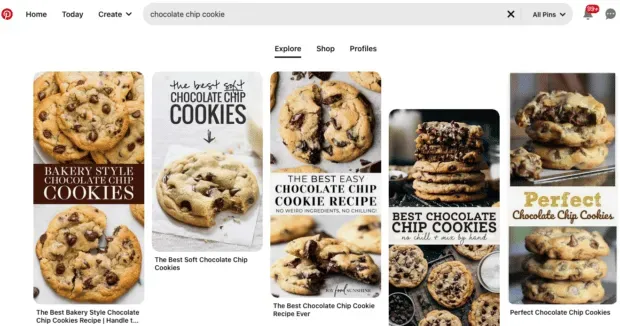
These pins and pinners have something in common: in addition to creating beautiful, high-quality visual content, they also use Pinterest SEO best practices to ensure their content is always visible to a wide audience.
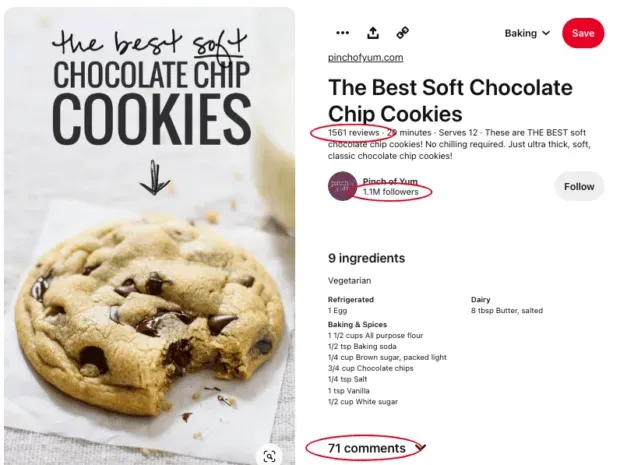
Each of the pins in the “chocolate cookie”search pattern has hundreds of comments (pin quality), and all the pins have hundreds of thousands of followers (pin quality). Pins include a search term (topic relevance) and come from active, engaged users who pin often (domain quality).
With that in mind, how can you get your pin on top of the pile?
10 SEO Tips You Can’t Miss [+ 1 Secret!]
1. Start using a business account
The free Pinterest business account includes features like Pinterest Analytics, where you can see how your Pins are performing. You’ll also be able to log into the Pinterest Business Hub and use specialized keyword research tools (more on that later).
There are two ways to get a business account:
Convert your personal profile to a business account or
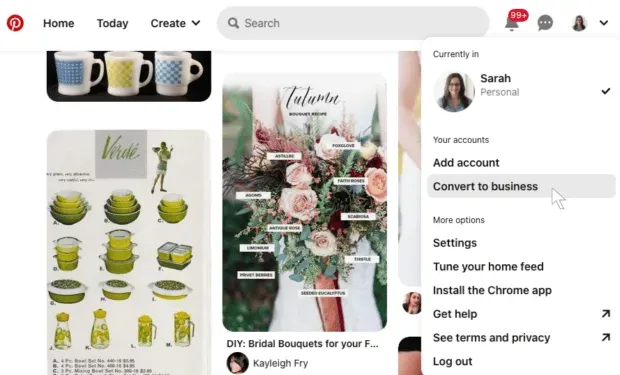
Register a new business account. It must be separate from your personal account and use a different email address:
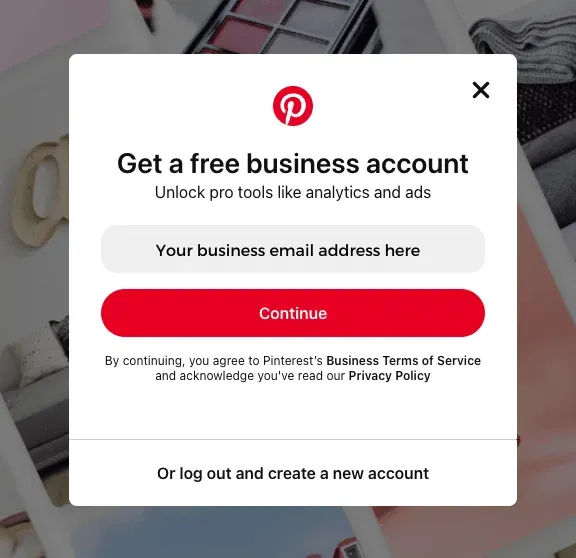
After that, you’re ready to start using Pinterest for your brand.
2. Optimize your public profile
Next, you’ll want to optimize your public profile for success. Take a look at Hootsuite’s Pinterest profile below:

1. Profile photo
Your profile photo must be uploaded as a square, which will be automatically cropped and displayed as a circle. Most brands use their logo as their avatar, but you can also use your photo if you are the face of your brand (influencer, blogger, etc.).
2. Name
Choose something descriptive and SEO friendly, like your brand name.
3. Username (@handle)
Your handle will appear in your Pinterest profile URL. It must contain only letters or a combination of letters, numbers, and underscores. It must contain between 3 and 30 characters and cannot contain spaces or punctuation marks.
If possible, use your brand name (e.g. “Hootsuite”), but if your brand name is taken, use the simplest iteration possible. For example, if some other owl has already caught “Hootsuite”, we could use “HootsuiteOfficial”or “ThisIsHootsuite”.
4. Website
Add a link to your website to your Pinterest profile to drive new traffic. It will also help improve the quality of your domain.
5. Biography
Your bio will tell other Pinterest users more about you, but it’s also a great place to optimize your profile for keywords that are relevant to your business. The length can be up to 500 characters.
3. Claim your site
Your website statement allows you to ensure that you capture all pins and link clicks from your content. In addition, when you approve your website, you get access to the analytics of the Pins you post on your site and the analytics of the Pins that other people create on your site.
Pinterest prioritizes Pins created by a website owner, so submitting to your website can increase the ranking of your Pins in search results.
Submitting your website is a good way to improve the quality of your site’s domain.
Note. Pinterest used to let users check what people had already pinned to their website, but that feature has been disabled.
4. Get an idea of what pinners are currently interested in
Pinterest Trends displays a historical overview of the top searches across regions and countries. This tool lets you see what pinners are interested in, so you can tag your content and increase topic relevance. Here’s how it works:
Visit Pinterest Trends and select the region you want to view:
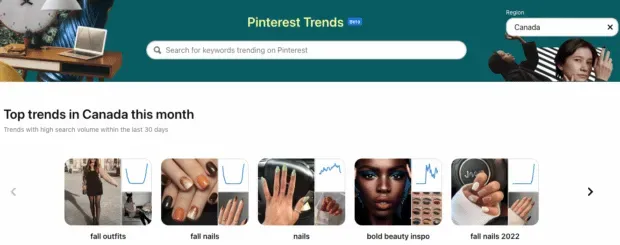
This will show the top trends in your chosen region for that month. For example, the top trends for Canada in September included “fall outfits”, “daring beauty ideas”and “fall nails 2022”.
Next, you can filter trends by type:

You can choose from four trend type filters:
- Top Monthly Trends
- Top Annual Trends
- Growing Trends
- Seasonal trends
Select an end date to view trending data for a period prior to that date.
You can also filter trends by:
- Interests (art, beauty, design, DIY, fashion, food and drink, health, wedding, etc.)
- Keywords (enter your own)
- Age Range
- Floor

Note. Pinterest Trends is still in beta, so you may not have access to this tool yet. Pinterest is making this tool available to everyone, so stay tuned.
5. Dive into the pinner’s mind
Pinterest offers a lot of inspiring content, but the best pinners focus on it. They are looking for “ideas”, “inspiration”and how-to guides to streamline and simplify their lives. Keep this in mind when creating content!
When creating content for Pinterest, make sure it generates ideas for your audience. For example, gift guides, recipe reviews, or clothing boards get a lot of attention.
Once you know what trends you plan on using, hone your board content and aesthetic to reflect that idea-generating mindset. The better your content resonates with your audience, the more likely you are to improve your Quality Score.
6. Create rich pins
An enhanced pin is a type of organic pin that automatically syncs information from your website with your pins. This feature becomes available after you create a business account and claim your website, so do that first!
There are several types of enhanced pins:
Expanded recipe pins add a title, serving size, cooking time, ratings, dietary preference, and ingredient list to the recipes you save to your site.
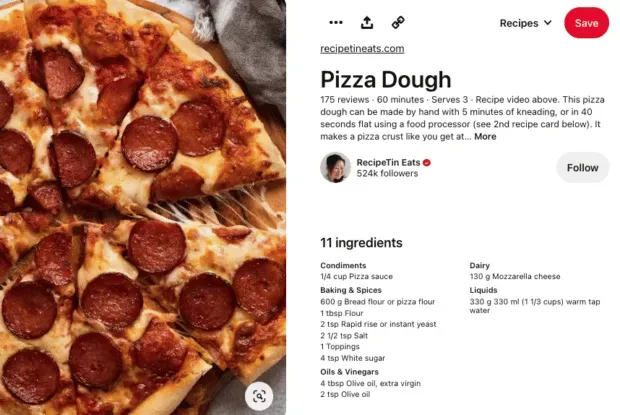
Extended article pins add the title or title, description, and author of an article or blog post from your site.
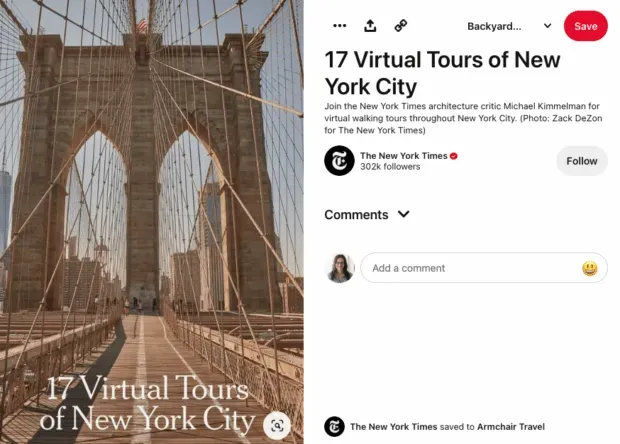
Product information pins provide the most up-to-date pricing, availability and product information right on the pin.
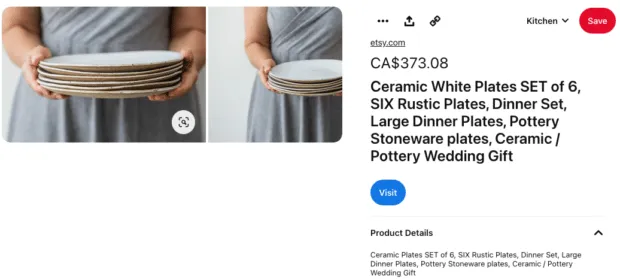
Using rich contacts is a great way to improve your domain’s Quality Score. They tell the platform that your site is reliable and up to date.
7. Create relevant and easily discoverable boards
It might be tempting to name it “Recipes”or “Holiday Ideas”when creating a new board, but if you really want to improve Pinterest’s SEO performance, be specific!
People tend to decide whether or not to follow your board based on the name. An ultra-relevant board name will increase the quality of your pin and topic relevance, helping your content rank higher in search results.
Board names can be up to 100 characters long. Depending on the device, the title may be cut off after 40 characters.
Here are some ideas to get you started:
| Instead of… | Try: |
|---|---|
| My recipes | Dropping your name in the slow cooker |
| Shoes | Signature Women’s Casual Shoes 2022 |
| Holiday Ideas | Top Tips for Celebrating the Holidays on Your Behalf |
| Our products | Best Selling Brand [Product Type] |
Then write a description for your board. You can enter up to 500 characters. Descriptions won’t show up when Pinners view your Pin in the home or search feeds, but the Pinterest algorithm uses them to determine if the topic is relevant. Therefore, a good description will help present your Pin to the right audience.
When writing titles and descriptions, don’t worry about keyword variations (such as hairstyle or hairstyle). Pinterest automatically adjusts the keywords for you behind the scenes, so you can avoid keyword-filled descriptions.
8. Fix on matching boards
Once you’ve created a pin, you can add it to the board. Remember that the first board you attach it to will stay connected to it, so choose wisely. The more relevant a board pin is, the more likely it is to rank well (the quality of the pin and topic relevance come into play here).
If you are saving a pin across multiple boards, pin it to the most suitable board first. This helps Pinterest prioritize it in the right places as it will associate the pin keyword data with the first board you select.
9. Use your preferred format for photos and videos
Remember those super-long Pins with tons of images and text? This is a thing of the past, and Pinterest may even deprioritize long posts in search results. According to Pinterest, “Pins with an aspect ratio greater than 2:3 may be cut off in people’s feeds.”Oh!
But that doesn’t mean you should pin any old photo or video. Instead, to improve the quality of your Pins, make sure you share content that is high resolution and the right size.
To avoid issues with your content, be sure to check out Pinterest’s current preferred formats (2022):
| mass media | Preferred Format | Notes |
|---|---|---|
| Image Pins | aspect ratio 2:3 | Pinterest recommends an image size of 1000 x 1500 pixels. |
| Video Pins | Ratio shorter than 1:2 (width:height), higher than 1.91:1 | Pinterest recommends making videos square (1:1) or vertical (2:3 or 9:16). |
| Board cover | Image ratio 1:1 | Pinterest recommends an image size of 600 x 600 pixels. |
10. Create video content
Like many social media platforms, the Pinterest algorithm prioritizes video content. Videos allow you to stand out in a sea of continuously scrolling static messages, capture the attention of your audience, and share your brand story. In 2021, Pinterest reported that pinners viewed almost a billion videos every day.
If you are already sharing video content on TikTok, Instagram or YouTube, you are already halfway there! Check out the creative specs to get started, then work with your existing video content to create useful and relevant video Pins.
Remember that high quality videos mean higher quality pins and a better position in search results.
11. (Bonus!) Apply the magic formula for online success
Do you wish there was a magic formula for online success? Look no further! Here is the secret:
Consistent Posting x Time = Online Success
The secret is that there is no secret – consistency is the key to success on any platform, including Pinterest.
Keep this in mind when creating Pinterest content:
- When scheduling Pinterest content, try to pin at regular intervals rather than uploading all at once.
- Post fresh relevant content and avoid duplicate posts.
- Be sure to secure at the best time of the day to maximize performance. You can determine the optimal time based on audience location statistics and looking at periods of high activity in your analytics.
- Use the Pinterest Trends tool to see what’s hot
- Give your content time to catch on, but be flexible and adjust your content if something really isn’t working.
And of course we’re biased, but a dedicated social media management tool (like Hootsuite) is one of the best ways to ensure a regular and consistent presence on any social platform.
Hootsuite lets you plan and schedule Pin placements, engage with your audience, and learn how your content is performing so you can focus on strategy and content creation. Plus, you can use it to plan and analyze content for any other social platform you use (Hootsuite works with TikTok, Instagram, Facebook, Messenger, Twitter, LinkedIn, Pinterest, and YouTube!).

Try it for free. You can cancel at any time.
How to find the best keywords for Pinterest
Ready to start looking for the best Pinterest keywords for your business? Follow these easy steps to use Pinterest’s own tools for your research!
To access keyword research on Pinterest, sign in to your business account, then click Ads and Create Campaign. Don’t worry; we do not create a paid ad and there will be no cost involved.
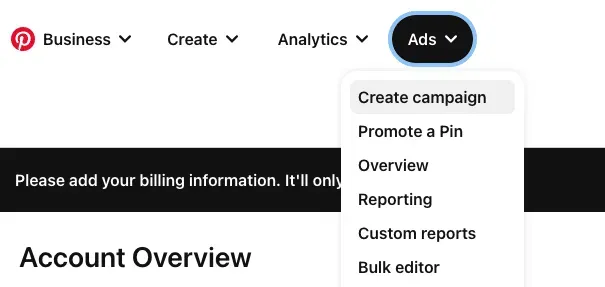
Next, you will be prompted to select a campaign objective. In the Disk Review section, select Review.
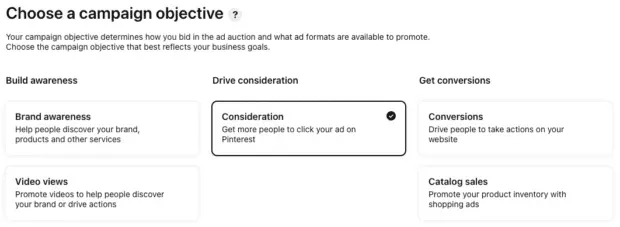
Scroll down to the “Targeting Details”section, then go to the “Interests and Keywords”section. Click Add keywords to toggle this feature.
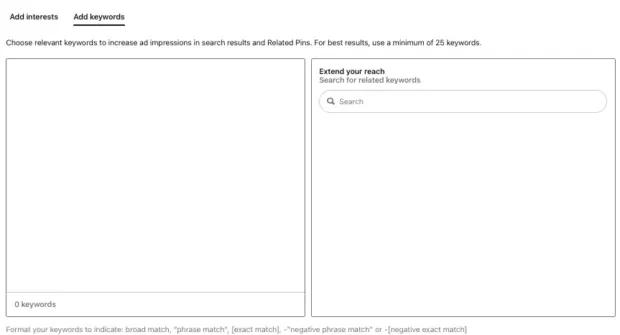
In the Expand Reach section, enter a keyword related to your content. It can be anything that is relevant to your audience. The tool will display related keywords as well as the number of monthly searches for each term.
In the example below, we have used general search terms, and as you can see, the number of requests is in the millions:
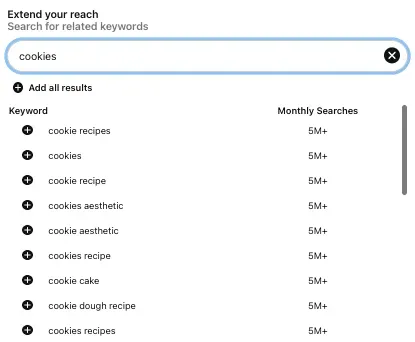
Click the + sign next to each keyword to add them to your keyword list.
Your chosen keywords will appear on the left side of the keyword research tool.
When your research is complete, highlight and copy the list and save it in a document for reference when creating pins in the future. You now have a list of popular keywords and content ideas that you can use to build your Pinterest content strategy.
Before you know it, you’ll be generating high-quality, super-relevant pins that will land at the top of the search results page. Who said SEO on Pinterest is hard?
Leave a Reply