6 Ways to Avoid an Instagram Shadowban in 2022

If you say “Instagram shadowban”in the mirror three times, Instagram CEO Adam Mosseri will show up and tell you it’s not real.
“But then why am I only getting 20 likes per post when I used to have 250+?” you ask, frantically creating hashtags to find the One who will put you back on the map.
Well… maybe it’s not about the hashtags you choose.
Fear not: this is the complete guide on how to avoid a (supposed) Instagram shadowban and how to (supposedly) recover from one.
What is an Instagram shadowban?
An Instagram shadowban is an unofficial ban that restricts an account’s visibility (in user feeds, stories, Explore pages, etc.), which negatively impacts reach. This can happen when an account posts sensitive content or falls into a gray area of the platform’s Community Guidelines. What makes it different from a normal ban is that users are not notified when their account is banned.
It is important to note that, according to Instagram, shadowbanning is not practiced on the platform, but so many users claim to be affected by the mysterious restrictions that the myth lives on.
How do shadowbans work on Instagram?
While shadowbans are apparently not real, we know that Instagram, like all social media platforms, has ways to promote or restrict content. What many refer to as the “Instagram algorithm” is actually a collection of many factors that positively or negatively affect the potential reach and visibility of each post.
Instagram refers to this right in its Community Guidelines: “Violation of these boundaries may result in content removal, account termination, or other restrictions.”
The AI that does this in the background has a good purpose: to protect Instagram from spam and keep it safe. These algorithmic tools exist to enforce global laws on internet security, disinformation, and political interference.
However, moderation and law enforcement are very different from what users report about the shadowban on Instagram. Instagram will tell you directly if you have violated copyright or other specific laws or regulations.
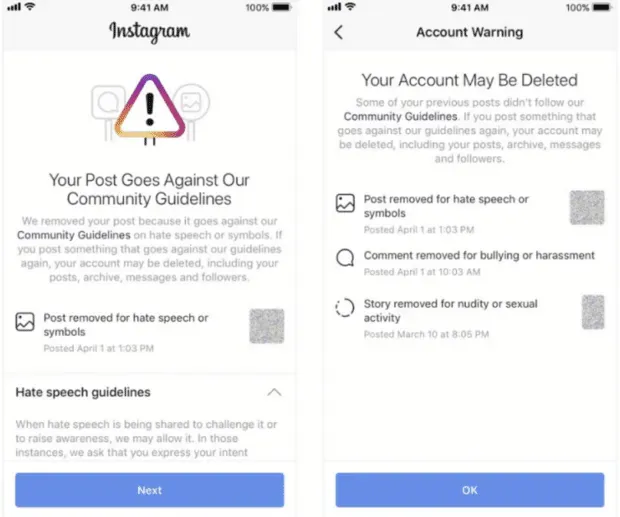
6 Ways to Avoid an Instagram Shadowban
1. Don’t violate community guidelines
Grab your favorite drink and carefully read Instagram’s official Community Guidelines and Terms of Service.
Create a positive environment, be respectful in all communications (even private messages), don’t post inappropriate content or promote violence, and most importantly for companies, make sure you own the copyright (or have permission) for everything you post.
2. Don’t act like a bot
Decades of playing Super Mario World on the SNES taught your thumbs how to move at lightning speed? Try to rule in your higher powers. If you follow more than 500 people an hour or otherwise interact with the app at the speed of a robot, Instagram might think you’re a bot.
There are many opinions about how many followers, likes or comments you can make in a given period of time. Some say it’s 160 actions per hour, some say it’s 500. Some say it’s different for each account, depending on how long you’ve been a user or whether you have any or red flags.
Meta’s spam policy, which applies to Instagram, simply tells users not to “post, share, engage… either manually or automatically at a very high frequency.”
Whatever the restrictions, move too fast and you could get a notification that freezes your account for hours or even days. You won’t be able to do anything on Instagram until it ends (although there is an appeals process).
3. Be consistent
Your fluctuating engagement rates may be the result of a random posting schedule, not a shadowban. Posting frequently, at least a few times a week, should keep your current followers seeing your content in their feeds and attract new followers.
4. Don’t use banned hashtags
A banned hashtag means that Instagram has found it problematic and has chosen to hide or restrict content that uses it from search and other areas.
Check your regular hashtags periodically to make sure they haven’t been banned. If so, remove them from recent posts to avoid potential damage to your reach, or worse, being shadowbanned.
How do you know if you’re using a banned hashtag? Find it. If you see a post below on a hashtag page, it’s not allowed.
It is not only the obviously inappropriate ones that need to be guarded against. For example, fitness enthusiasts should avoid using #pushups. Why? Who knows, but it shows the importance of checking your tags regularly.
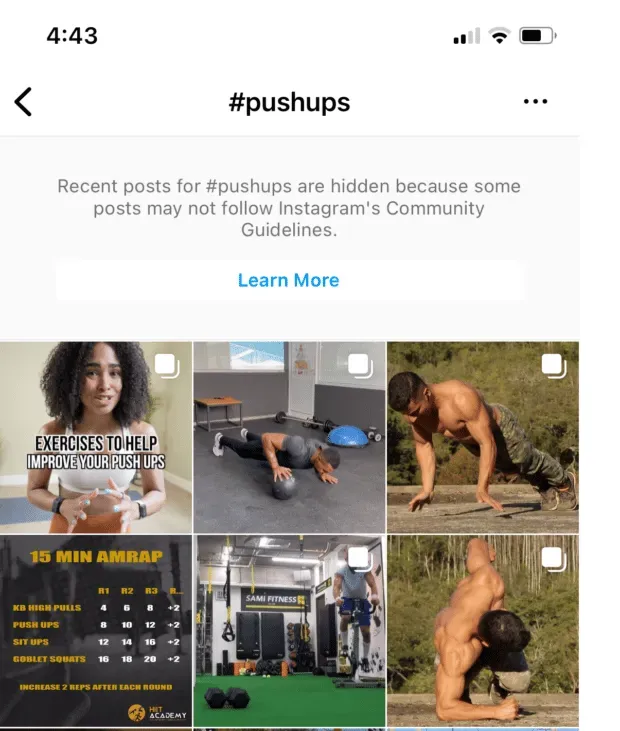
5. Use a Content Warning for Sensitive Topics
If you talk about violent news or events, Instagram may mistakenly think that you are promoting violence, which is against the rules. However, they do make exceptions if your goal is to raise awareness and benefit the community.
Just in case, Instagram suggests blocking or erasing violent or sensitive images, as well as including a warning in graphics and text. Also, be sure to state your position on the issue clearly so Instagram doesn’t think you’re a proponent of violence. If viewing the original image is important to raise awareness, you can provide a link to an external site with the full story.
6. Don’t Buy Followers or Use Sketchy Apps
Last but not least? While you may unintentionally violate Instagram’s content guidelines, as long as you’re not looking for ways to cheat the system, you’ll probably be fine.
Things to avoid include:
- Buying Subscribers
- Use of unapproved third-party applications to automatically like content or claim “organic”creation of your followers. (Don’t worry: Hootsuite is an official Instagram partner.)
- Replies to private messages asking you to enter a code or provide similar information.
Frequently Asked Questions About Instagram Shadowban
How do you know if you’ve been banned on Instagram?
Users describe the shadowban on Instagram as feeling like “the algorithm is against them.”Typical symptoms of an Instagram shadowban:
- Sudden drop in engagement (likes, comments, impressions, etc.) for no apparent reason.
- Your audience statistics show a significantly lower reach of non-subscribers.
- Your followers are starting to say that they no longer see your posts like they used to, or that your stories aren’t showing up at the top of the screen.
Shadowbanned users say that after posting something potentially controversial, their organic reach, likes, and engagement suddenly dropped — even for posts after that. Or that their follower count stops growing like it normally does, no matter what they do.
Some users say that the shadowban happened to them after receiving a similar notification on Instagram, known as an “action block”. This happens when Instagram considers you a bot if you like or comment on too many posts too quickly. #FireThumbs
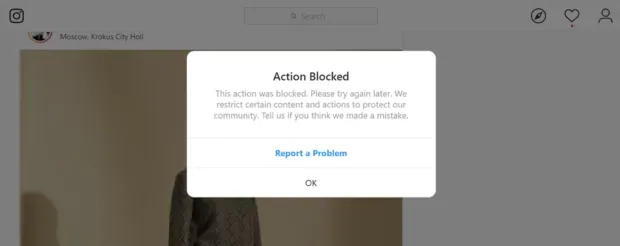
In addition to limiting the action that triggered the pop-up, users also notice a drop in reach or other factors that make them think they’ve been penalized for more than what’s in the notification.
How long does an Instagram shadowban last?
Based on many first-hand accounts, the average Instagram shadowban lasts about two weeks.
But how long does a ghost haunt the haunted house? As with other urban legends, there is no clear answer as to how long the shadowban lasts because it is all word of mouth.
It is also possible that Instagram imposes various levels of shadowbans. Some users report that they are back to their normal engagement and growth levels within a few days, while others say their account has never recovered and remains dormant almost a year later.
How to remove a shadowban on Instagram
If you think you’ve been shadowbanned, here’s a guide on how to fix it.
The bad news: there is no one size fits all solution.
Good news: we’ve organized them by difficulty, so start at the top and work your way up until the clouds clear, the algorithm sings, and your shadowban ends.
1. Delete the post that got you banned
If your shadowban happened right after your last post, try deleting it to see if your activity returns to normal for your next few posts.
Whether it works or not, you also have to ask yourself how much faith you have in what you’ve posted and how far you’re willing to go to satisfy AI robots versus your own integrity. Deep.
2. Remove all hashtags from recent posts.
Does it work on its own? Maybe not, but hey, it’s quick and easy. Try editing your posts from the last 3-7 days to remove all hashtags.
3. Stop posting for a few days
Some users say that this is a kind of “reset”of their account and removal of the shadowban. Take a break from all Instagram content, including Stories and Reels, for 2-3 days.
4. Check your hashtags
Look up each of the hashtags you use to see if they’ve been banned or restricted. If so, stop using them and remove them from all your recent posts. Find out how to do this in the next section.
5. Go all-in on the reels
We know Instagram is prioritizing Reels right now. You will get more followers and engagement by posting videos. So, do your best and post a video a day for several weeks.
One Instagram user I spoke to said that she was banned after an inadvertent content violation. She received a notification, her post was deleted, and she decided that it was all over. However, she went through 6 months of declining engagement despite the fact that she was constantly growing before. She thinks focusing on drums for 3 months helped her dig in and now her participation is back to normal.
And hey, drums are always a good idea anyway. Get inspired by these reel ideas that anyone can make quickly.
6. Deactivate and reactivate your Instagram account.
Some users are reporting temporary deactivation of their account for 1-2 days with a fixed shadowban. There is no real evidence that this works, so do it at your own risk. Be sure to use the deactivate function, which is reversible. This is not the same as deleting your account, which is not the case.
7. Promote the post
(Obviously not the one that got you shadowbanned.) One Instagram user said it got them out of the shadowban instantly.
Again, this is anecdotal evidence, but boosting a post is a great way to try out Instagram ads.
Finally, you can try to officially report the issue to Instagram (as difficult as it may be, given that Instagram claims that shadowbans are not real). Do it:
- Go to your Instagram profile page
- Tap the menu icon in the top right corner of the screen, then go to Settings.
- Click Help, then Report a Problem.
- Follow the instructions to best describe your problem
Are there specific words that will get you banned from Instagram?
Yes. Users have reported that the presence of certain words or hashtags in their posts has resulted in either official content infringement warnings or a shadowban.
Many politically oriented accounts say they have repeatedly faced content violations for reporting on current events, though Instagram’s Community Guidelines state: “We allow content for public viewing…after weighing the value of public interest and the risk of harm, and we rely international human rights standards to make such judgments.”
Anti-racism educators often report shadowbans. Many saw a connection between the shadowban and the use of words like “white”or “racism”or the increased awareness of the killings of BIPOC people. Since Instagram claims to have a zero tolerance policy for violence, the AI may interpret the use of words like “murder”in this context as a violation.
We’ve talked a lot about racism embedded in social media platforms.
My content is often removed from Facebook and Instagram when I talk about racism and injustice, and on Instagram I am constantly shadowbanned ?
Today I tripped… https://t.co/zRg4vVKEBo
— Hannah Litt (@hannahlitt) August 27, 2022
Some teachers change words to avoid this, such as “whyte”, or censor parts of them, such as “m*rder”.
If you haven’t seen posts from your favorite people lately, especially BIPOC or LGBTQIA2S+ creators, find their profiles, like, comment and save their posts to boost their popularity.
Is there a shadowban on Instagram?
I mean no. *Okay, Adam Mosseri hasn’t left yet?*
To be honest, there is no way to know for sure. We even checked Instagram restrictions and tried to get shadowbanned.
Looking at the evidence, we know that all platforms regulate content and either reward or discourage certain posts or topics. So yes, it’s entirely possible that Instagram shadowbans are real.
On the other hand, Instagram has explicitly stated that they are not real. ?♀️
I asked @mosseri this question knowing full well how he would respond.
That’s it guys. Again.
Shadowban is not a thing. #SMSpouses pic.twitter.com/LXGzGDjpZH
— Jackie Lerm ??? (@jackielerm) February 22, 2020
Could what we call a shadowban be a working algorithm that changes what is now “hot”? We can philosophize all day long about Instagram shadowbans, but the truth is that Instagram is not a neutral organization. This is a company that makes decisions based on business goals, just like you.
If your Instagram performance is lagging or you’re frustrated by a shadowban, it might be time to rethink your marketing strategy. We’ve Got What It Takes: 18 Instagram Growth Ideas Right Now
Leave a Reply