How to Fix “Web App Not Working” Error in FIFA 23
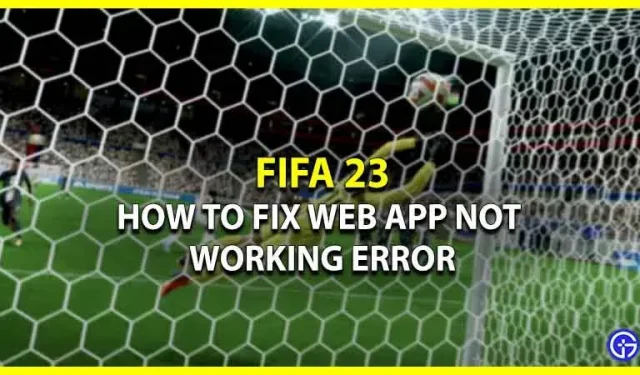
Finally, the wait is over. FIFA 23 is available to everyone around the world. Since the game came out, all the FIFA fans have already immersed themselves in it and started grinding. In the game, players will see various new and old features that will captivate them for hours. One of the most popular modes in the game is FIFA Ultimate Team (FUT). In this mode, you can easily create your dream team by collecting player cards. However, a “Getting Started”message appeared which prevents players from using the web app. If you are facing the same “Web App Not Working” error in FIFA 23, we will help you fix it.
Fixing “Web App Not Working”Error in FIFA 23

Unfortunately, there is currently no way to fix the ‘Web App Not Working’ error in FIFA 23. This error tells the player to create a FUT Club on console or PC before using the web app. However, players can still try to fix the error using the methods below.
- The first way you can try to fix the “Web App Not Working” error in the game is by logging out and back in again. This may solve your problem and help you access FUT Club.
- Another way you can try is to clear the cache files and restart the game. This will restart the system again and may fix the error.
This is all you can do to fix the “Web Application Not Working”error for accessing FUT. If your issue is still not fixed, just wait patiently because the developers have acknowledged the bug and are working on it. That’s it for the FUT club issue.
Leave a Reply