How to Get Coins in Overwatch (OW) 2 – Buy or Get Free!

Overwatch 2 introduces a new premium currency called coins, with which you can purchase various in-game items. You will also need these coins to purchase the Premium Battle Pass for 1,000 Overwatch Coins (equivalent to $10). If you want to get the premium battle pass and 20 bonus levels, you will need 2200 coins. In this regard, many are interested in knowing if players can get Overwatch coins for free and how to earn them the fastest. Here’s everything you need to know.
How to get OW2 coins?
You can earn OW2 Coins by completing weekly in-game challenges or by purchasing them with real money.
Can I get Overwatch 2 coins for free?
Yes, if you don’t want to spend real money to get OW2 coins, you can complete weekly challenges and earn coins from them.
Limited Time Weekly Challenges can have objectives such as:
- Winning 10 games.
- Win 20 games in an unranked or competitive game.
- Win 7 games in any arcade mode and more.
What is the fastest way to get coins?

Purchasing coins from the in-game store is the fastest way to get them in OW2.
- To buy Overwatch 2 coins, go to the store from the main menu.
- Click on the “Buy”prompt in the upper right corner of the screen (this is the “Menu”button for Xbox).
- You have the opportunity to buy 500, 1000, 2200 and more coins at the prices indicated below them.
- Select your preferred package and click OK.
- Confirm the purchase and you will immediately see the coins reflected in your account.
Overwatch 2 coin prices
- 500 coins – $4.99
- 1000 coins – $9.99.
- 2200 coins – $19.99
- 5700 coins – $49.99
- 11600 coins – $99.99
How to use or spend coins in OW 2?
Players can unlock various cosmetics such as skins, emotes, victory poses, voice lines, sprays, and highlight intros with coins. All you have to do is click on the cosmetics you want to get and spend Overwatch Coins to unlock them. Press YES to confirm this action and this item will become yours.
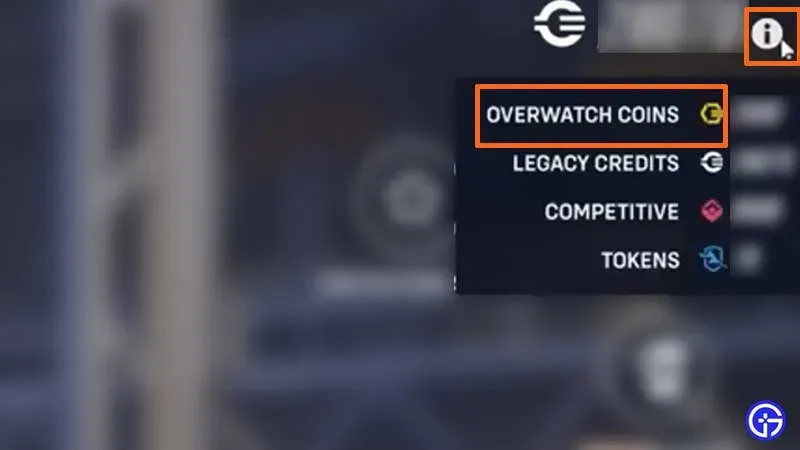
Finding out how many coins you have left is easy. Check the top right side of the screen where you will see your expired credits and click on the “i”icon next to it. You will now see a drop-down menu where you can see how many Legacy Credits, Coins, Tokens, and Competitive Points you have.
That’s all for this virtual currency in the sequel. While you’re here, don’t forget to find out what souvenirs are in OW2. And to learn more about this game, check out our Overwatch 2 guides.
Leave a Reply