Netflix Profile Transfer moves your browsing history and other settings to the new account.
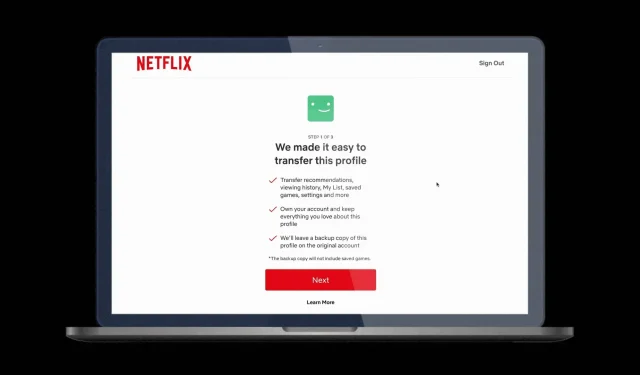
The Netflix profile transfer feature transfers your recommendations, settings, and more to a new account in anticipation of the upcoming ban on password sharing.
- What is happening? Netflix is introducing Profile Transfer as an easy way for people to switch to a new account so they don’t have to start from scratch.
- Why care? Because it signals that a ban on password sharing is imminent.
- What to do? Write to your congressmen demanding… It’s just a game, there’s nothing to be done, but at least Netflix doesn’t punish those who shared the account… Not yet.
What is a Netflix profile transfer? How it works?
The profile transfer feature moves your personalized recommendations, browsing history, My List, saved games, settings, and more to a new account.
To begin the profile transfer process, sign in to your shared Netflix account using a web browser on your computer. Hover your mouse over your profile icon, then select the Migrate Profile option from the context menu and follow the instructions to proceed.
You provide an email address and password for your new Netflix account and the system does the rest. Once the process completes successfully, your browsing history, recommendations, and other settings from your old profile on the shared account will appear on your own. Read: How to delete your Netflix account
Don’t forget to delete your old Netflix profile.
“We will notify the owner of the original account once the transfer is complete,” Netflix explains. Your profile backup will remain intact on the original shared account, but it won’t include any of your saved Netflix games.
Keep in mind that the owner of the original account will still see your profile listed on Netflix, along with your browsing history, settings, and other data. In this case, contact the owner and ask them to remove your profile from their Netflix account.
You can turn off profile sharing in your account settings at any time.
When will this feature become available?

The profile transfer began rolling out to all Netflix members worldwide on October 17, 2022. It may take a few weeks for this feature to become available to all Netflix subscribers, so check back later if you don’t already see it in the Netflix web interface. Profile transfer is not available on the Netflix mobile app [ App Store link ].
Whatever the case, Netflix says it will send an email to each user as soon as the profile transfer becomes available to them.
It is about the prohibition of sharing access to the account.
It’s no secret that Netflix is gearing up for an upcoming crackdown on password sharing, which has long been a widespread practice among groups of people living together, such as families, partners, or roommates.
While Netflix hasn’t done much about account sharing so far, it’s been hinting for quite some time now that account sharing might end sooner rather than later.
Just read the following excerpt from the Netflix blog, where the company lays out its case for the decision to roll out such a feature:
People are moving. Families are growing. Relationships end. But throughout these life changes, your Netflix experience should remain the same. We’re launching a profile transfer feature that allows people using your account to transfer a profile when they sign up for their own membership.
Reading between the lines, the new Profile Transfer feature is clearly another sign that the Netflix account sharing ban is imminent.
Netflix doesn’t say how it could prevent account sharing, but it’s testing the password-sharing protection feature in a few countries, and it looks like Netflix might require people to “buy”additional $3 houses each to keep sharing theirs. password.
Netflix has also launched a new ad-supported Netflix subscription for $7 per month.
Leave a Reply