Overwatch 2 Enable cross-platform play: how to play with friends?

Overwatch 2 is a next generation game based on the earlier Overwatch video game released back in 2016. It’s a first-person multiplayer shooter where players take part in 5v5 showdowns. OW2 is a fast-paced game that features 35 unique heroes with different abilities and several other game elements that will keep you entertained for hours. It has been released for multiple platforms including PC, PlayStation, Xbox and Nintendo Switch so no one misses out on the fun. Interestingly, Overwatch 2 is one of those games that allows crossplay with friends. Read this guide to the end to learn how to enable crossplay and play with friends in Overwatch 2.
How to enable crossplay in Overwatch 2
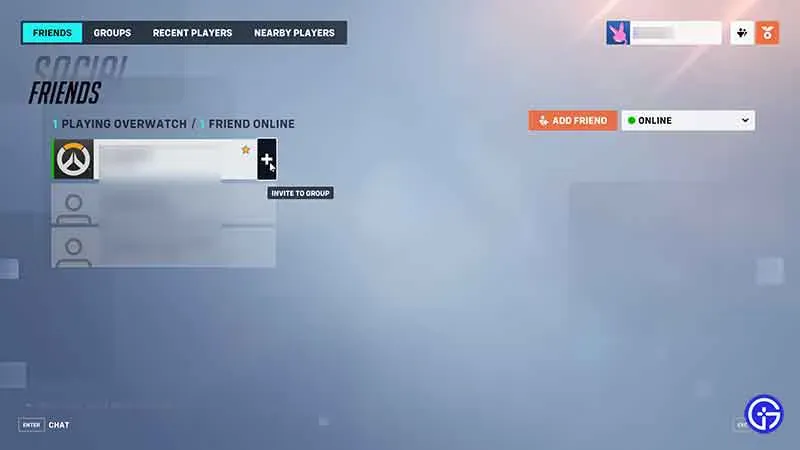
Playing crossplay with friends is not that difficult on any platform as it requires players to follow a few simple steps. Moving on to play Crossplay with friends, all you need is their battle tag. Each player has their own unique battle tag, which can be found by hovering over their username in the upper right corner. It looks like an alias followed by numbers starting with #. Add your friends using this battle tag and wait until they accept your friend request. In the friends list, go to the profile of the friend you want to play with and add him to the group. After that, when the invitation is accepted, start playing Crossplay in Overwatch 2.
Additionally, whenever a console player matches up with a PC player in Overwatch 2 for crossplay, they will be put into the PC pool. This is a huge disadvantage for the console player because his aim assist is automatically disabled when entering the PC pool. Moreover, it is difficult for console players to aim accurately due to the limited space on the joystick.
Here’s how to enable crossplay with friends in Overwatch 2. If you’re a new player, you should check out our Overwatch 2 tips and strategies.
Leave a Reply