BlurredPreferences gives the Settings app a nicer, blurry look.
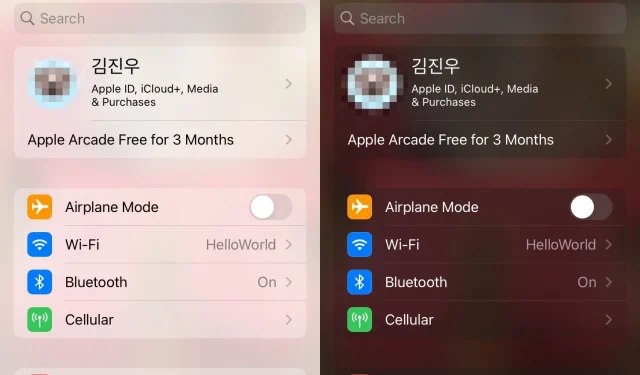
If there ever was a quick and easy way to make the Settings app more visually appealing, it would be the new free jailbreak tweak BlurredPreferences from iOS developer pookjw.
As you may have guessed from the name, BlurredPreferences applies an aesthetically pleasing blur effect to the user interface of the Settings app.
In the example screenshots above, you can see what the setup looks like with both native light (left) and dark (right) modes applied to the UI.
While the customization is purely aesthetic, it may be beneficial for some people. Of course, keep in mind that the blur effect can be more intense in terms of GPI than a simple black or white background, so you can expect to use more battery than the average Joe when using the Settings app.
BlurredPreferences has no options to customize and is currently not available in any of the main repositories. Instead, the developer hosts the package via GitHub, making it easy to share with the Sileo app (or other package manager) for manual installation.
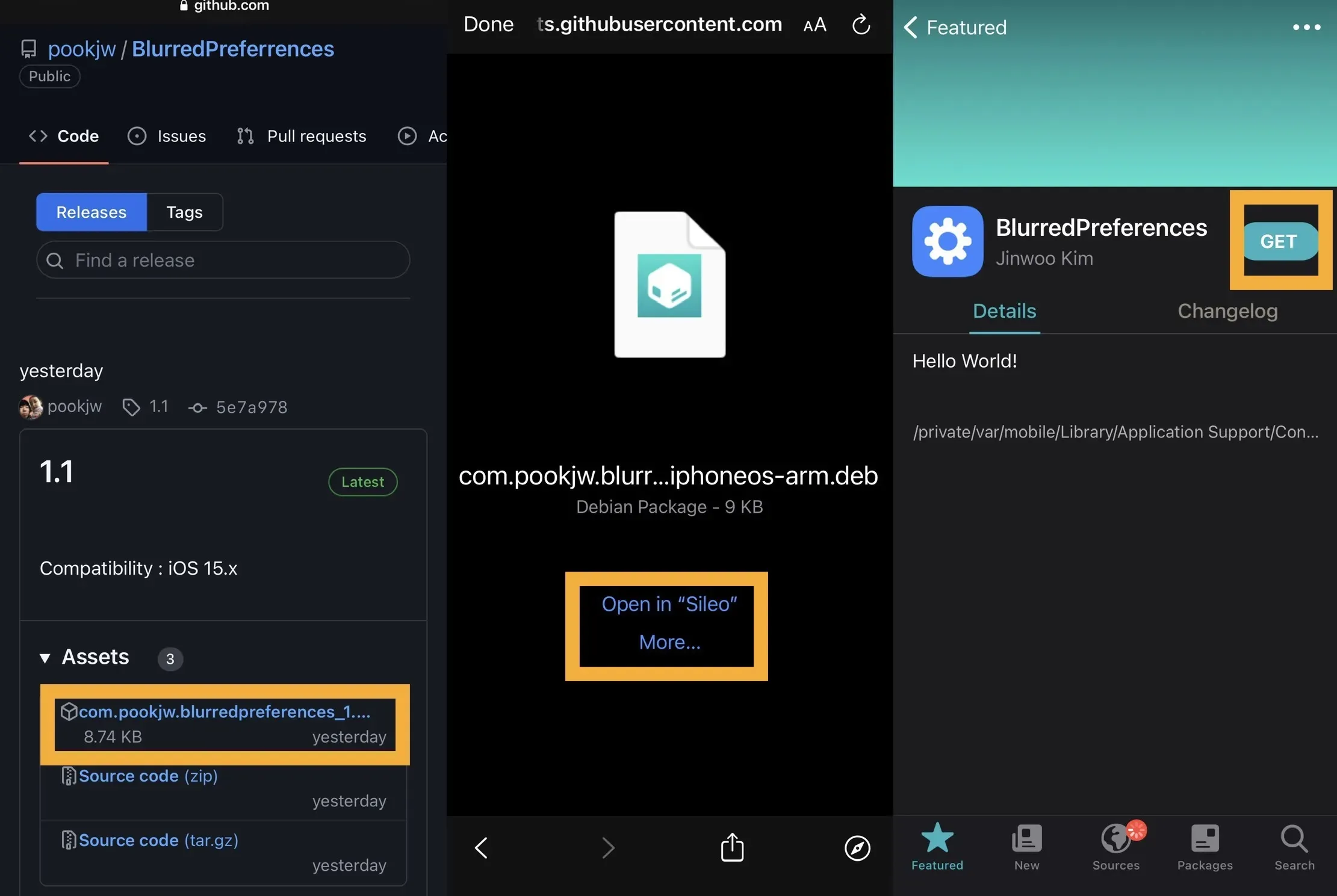
To do this, follow the steps shown above for reference:
- Click on file. deb in the resource list of the GitHub page.
- Download the package and open it in Sileo or another package management application.
- Install the package using the “Get”or “Install”button.
The BlurredPreferences tweak is only for jailbroken iOS 15 devices, specifically those jailbroken with the developer-focused jailbreak tool Palera1n.
What do you think of the BlurredPreferences add-on? Should Apple implement something like this on standard devices? Let us know in the comments section below.
Leave a Reply