Call Of Duty Modern Warfare 2 Rank reset or Niamey-Lee error: how to fix
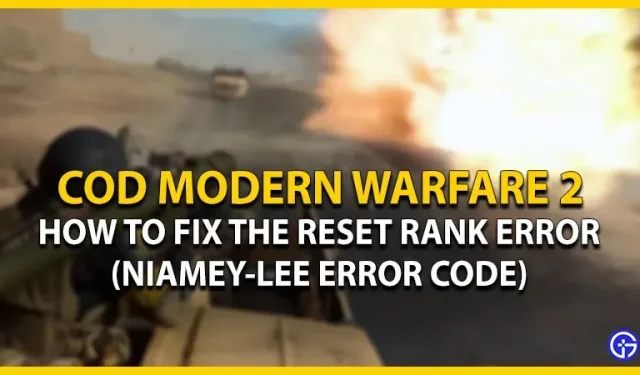
Early access to MW 2 has already started and so far everything is going smoothly. But recently, several players in the community received a strange error while playing COD Modern Warfare 2. This error states that “your game data is corrupted. You must reset your ranks and unlock to continue.”While PC players are mostly facing developer error 6036, PS5 players are facing Niamey Lee error. Players are worried about their ranks and will be unlocked if they press the “yes”button. Don’t worry, check out our guide to fixing the rank reset or Niamey Lee error in Modern Warfare (MW) 2.
How to fix Call of Duty Modern Warfare 2 rank reset error (Niamea-Lee error)

Here’s how to fix the rank reset or Niamey-Lee errors in Modern Warfare 2:
- When you are prompted for a message, click the “Yes”button.
- Now click on the “Quick Settings”button to open the “Settings”menu.
- While navigating, press the circle button or the Esc key to exit the menu.
- Upon exiting, you will find a notification about the Early Access Campaign.
This will trigger a return and direct you to the correct menu as directed by Infinity Ward. In addition, the developers have also acknowledged and fixed this bug. As mentioned in a recent Infinity Ward tweet, you need to restart your game client in order to resolve this issue.
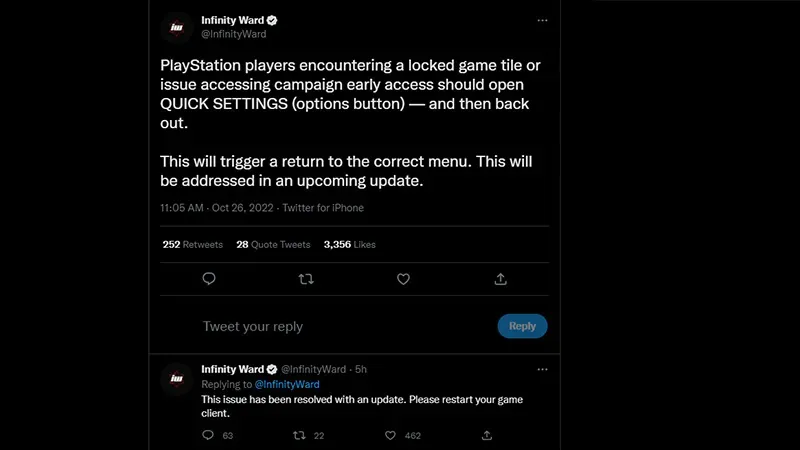
But if that doesn’t work, you can follow the above steps. Also, note that you won’t lose your rank or any unlocks.
That’s it for Call Of Duty Modern Warfare 2 rank reset or Niamey-Lee’s bug. If you enjoyed this guide, check out our additional Call Of Duty Modern Warfare 2 guides
Leave a Reply