Microsoft restores “default browser” customization in Windows 11 preview
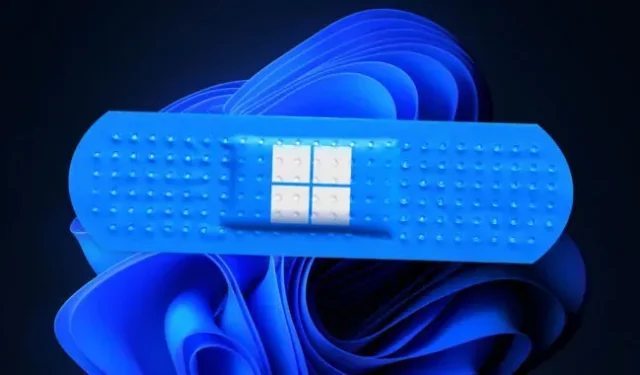
It’s been a tough week for the Microsoft Edge browser on the court of public opinion as users complained about the addition of a controversial “buy now, pay later”funding feature and another layer of pop-up messages that try to discourage users from installing Google Chrome. But Microsoft isn’t completely ignoring criticism from users when it comes to Edge – The latest build of Windows Insider for Windows 11 on the Developer Channel restores a button in the Settings app to set the default browser, which existed in Windows 10 but is missing in the current stable version of Windows 11.
The change, originally seen by developer Rafael Rivera, adds a default browser button to the top of the Settings app when you navigate to any browser under Default Apps. The button automatically changes the default application for opening files and links http, https,. htm and. html instead of forcing users to change each of these associations manually (or relying on browser vendors to build this capability into their browsers themselves).
For all other file types that Microsoft Edge can handle, including PDFs, SVGs, and others, you will still need to change these associations manually and one at a time. But that’s already how the default browser button worked in Windows 10, so this at least represents a return to the pre-Windows 11 status quo rather than a new hurdle to overcome.
Features tested in developer builds of Windows are typically for the next major operating system service update, which for Windows 11 will occur around fall 2022. The latest builds have begun addressing some common complaints about Windows 11 UI changes, including Start Menu and Taskbar tweaks.
Leave a Reply