Fix for screen tearing and flickering in GoW Ragnarok (PS4 and PS5)

While playing God of War Ragnarok, there is a small chance that you will experience screen tearing or flickering issues. This has happened to many previous PS5 games. This usually happens when your monitor is out of sync with the game. Luckily, there are ways to fix this error. So, in this guide, you will learn how to fix screen tearing and flickering issues in God of War Ragnarok.
How to fix screen tearing in God of War Ragnarok
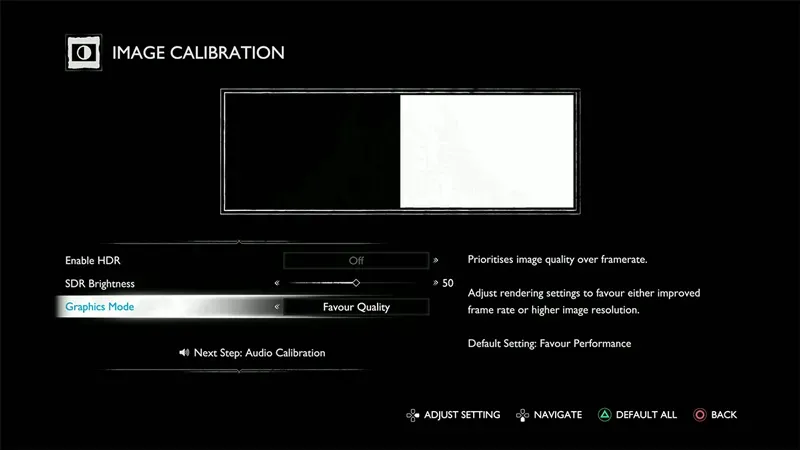
You can fix screen tearing in GoW Ragnarok by playing the game in graphics mode. Thanks to u/WaaghMan on Reddit for explaining screen tearing. You can check their comment here.
- Run GoW Ragnarok in Graphics Mode: VSync is enabled in Quality Mode in PS5 games. And VSync helps prevent screen tearing in most games. So, if you’re experiencing screen tearing, you’re most likely playing in Performance mode.
Apart from the above fix, there are a few more things you can do to fix these issues.
- Enable 120Hz output: If you plan on playing in Performance mode, this solution should help. Since this game supports 120Hz, you may want to manually enable it to see if it fixes this issue.
- Go to settings, then select “Display & Video”and select “Video”.
- Scroll down here and you’ll find the “Enable 120Hz output”option.
- Set it to automatic.
- Restart your PlayStation for the changes to take effect.
- If this was already enabled, you can try disabling this setting and playing the game in graphics mode to try the previous fix again.
- Change the Resolution: Getting your monitor’s resolution correct can also help fix this issue.
- Go to Settings, then Display & Video, and finally Video.
- Here you can change the resolution.
- Set it the same as your monitor.
- Restart your PlayStation.
- Now the game should not have problems with screen tearing or flickering.
Apart from the fixes above, you can also try basic workarounds like restarting the game and console to see if that helps. But if none of the solutions work, it’s best to wait for the developers to fix it and release it in an update.
That goes for this guide on how to fix screen tearing and flickering in God of War Ragnarok. You should also check out our guide on how to change screen size if you’re having issues with black borders. And if you need more help with this game, check out our God of War Ragnarok section.
Leave a Reply