How to Use Facebook Custom Audiences: A Step-by-Step Guide
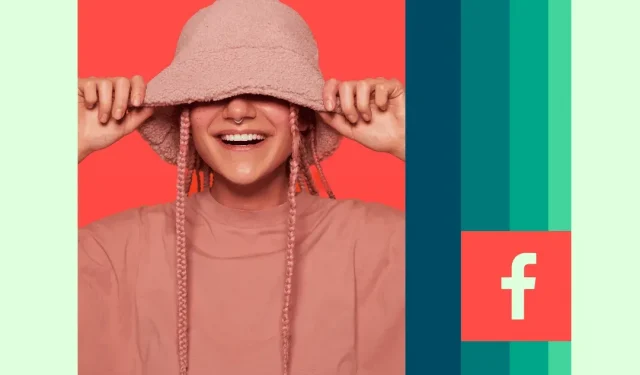
Facebook has 2.82 billion daily active users and has a large and diverse audience. Not everyone fits your customer persona, so you need to use Facebook Custom Audiences.
Because it is very sad when the wrong audience watches a good ad!
Never again. Instead, create laser-targeted ads to reach Facebook users who are most likely to be interested in your business. This allows you to minimize advertising costs and maximize your return on investment.
Read on for a step-by-step guide on how to find the exact audience that is looking for your product or service.
What is a Facebook Custom Audience?
Facebook Custom Audiences are well-defined groups of people who are already connected to your business. These groups likely include past customers and people who have visited your website or installed your app.
What’s more, custom audiences can create lookalike audiences—new potential fans, followers, and customers that share the key characteristics of your existing audience.
Basically, it offers some of the best ad targeting available.
But not everyone is a fan of data sharing. Some argue that this is an invasion of privacy.
That’s why Apple changed its policy with the iOS 14.5 update, disabling ID for Advertisers (IDFA) by default.
IDFA tracks user behavior in apps, making it easier to create targeted ads.
With Apple’s new update, users are being asked to opt-in or opt-out of data sharing for each app they use.
So far, only 25% of users have agreed to share data. Without a default IDFA setup, advertisers and app developers are severely limited in tracking user activity.
How will this affect Facebook Custom Audiences?
You may notice that the results have gotten worse and you may want to consider alternative strategies if this is the case for you.
Facebook recommends using broad audiences or broad targeting to achieve your campaign goals. You can also find a more detailed guide here.
Regardless, Facebook Custom Audiences can still help you reach your ideal customers, and there are plenty of ways to reach them.
Types of custom audiences
In fact, there are several ways to create a custom audience. Let’s take a look at the types and sources for creating a Facebook Custom Audience.
Custom audiences from customer lists
Customer lists are an audience that has already shown interest in your business or product. But the source is not related to interaction with Facebook or Meta Pixel.
Instead, you tell Facebook the “IDs”you’ve collected from your audience. Examples include the email address of a newsletter subscriber or former clients who shared their phone numbers with you.
These are people who are connected to your business in some way, but Facebook can’t identify them until you upload your customer list.
Please be aware that there are many data privacy practices regarding customer lists. Here are some aspects to consider:
- You can only download data from customers who have consented to the use of their information for marketing purposes.
- You may not use a purchased customer list or data that you have collected from other websites.
- If someone opts out of your email list, you also need to remove them from your custom audience.
- Please review the Facebook Terms of Service to ensure that you comply with them.
Custom audiences from your site
Once you install Meta Pixel on your website, it will be able to match your website visitors with their Facebook profiles.
You can use this information to create custom audiences that target:
- All website visitors
- People who visited a specific product page or product category.
- Recent website visitors by selecting the time period you want to return to
If you haven’t installed Meta Pixel yet, you’re missing out on this rich source of data. Check out our complete guide to using the Meta Pixel to set it up on your site.
Custom audiences from your mobile app
Want to meet people using your app? That’s what the audience is for.
All you have to do is register your application and set up the Meta SDK and register application events on the Meta developer site.
(If this sounds too complicated for you, talk to your app developer to help you with these preliminary steps.)
This type of custom audience can be a great basis for app engagement campaigns. Some goals include:
- People who have downloaded your app but may not be using it yet
- People who made in-app purchases
- People who have reached a certain level in your game
Engaging Custom Audiences
An interaction custom audience is made up of people who have interacted with your content using metatechs such as Facebook or Instagram.
These people have done certain things, such as:
- Video viewing
- Followed the Facebook page
- Clicked on ad
- Reacted to the event as “Interesting”
While Facebook tracks these activities, you can also set up a setting to update your audience every 30 days, say.
This means that only people who have interacted with your content in the last 30 days will be part of your interaction custom audience. This helps ensure that you remain relevant to the people viewing your ads.
How to Create a Custom Audience on Facebook
For all custom audience types, you’ll start by opening your Facebook Audiences page in Ads Manager and clicking “Create Custom Audience”.
(If you’ve already created an ad, you’ll see a drop-down menu instead of a button.)
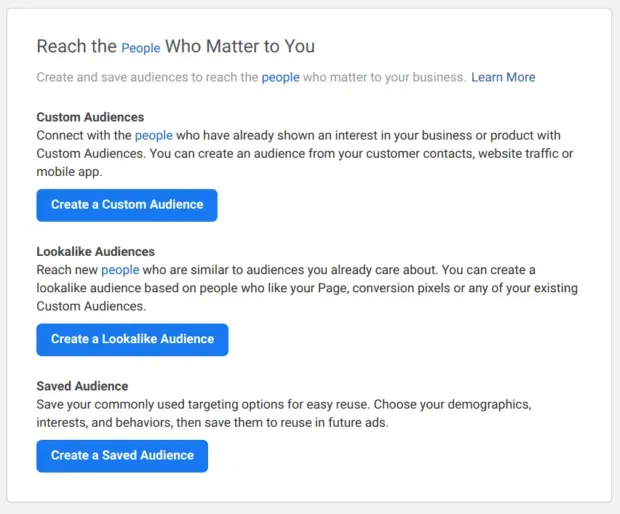
From here, the process depends on what kind of custom audience you want to create.
How to Create a Facebook Custom Audience from a Client List
1. Prepare a list of clients in advance.
You provide Facebook with information about your customers, so you need to create a CSV or TXT file with “identifiers”(such as an email address) to help match your information with Facebook profiles.
Luckily, Facebook has a guide on how to format your customer list to get the best matches.
2. Choose your own audience source.
You will be presented with many options for where the source of your information comes from.
Select “Client List”and proceed to the next step.
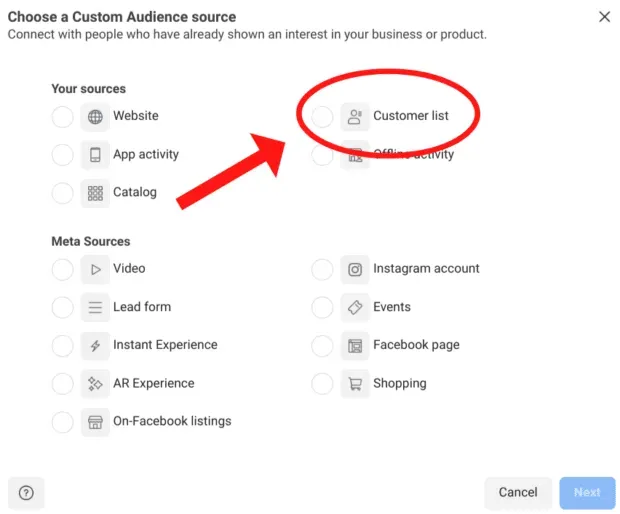
3. Import the list of clients.
If you have prepared a CSV or TXT file, you can download it here.
In this step, you will also name your custom audience. If you are using MailChimp, you have the option to import it directly from there.
4. Review your client list.
Facebook will let you know if there are any errors on your list. This gives you a second chance to make sure your list is mapped correctly.
Once you’ve reviewed your listing, you can click “Upload and Create”.
Facebook will let you know when your custom audience is ready to be used in ad campaigns or lookalike audiences.
How to Create a Facebook Custom Audience from Website Visitors
1. Install Meta Pixel or make sure it is active.
Your site visitors can only turn into a custom audience if you have Meta Pixel installed on your site.
If you need help, check out our guide to using Meta Pixel on your website.
2. Choose your own audience source.
You will be presented with many options for where the source of your information comes from.
Select “Website”and proceed to the next step.
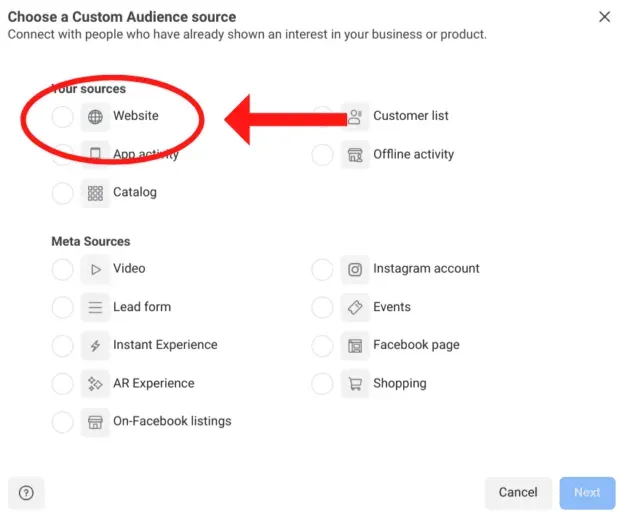
3. Set the rules.
This is the most interesting. You will select the source, events, retention period, and inclusive/exclusive rules.
Some of the rules you can create or choose from include:
- Targeting all website visitors
- Targeting people who have visited specific pages or websites
- Target visitors based on time spent on your site
- The length of time people will remain in a Custom Audience after they last visited a website.
- Enable a different set of visitors
- Exclude a specific set of visitors
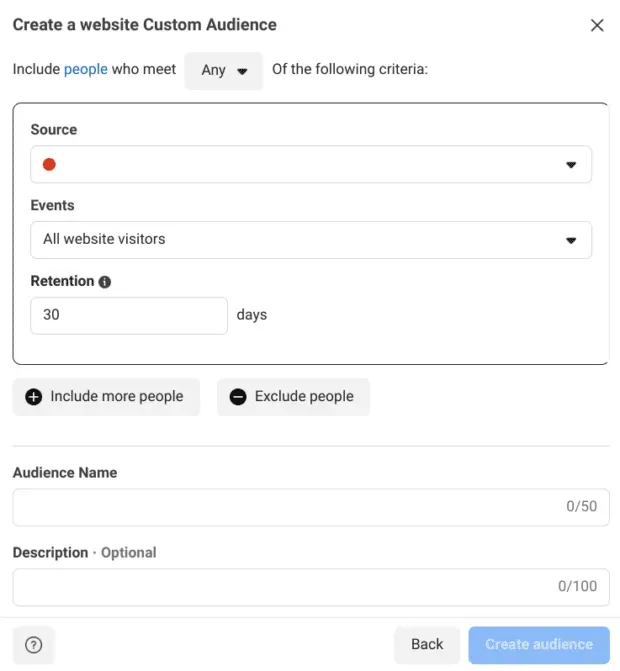
4. Name and describe the custom audience.
To make it easier to keep track of all the custom audiences you create, give each one a clear name.
You can write a short description for further clarification if needed.
5. Select Create Audience.
TA-dah! Facebook will prepare your custom audience based on your website traffic and established rules.
How to create a custom audience in a mobile app
1. Register your application and set up the SDK.
Before you start, you need to prepare the scene. You will need to follow the steps below to register your app with Facebook.
And then you can set up the SDK to track “app events”or specific actions that users take on your mobile app. At this step, you may need the help of a developer.
2. Choose your own audience source.
You will be presented with many options for where the source of your information comes from.
Select App Activity and proceed to the next step.
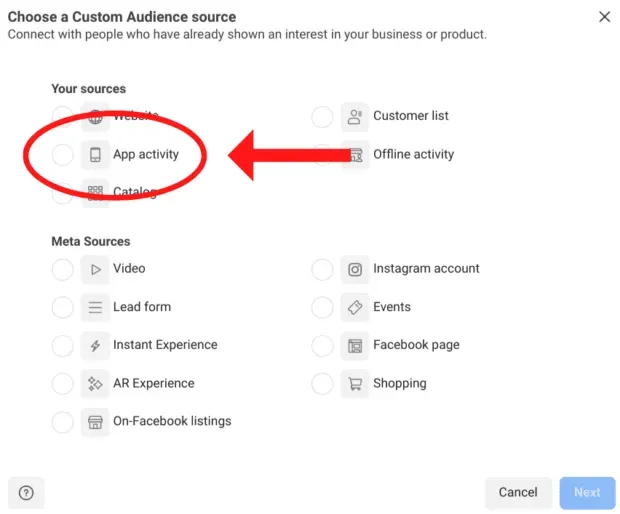
3. Select Application from the Source drop-down list.
4. Select app events for the custom audience.
From the drop-down menu, choose which actions or “app events”will qualify someone for this custom audience.
Here are some examples:
- Opened your application
- Level Reached
- Added their billing information
- Made an in-app purchase
You can also include or exclude people based on their in-app events.
5. Specify specific details.
At this stage, you can get hyper-specific. For example, you don’t want to target everyone who made an in-app purchase.
You may want to focus on people who have spent a certain amount. You can set these rules here.
6. Name and describe the custom audience.
To make it easier to keep track of all the custom audiences you create, give each one a clear name.
You can write a short description for further clarification if needed.
7. Select Create Audience.
You are done! Facebook will do the rest of the work to create your custom audience based on your requirements.
Collecting all past users that match your criteria can take up to an hour.
How to Create a Custom Audience for Interaction
1. Choose your own audience source.
You will be presented with various options from Meta Sources.
In this example, we select “Facebook Page”. Choose which meta source you are using and move on to the next step.
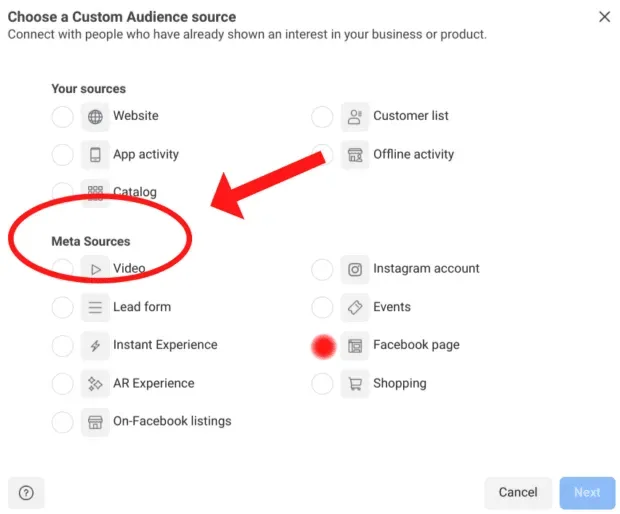
2. Set the rules.
Depending on your meta source, you will select events, define retention periods, and create inclusion/exclusion rules.
For a Facebook page, you can select events such as:
- Like or follow your page
- Interaction with your page
- Viewing your page
- Commenting or liking an ad
- Clicking a call to action button on an ad
- Sending a message to your page
- Saving a post
You can also choose how long people stay in this Custom Audience after the event has started, and you can decide if any people should be included or excluded from this Custom Audience.
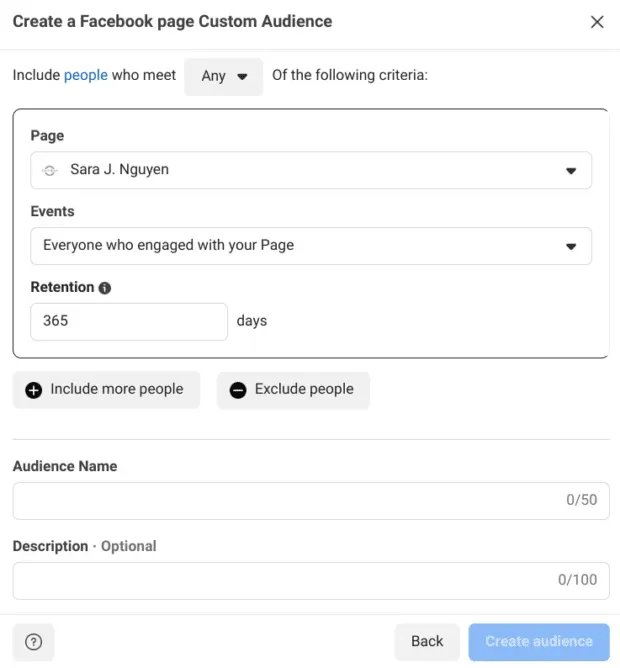
3. Name and describe the custom audience.
To make it easier to keep track of all the custom audiences you create, give each one a clear name.
As before, write a short description for further clarification if needed.
4. Select Create Audience.
When you’re ready, Facebook will create your custom audience based on your requirements. You can then use it for your next ad campaign.
How to use Facebook Custom Audiences
There are many technical details in building the right advertising campaign. But you also need to think strategically about how you can use Facebook Custom Audiences to maximize your ad spend.
Here are some ideas:
Retargeting campaigns
Retargeting is an effective way to remind past visitors of the companies they are interested in and encourage them to take an action, such as making a purchase.
The McBride Sisters Collection, a black-owned wine company, has used retargeting to rekindle the attention of departed customers.
Customers were pulled from the company’s customer relationship management (CRM) database and then shown dynamic ads for its wine collection.
Overall, the campaign increased purchases by 58%.
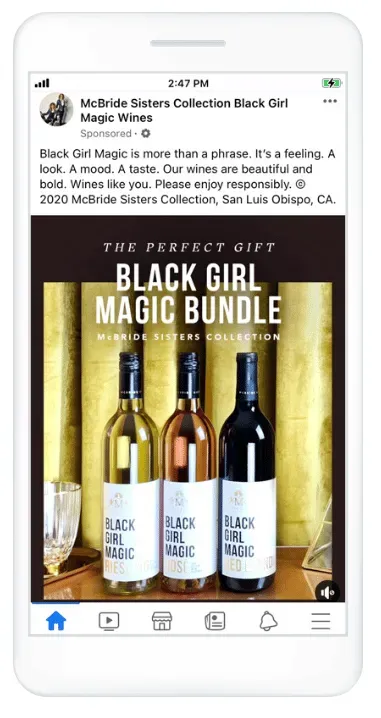
Attract loyal customers
Existing customers already know and trust your brand, so marketing to them can generate much higher conversion rates than trying to reach people who haven’t bought from you before.
Turning random customers into repeat customers is a cost-effective way to increase your sales.
Clinique US used Custom Audiences to serve its dynamic ads to people who had previously interacted with the beauty brand.
The company also decided to create a Lookalike Audience that shares characteristics with past product buyers and repeat customers.
The overall advertising campaign showed a 5.2 point increase in intent to action due to combined people- and product-focused advertising.
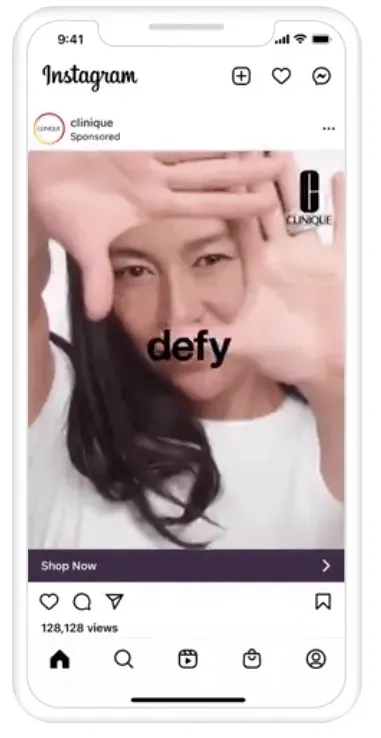
Increase App Engagement
If you’re running an ad to increase app engagement, there’s no point in showing it to people who haven’t downloaded your app yet.
With a custom audience made up of people who have already downloaded your app, you can effectively target your ads to help you get the most out of your budget.
Increase your Facebook followers
Brand awareness lays the foundation for your marketing funnel. Creating targeted ads is an important aspect of keeping people informed and interested in your product or business.
Use Facebook ads with custom audiences based on website visitors or customer lists to promote your Facebook page to that target group.
Just make sure you exclude people who already liked your Page so you don’t have to pay to access existing Facebook fans.
Use Lookalike Audiences
Custom Audiences are used to create Lookalike Audiences, groups of people who share similar characteristics to your Custom Audience.
In theory, a lookalike audience is more likely to be interested in the products and services you offer than a general audience.
Liquid IV, an electrolyte drink blend, used custom audiences for people who have bought in the past, added an item to their cart, or engaged in social media.
Liquid IV also used its customer list to create Lookalike Audiences based on characteristics shared with online product buyers.
The overall advertising campaign resulted in a 19 point increase in ad recall.
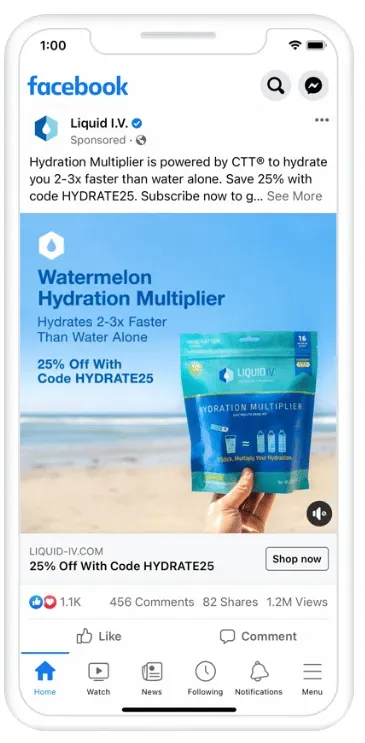
How to increase your user audience
There is value in expanding custom audiences as they show your ads to more targeted potential fans, subscribers, and customers.
Here are some ways to expand your list.
Use Facebook Ad Types Effectively
To grow your custom audience, you need people who will interact with your ads, social media profiles, or website.
When it comes to Facebook ads, you need to make sure you have an audience set up ready to track the people who interact with your ad.
This automates the process of making sure no potential subscriber goes unnoticed and you can create retargeting ads for them.
Another way to expand your custom audience is to focus on the Awareness goal. This will help you reach more people in your target group.
Test and tweak your ads for maximum conversions
Sometimes you need to experiment with your ads to find what resonates with people the most. The more effective your ad, the faster you will build your custom audience.
We have a whole blog post on how to test and improve your social media ads, but here are some key elements to test:
- header
- Announcement text
- Link preview text
- Call to action
- Image or video
- Ad Format
Use Facebook Audience Statistics
Analytics are great, but you need actionable insights about your audience. Facebook Audience Insights can provide you with valuable insights into the demographics of your custom audiences. You can take these ideas and use them to target new audiences. Ideally, the new audience will interact with your ads or content and then become part of your custom engagement audience.
Need some extra inspiration for your Facebook ads? We got you. Here are 22 Facebook ad examples to help you unleash your creativity.
Leave a Reply