How to Fix Macbook Air Won’t Turn On in 2022

Are you frustrated that your MacBook Air won’t turn on? Don’t worry; You are not alone! Yes, you heard right. Many users around the world have started to report that Macbook Air won’t boot up after a recent macOS update, due to which they face many problems in their daily life. That’s why we’re here. In this article, we will help you fix Macbook Air Won’t Turn problem . So, now without further ado, let’s get down to the article.
Content:
Why won’t my Macbook Air turn on?
In 2007, Apple introduced the Air model and continued to use the same design until 2017. The manufacturer has made changes to the internal components under the case. When applying solutions, it is important to remember the year of manufacture of the Air.
So the reason why your Macbook Air won’t turn on could be due to its battery, charger, or even a software glitch. However, you have nothing to worry about as we have some fixes for this issue. So let’s check them out.
Fix Macbook Air Won’t Turn On
The following solutions fix MB Air boot issues. If none of the solutions resulted in Air being restored, you should seek advice from an Apple Service Center. Once the root cause is determined, authorized engineers can fix the Air.
Check Your MacBook Air’s Charging Ports

Make sure your MacBook Air doesn’t show signs of burns by holding it in your hands and inspecting it. Several MacBook Air models have been taken to a service center because their I/O board burned out. Some older MB models have DC charging ports, so be sure to take a close look at them.
- Check the ports for burn marks.
- Monitor the status of the port.
- Make sure the charging port pins are not damaged.
- Take a look at the USB ports and the rest of the machine’s I/O board.
If you find any burn marks on the port, Apple Service Center will offer you $100 to replace the I/O board. Compared to the DC power (charging) port on new Air models, the DC power cable on older models is cheaper. Replacing the I/O board with a used version of iFixit costs less than $80.
Bad battery
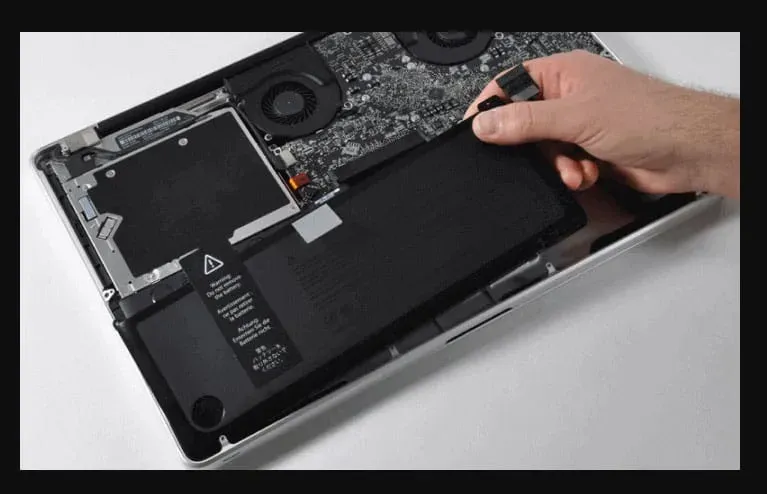
The battery will show similar symptoms in the case of a MacBook Air that won’t turn on. You can make an appointment at an Apple Service Center to have your machine diagnosed. Apple charges a minimal fee to have the Air model checked at its service centers.
If you are depositing a laptop, you must carry a minimum of $30-$100 with you. Air models charge $100-$150 to replace the battery.
Check charger and cable
When a MacBook charger wears out or is knocked over by an aftermarket charger, the I/O board is destroyed. Customers are encouraged to use genuine Apple accessories and chargers worldwide.
- After picking up the accessory, make sure it is in good condition.
- Make sure the accessories are not damaged.
- Burn marks should be checked on the cable and charger.
- Make sure the charger and cable are not torn.
It is very important to wear accessories with care because there are many factors that can cause them to become damaged. Apple chargers and cables cost between $100 and $200. If one of the components fails, the charger can be purchased separately.
Boot Your Mac in Safe Mode

It was developed by Apple specifically to deal with situations like this. As soon as you boot your Air device, Apple-designed files are downloaded and unnecessary programs are disabled. To identify conflicts caused by third-party applications and drivers, start your computer in safe mode. You can fix the problem by entering Safe Mode:
Silicon Macs (M1 chips) :
- Make sure your Mac is turned off.
- To start your computer, press and hold the power button for a few seconds until the startup options appear.
- The boot disk should be selected (the one on which Mac OS is installed).
- Hold down the Shift key .
- In Safe Mode, select Continue .
- Hold down the Shift key and release it.
- Open your Mac and sign in.
On Intel Mac computers :
- You can turn off your Mac by pressing the power button.
- Using the MacBook Air power button , press and hold it for a few seconds.
- Once your MacBook starts up, hold down the Shift key .
- When the login window appears on the screen, release the Shift key.
You may have to log in twice if the program asks for your credentials. To exit Safe Mode, restart your Mac.
Reset NVRAM MacBook Pro
In the MacBook, Apple added a special chip called NVRAM. This is the memory that stores the system settings. In the Air model, data in NVRAM is read during the laptop boot process. When the memory file is corrupted, the startup process may be broken. If the problem persists, try resetting the NVRAM and creating it from scratch.
- Make sure your MacBook Air is turned off.
- Then press the power button and complete the third step as soon as possible.
- Simultaneously press and hold the Options, Command, P and R keys on your keyboard.
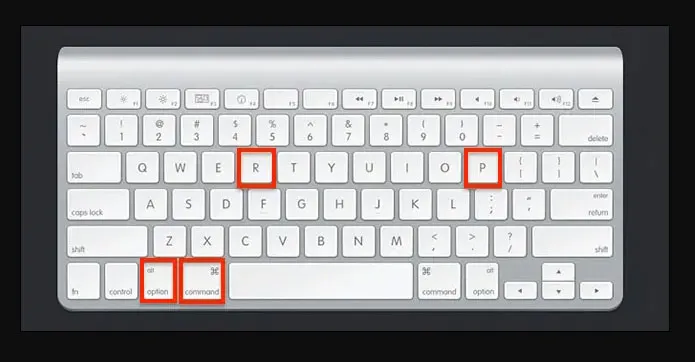
- After you have held the keys for twenty seconds, release them. You may see the Apple logo flashing on the screen or your MacBook Air restarting.
- Sign in with the Air model to see if the Macbook Air Won’t Turn issue is resolved or not. However, if it’s still there, you should try adjusting the settings; you can create NVRAM data.
MacBook starts with a question mark
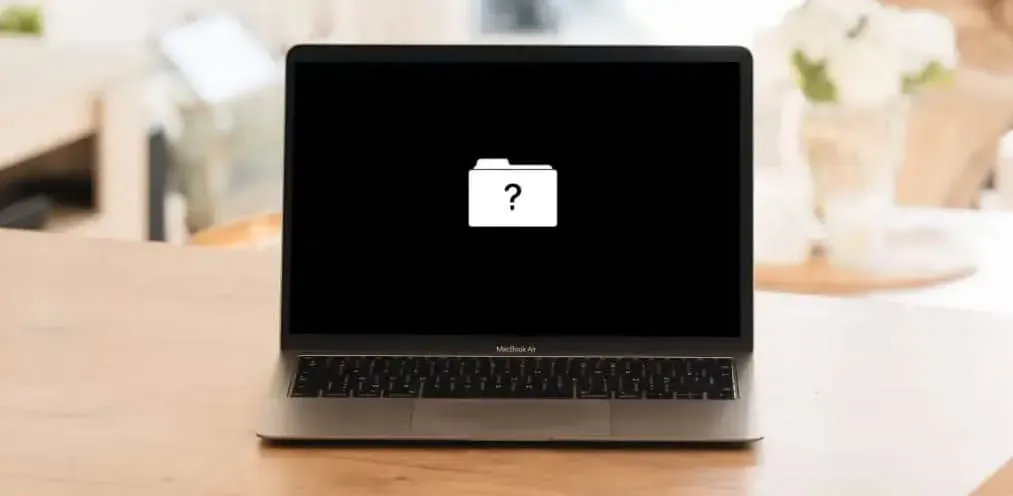
After a few minutes of charging, a folder with a question mark appeared on my MacBook Air. Then the problem is serious. You should be aware that an empty folder icon may indicate a minor software bug or hardware issue. If you want to restore macOS software, you can follow the guide.
- Make sure your macOS computer is turned off and the charger is unplugged.
- The first thing you need to do is boot your MacBook Air into Disk Utility.
- If you’re using a Mac M1 or later, click the Options button.
- Then click the” Continue “button.
- You must enter the password for the user you selected.
- In the macOS Recovery window, click on Disk Utility .
- Make sure the drives are set to base macOS.
- Then click the View icon and select Show All Devices.
- Select volumes and select First Aid .
Reinstall macOS
You will need to reinstall macOS from scratch. There is no way to prevent data loss unless iCloud backs it up to the cloud. To reinstall the software, use macOS Recovery. You can use a USB flash drive to install Apple operating systems.
Summarize
So, here’s how to fix if your MacBook Air won’t turn on. We hope you find our troubleshooting methods helpful. Meanwhile, leave a comment below for more information or inquiries and let us know.
Leave a Reply