How to Fix Atomic Heart Crash
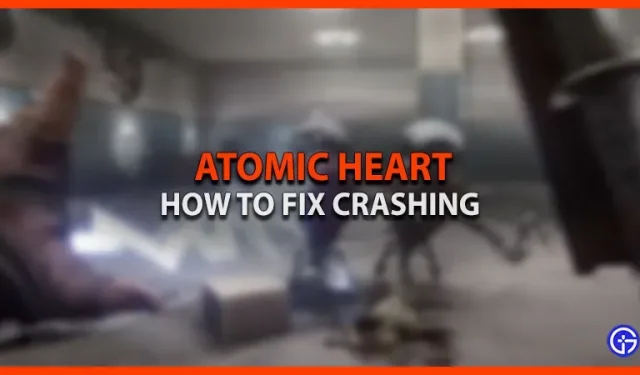
Atomic Heart has taken the gaming world by storm. The game takes place in an alternate world where the Soviets have mastered artificial intelligence and robotics to create a utopia. An exciting ride from start to finish, the game is a pleasure. But many PC players have experienced graphical issues, stuttering, and FPS dips that can ruin the experience. Here is a quick guide to fix Atomic Heart crash on your PC.
How to Fix Atomic Heart Crash

Here are some tricks you can try to keep the game from crashing.
Update your graphics driver
This is the most common cause of crashes and performance issues in new games. While your GPU may be the latest on the market, drivers have constant updates that you might miss. Visit the official website (Nvidia / AMD) to check the current driver version and download the latest version if necessary.
Confirm the integrity of game files
You may have lost some important game folders while downloading and installing the game. Just follow the instructions to check your local files.
- Get to Atomic Heart in your Steam library.
- Right-click “Launch Game”to open “Properties”.
- Select Local Files and click Verify Integrity of Game Files.
Add game folder as exception
Game files can also be blocked due to Windows Defender mistaking some of them for viruses. Here are the steps to fix this error.
- Open “Virus & Threat Protection”in the search bar.
- Click Manage Settings under Virus & Threat Protection.
- Scroll down to Exceptions and click Add or Remove.
- Select the folder option and select the Atomic Heart folder.
You can use these methods to prevent Atomic Heart from crashing. Once the game is live, check out our guide on how to shock in Atomic Heart for some in-game tips and tricks.
Leave a Reply