Trim restores vertical screen space used by home bar on Fugu15 Max devices
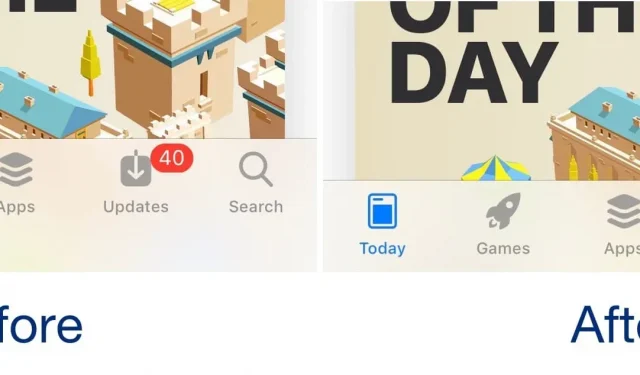
When notched iPhones were first introduced, starting with the iPhone X, a clever developer came up with a jailbreak tweak called Saw that hid the Home Bar and claimed more vertical screen real estate.
Saw remained popular for several years after that, but as modern jailbreaks take on a rootless dynamic, old jailbreak tweaks are left in the dust unless the developers come back to revive them. Luckily, iOS developer iGerman did it with Saw, creating a new root-enabled Trim tweak.
Trim works exactly like Saw except that it supports the Fugu15 Max jailbreak for arm64e devices running iOS 15.0-15.4.1.
As you can see in the before and after screenshot examples above, Trim not only hides the home bar, but it also restores some of the vertical pixels that are normally allocated to the home bar space and redistributes them in the app’s interface so you can see more. content at a glance.
Even when the Home Bar is completely hidden from view, it’s worth noting that the gestures for controlling your device don’t change. For example, you still swipe up to exit apps and swipe up and pause to open the app switcher.
The Fugu15 Max jailbreak that Trim was designed for is currently a developer-only jailbreak, but if you’re already using it because you don’t want to wait for an official public release, then Trim is a good upgrade for it.
Those interested in trying Trim can get it for free from iGerman’s personal repository through their favorite package management application. If you are not already using the iGerman repository, you can add it to your package manager application using the URL below:
What do you think of Trim? Let us know in the comments section below.
Leave a Reply