Snapchat parental controls don’t actually allow parents to view messages, add friends, real-time locations, and more.
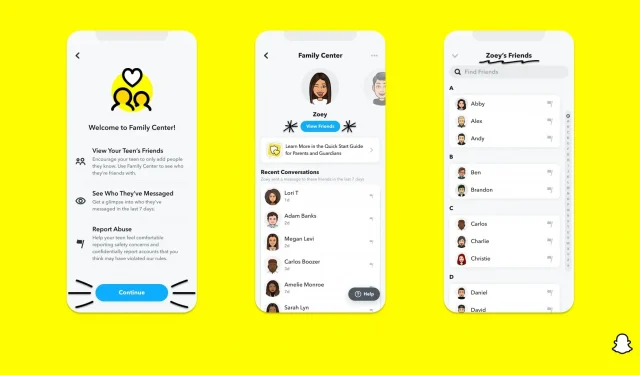
Snapchat’s parental controls don’t actually allow parents to view the content of messages their children are sharing, but that’s not the only unsupported feature.

- What is happening? Snapchat introduced its parental controls on August 9, dubbed the Family Center. Because of Snapchat’s approach to ephemeral messaging, there are a few restrictions on what parents can expect from the feature.
- Why care? Every responsible parent should be interested in the fact that adults do not look after their children in the application. So while Family Center allows parents to see who their younger children are communicating with, they cannot view the actual content of the messages they are exchanging. Likewise, parents cannot prevent children from sharing their current location on the app.
- What to do? If you’re a parent, please read the Snap announcement and the company’s Snapchat Guide for Parents [ download PDF ] to learn about Family Center restrictions. If you’re a kid using Snapchat, there’s nothing you can do but get better at knowing who you’re interacting with using the app.
Snapchat parental controls lack depth
So far, Snapchat hasn’t had any controls that let parents control how their kids use the ephemeral messaging platform, but that’s starting to change. The new parental control announced on the Snap blog is called Family Center, but it’s less powerful than similar features found on Instagram, YouTube, TikTok and the like. Yes, Family Center allows parents to see the accounts their child is connected to, their list of friends, and report potential abuse on Snap.
Snapchat said it will continue to expand Family Center features in future updates to give parents more ways to keep track of what their teen is doing on Snapchat. For now, though, here are a few very useful parent controls that Snapchat Family Center doesn’t support at launch.
Age limit
Snapchat is intended for teenagers between the ages of 13 and 18. Parents cannot control the accounts of children under 13 (who must now primarily use Snapchat). The same thing happens when their teenager turns 19. Parents also can’t turn off data collection for their teens’ accounts to better protect their privacy.
Unable to limit messaging and friend lists
Parents can see the accounts their children have been texting with in the last seven days, but no more. Family Center will not allow you as a parent to view the content of messages. Parents also can’t restrict messaging to specific accounts on their child’s friends list. As before, Snapchat friend lists are private, but now parents can at least see who their child is friends with on the platform.
Can’t turn off photo and video sharing
When a predator starts bombarding your child with sexually explicit images and videos, a parent’s first instinct is to disable media sharing on the service. It would be great if Snapchat allowed parents to prevent their children from sending photos to friends privately for a limited time.
Another thing that would be great is a dedicated filter to analyze images sent in chats for sexually explicit material and then at least issue a dire warning before allowing your child to receive any potentially offensive materials (Apple offers this in the Messages app).
For parents, being able to view a teen’s friends list doesn’t necessarily help them understand if those contacts are safe. And parents do not always know the names of all classmates and acquaintances of their teenagers, but only their closest friends.
Snap also doesn’t allow parents to prevent their teens from sending photos to friends privately, nor does it implement a feature similar to Apple’s Messages Communication Security, which offers useful tools to help report abuse.
No time limit
Family Center does not allow you to determine the total amount of time your child can spend on the app per day. The Apple Screen Time feature allows parents to set time limits along with iOS parental controls. Something like TikTok’s restricted mode for younger users would be helpful. Read: How to Fix Screen Time Not Working
No control over likes and comments
Snapchat parental controls do not support disabling the ability for others to like what your children share on the service. You also cannot disable comments. Snapchat users need to be mutual friends to start chatting, so the stalker can resort to likes and comments. Instagram, TikTok, and many other platforms provide such features as part of their parental controls suite.
Unable to view live locations
Snapchat parental controls prevent parents from specifying whether their child can share their location with friends. The app also allows users to share current locations on the Snap Map, but parents have no control over sharing the location on the Snap Map. Read: How to Clear Apple Maps History
No control over the Discover section in Snapchat.
Snapchat parental controls do not apply to the Discover section of the app. And this is a serious problem, given the fact that the Discover section is rife with low-quality content and clickbait. Often, the recommendations in the Discover section include adult graphic content, messages about suicide attempts, and other content that many parents would find harmful to their teens.
How to use Snapchat Family Center parental controls
Parents must install the Snapchat app [ App Store link ] on their phones and use it to link their accounts with their children. Your child will need to accept your in-app invitation before you can use the Family Center features.
If all goes well, you should now be able to access the new parental controls from your profile settings in the app. Also, search for “family center”, “parental controls”or similar keywords to display relevant content.
Leave a Reply