Top 4 Best Web Browsers for Roku 2022
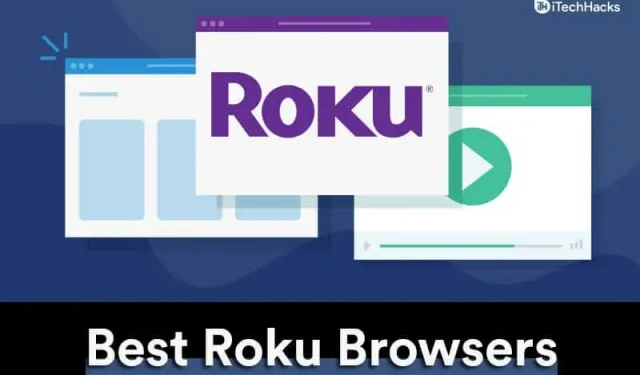
Roku is a streaming platform launched in 2008. It is a popular streaming service with various features but no built-in browser. Having a built-in browser means you can browse the internet on Roku. Roku doesn’t have a built-in browser, but that doesn’t mean you can’t use it on the web. You may prefer to use third party browsers to surf the web on Roku. In the channel store, you can find web browsers for Roku TV that you can use to access the internet.
Best web browser for Roku 2022
In this article, we will list some of the best web browsers for Roku that you may prefer to use on Roku.
Web Browser X for Roku
Web Browser X is one of the most popular browsers that you can use on Roku. We ranked this browser first because of its easy-to-use interface. A web browser is best if you want to browse websites and bookmark web pages. Navigating websites with this browser is much easier. However, when it comes to using streaming content on Youtube or any other platform, it may not be able to handle it. You cannot use this browser to stream media content, nor can you fill out forms.
The browser struggles to display very complex pages, so you shouldn’t. While the browser can be easy to use when it comes to interface design, this is what it lacks. The design of the browser is quite old and it might look like you installed an early 90s browser on your Roku. Fonts, design and all other elements of the browser look old.
POPRISM Roku Web Browser
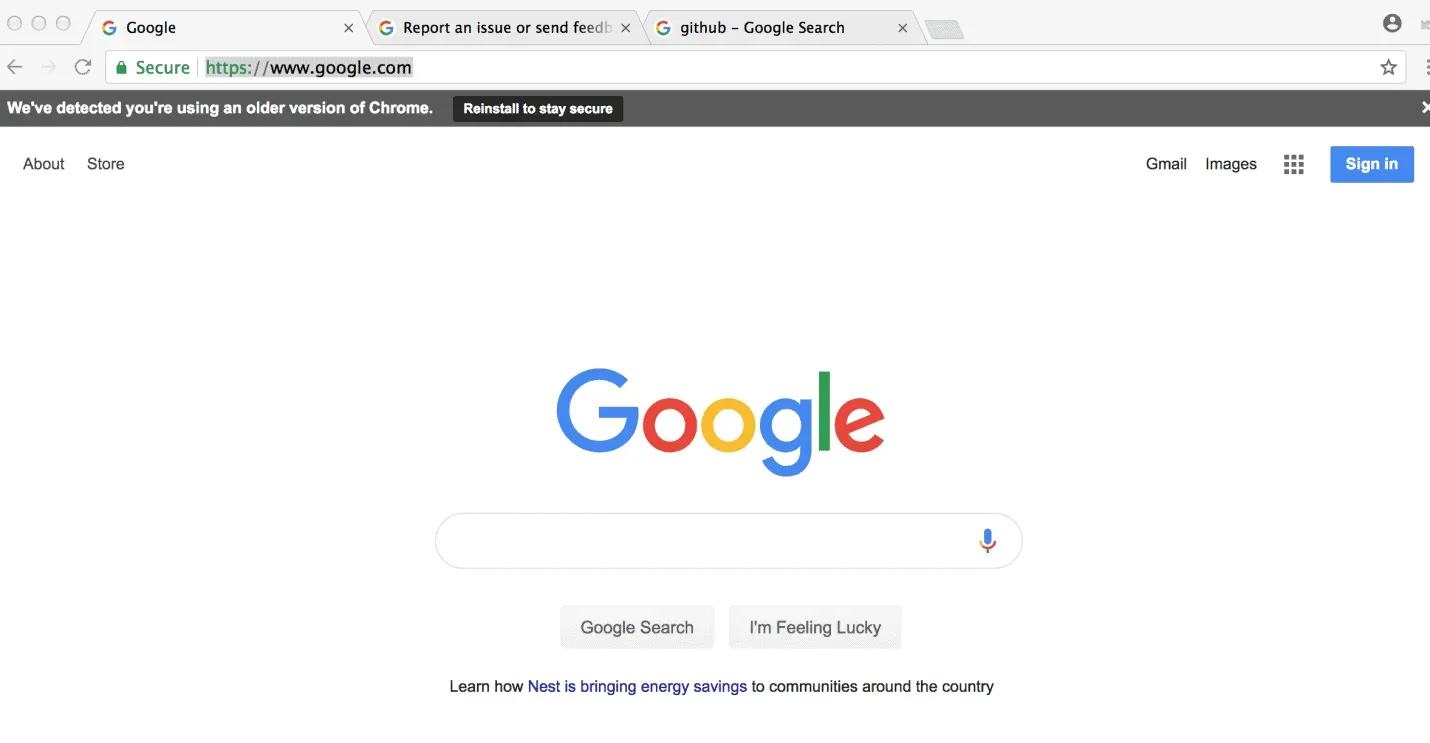
Another browser we have on the list is POPRISM. There are only a few browsers you will find for Roku and one of them is POPRISM. POPRISM can only be used to read text, and it can’t do anything other than that. It cannot display a GUI, so you cannot do anything in the browser. There are no GUIs, no images, no JavaScript, no CSS.
Whenever you visit any site in a browser, you will only see texts and links. The sites you visit will not display videos or images. If you only want to read forums, news, RSS feed or any other text based information, you may prefer to use this browser otherwise it will be useless.
Media Browser
Media Browser is another browser supported by Roku. This is one of the best Roku web browsers. Unlike the other two browsers mentioned above, you won’t find this browser in the Roku store and you’ll have to download and install it separately. This browser allows you to browse the Internet without any browser. The best thing about this browser is that you can even browse websites with a lot of content without the browser crashing.
Using this browser, you can surf the Internet and play all the movies, TV shows and music stored on your TV. In addition, the browser is easy to use with a user-friendly interface. It also has a suite of apps that allow users to stream content from their PC to Roku.
Roku Channel
Another browser that supports Roku is Roku Channel. In addition to being a browser, you can easily stream a wide variety of content on Roku with it. You can easily navigate the platform and watch the latest news, stream your favorite content, play the music you want, and more.
The review has most of Yahoo’s content, and you’ll find a wide range of media content in it. Media content in the browser is constantly updated. The browser is best known for surfing the Internet as well as streaming content.
Final words | Roku Web Browser
These are some of the best Roku browsers you can get for your Roku devices. The list of Roku browsers is small because Roku doesn’t support many browsers. Most Roku browsers won’t do anything other than display text or browse lighter websites. However, if you want to browse on the big screen, you can connect your mobile phone or computer to your Roku TV or Roku device and use it to browse the web.
Leave a Reply