Xenoblade Chronicles 3: How to cancel an attack
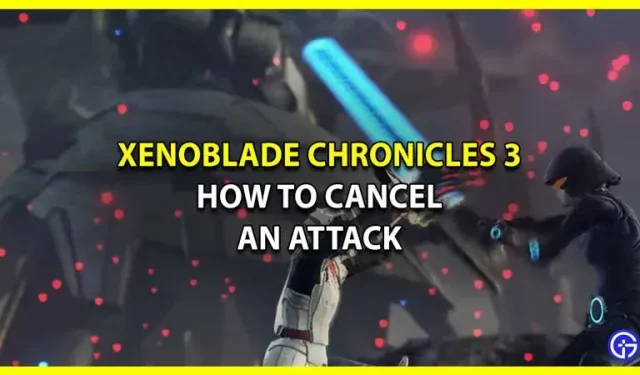
Xenoblade Chronicles 3 is an RPG released for the Nintendo Switch. The open world game is the third in Xenoblade Chronicles and, like its predecessors, is also part of the Xeno series. Although the number of party members has increased compared to others in the Xenoblade series, the combat system remains real-time. While party members attack automatically when the target is within range, it’s important to know how to cancel an attack in Xenoblade Chronicles 3. Since you’re looking for the same thing here, we recommend that you check out this guide.
How to cancel an attack in Xenoblade Chronicles 3

Whereas we all think that the “Cancel attack”option should mean “Cancel the attack you performed”. However, this is not the case in the world of Xenoblade. Canceling an attack in Xenoblade Chronicles 3 means canceling the remaining frames of the last attack. So the Cancel Attack continues with a new attack right after the last one.
To cancel an attack, you need to land another attack as soon as the first one hits the opponent. Although it takes a lot of time, you can easily learn how to cancel attacks once you practice.
In addition, to find out if you have connected the attack cancel or not, wait until a round bright light appears on your character. If you managed to cancel the attack in time, a bright light will appear as soon as you press the attack button.
Why Use Attack Cancellation?
Although the remaining frames are cancelled, this is not the only use of Cancel Attack. This is useful for many other things in the game:
- Cancel attacks speed up your combos and deal increased damage to enemies.
- When you cancel an artistic attack, you have a chance to critically strike with your next attack.
- In addition, your chain attack bar can be filled faster by canceling attacks.
That’s all you need from this guide on how to cancel an attack in Xenoblade Chronicles 3.
Leave a Reply