COD Modern Warfare 2: Best Graphics Settings for PC
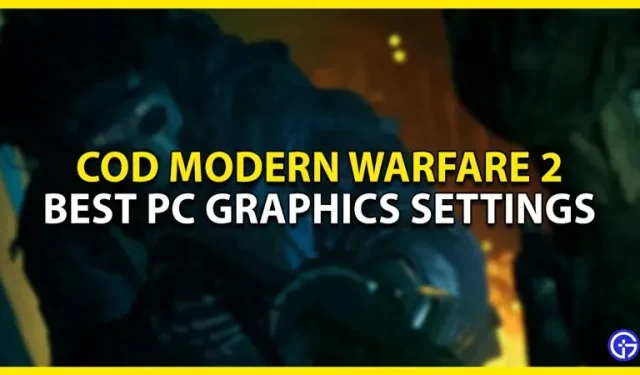
Call of Duty: Modern Warfare 2 is just around the corner and the fan base is on fire. The game features new story elements, new tools, and new toys. But to have a tactical advantage over your enemies, you must hone your game. A game running at a constant frame rate will overtake players using their settings at maximum quality. In this guide, I will show you the best PC graphics settings in COD (Call of Duty) Modern Warfare 2.
Best PC Graphics Settings in COD Modern Warfare 2

Here is a list of the best PC graphics settings you should use in COD Modern Warfare 2.
- Display:-
- Display Mode – Full Screen
- The video adapter is your graphics processor
- Screen Refresh Rate – The maximum refresh rate of your monitors
- Screen resolution – the best resolution of your monitor
- Dynamic Resolution – OFF.
- Aspect Ratio – AUTOMATIC
- V – Synchronization [Gameplay] – OFF.
- V – Synchronization [Menu] – OFF
- Custom Frame Rate Limit – CUSTOM
- Custom Gameplay Frame Rate Limit – 180
- Custom Frame Rate Limit in Menu – 60
- Custom frame rate limit out of focus – 60
- Display Gamma – 2.2 sRGB
- Focus Mode – OFF
- Extended Dynamic Range – AUTOMATIC
- Qualitative:-
- Global quality:
- Quality presets – USER
- Render resolution – 100
- FidelityFX CAS – ON
- Anti-Aliasing – SMAA T2X
- Closest level of detail – LOW
- Details and textures:
- Texture Resolution – NORMAL
- Anisotropic Texture Filter – LOW
- Particle quality – LOW
- Bullet Impact and Spray – ON.
- Shader quality – LOW
- Tessellation – OFF
- On-Demand Texture Streaming – OFF
- Streaming quality – LOW
- Shadow Map Resolution – LOW
- Spot Shadow Resolution – LOW
- Cache Shadows – ON
- Sun Shadow Caching – ON.
- Particle Lighting – LOW
- Ambient Occlusion – OFF
- SSR – OFF
- Post-Processing Effects:
- NVIDIA Reflex Low Latency – ON + ZOOM
- Depth of Field – OFF
- Motion Blur – OFF.
- Weapon Motion Blur – OFF.
- Film Grain – 0.00
- Global quality:
- View:-
- Camera:
- Field of view [FOV] – 120
- ADS Field of View – AFFECTED
- Weapon Field of View – DEFAULT
- 3rd Person Field of View – 90
- Vehicle Field of View – DEFAULT
- First person camera movement – 100
- 3rd person camera movement – 100
- Camera:
This was about the best PC graphics settings in COD (Call of Duty) Modern Warfare 2. I hope this guide helped you.
Leave a Reply