How to Install and Use the MEE6 Bot on Discord

If you use Discord a lot, then bots will surely make your life easier. As we all know, Discord allows us to add different kinds of bots according to our preferences and helps us manage our channels better. However, one of the most recommended bots is MEE6. It offers various commands and features for free and also has customization options. So, without further ado, let’s see how easy it is to install and use the MEE6 bot on Discord.
How to add MEE6 bot to Discord?
Follow the instructions to install and add the MEE6 bot to Discord.
- The user will first need to visit the MEE6 website.
- After that, click “Add to Discord”.
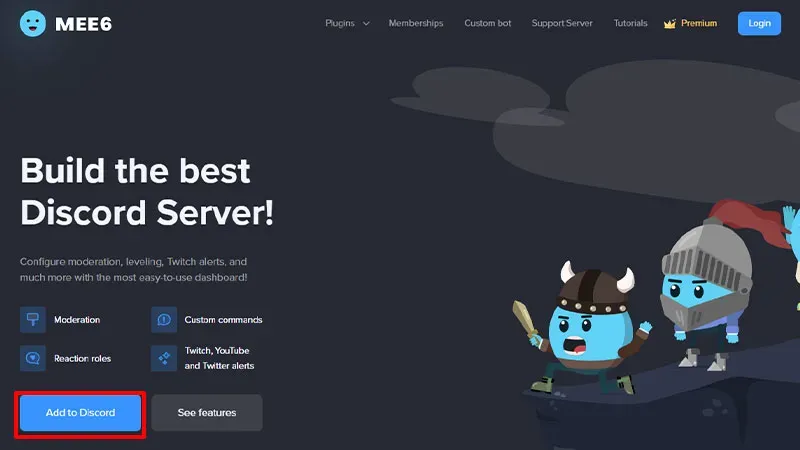
- Then authorize all necessary permissions.
- And then choose your preferred server for the bot.
- After that, the bot will be added to your Discord.
This is how you can install the MEE6 bot on your Discord server. For your convenience, we have mentioned all the important commands in the article below.
How to use the MEE6 bot? (moderator commands)
If you have already downloaded the MEE6 bot, you will definitely need this list of important commands. These commands are especially recommended to the Server Moderator.
- !unmute is a command used to unmute disabled users.
- !tempmute – This command temporarily disables audio for users.
- !clear – Use this command to clear all messages.
- !infractions – Gives you an overview of the selected user’s rule violations.
- !unban – Use this command to unban a banned member.
- !warn – Use this command to send a warning to a member.
- !user-info – This command retrieves user information.
- !server-info – This command provides information about the Discord server.
- !ban – the command is used to block participants.
- !tempban – Temporary ban for selected users.
- !kick – kicks users off the server.
- !mute – use this command to mute the selected participants.
To use and activate commands, simply drop them into the chat window and hit the submit button. That’s all you need to know about how easy it is to install and use MEE6 Bot on a Discord server.
Leave a Reply