How to Sell on Etsy in 2023: A Beginner’s Guide

So you want to learn how to sell on Etsy but don’t know where to start? You have come to the right place.
With over 96 million active buyers worldwide, Etsy is one of the largest online marketplaces in the world. This is what you need if you are a creative entrepreneur who has a product to sell.
Keep reading to find out everything you need to know to set up your own Etsy store and start selling today.
10 easy steps to start selling on Etsy
1. Create a free account
First things first. Go to Etsy.com/sell and click Get Started.
Enter your email address and follow the instructions.
2. Open your storefront and select settings
You signed up for a free account – cool! Now select the store language, country and currency.
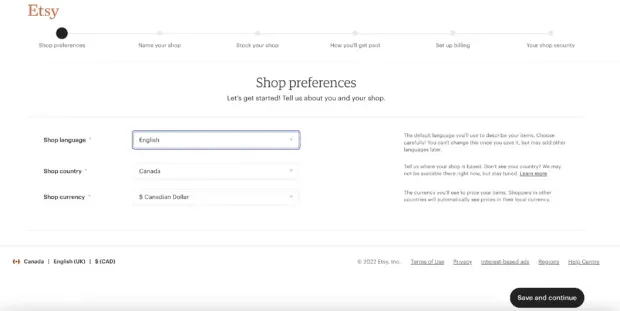
Source: Etsy
Select a store name. This part can be tricky, especially if you’re starting from scratch. Here are some tips to help keep those wheels spinning:
- Combine a word that conveys the feeling you want your brand to evoke with a word that describes what you’re selling. Example: Enchanting pendants.
- Use a unique word or phrase inspired by something abstract, like nature, a foreign language, or a musical instrument.
- Try to make a new word by putting the two together.
- Use your own name.
Keep in mind: you can change the name of your store as many times as you like before launch. But if you want to change it later, you can only do it once. Choose wisely!
3. Fill your store with products
Once you’ve set up your store, it’s time to add your product listings.
You can add up to 10 photos to each product. And if you really want to level up, you can upload a 5-15 second video.
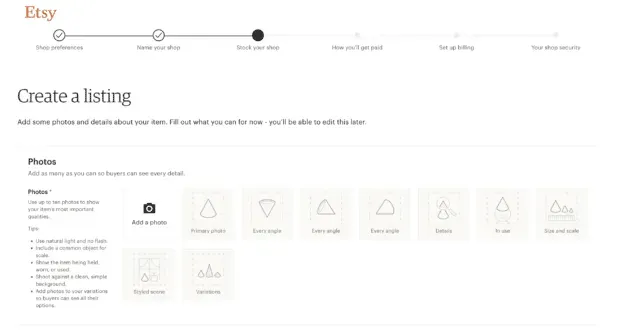
Source: Etsy
This is where you’ll add information about your listing, assign a category to it, and add your inventory with product descriptions, pricing, and shipping information. You can also decide if you want to use Etsy ads to promote your store.
Once you’ve added all the details for your item, you can click Publish or Save as Draft and come back to it later.
4. Decide how you want to get paid
One of the reasons you want to start selling on Etsy is to make some extra money, right?
Once you’ve set up your product listings, you need to tell Etsy how you want to get paid. Add your personal information and address and connect your bank account. Very simple!
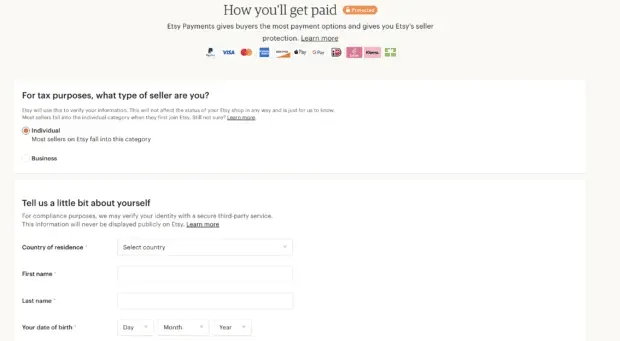
Source: Etsy
5. Select shipping options
You have two delivery options:
- Select shipping options for each product, or
- Apply shipping settings to the entire store
So let’s say you have a product that is inexpensive to ship, and you can offer free shipping for that product. But if your store prefers that the customer pay for shipping on more expensive items in your store, you can do that too!
6. Set up customer billing
Etsy Payments is the easiest way to bill both you and your customers.
Once registered, customers can choose from a variety of payment methods (such as credit card, debit card, or Apple Pay) and pay in their local currency.
7. Connect your storefront to your e-commerce website.
If you already have an eCommerce website for your business, we have great news!
Etsy works with many ecommerce platforms such as Shopify, Magendo, and WooCommerce so you can connect your existing site to your Etsy storefront.
So, if you’re selling a product on Shopify but also want to become an Etsy seller, you can do it with our easy Shopify integration!
And with the Heyday Shopify integration, you can also easily manage customer support on your Shopify store.
Heyday is a conversational AI chatbot that can ensure that your customers feel supported 24/7 without adding extra work.
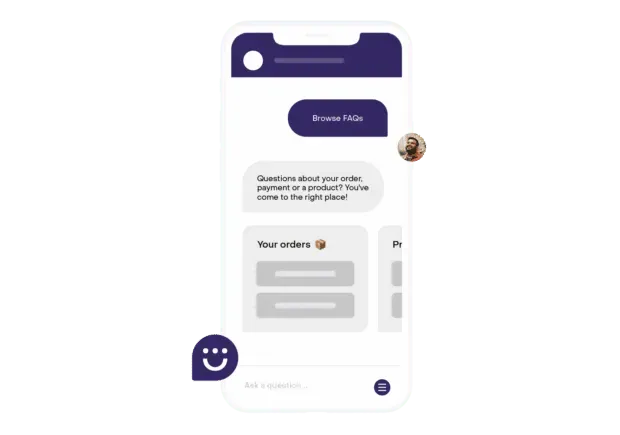
Source: Rise
Try a free 14 day trial of Heyday
This conversational AI chatbot integrates with all your apps, from Shopify to Instagram to Facebook messenger. This simplifies customer support and takes the stress out of online sales.
Here are just a few of Heyday’s benefits:
- Providing product recommendations to your buyers
- Order Tracking
- Automate FAQs
- Consolidate customer conversations across multiple channels into one inbox
8. Customize Your Etsy Showcase
And now for the fun part: Decorate your Etsy showcase with colors, fonts, beautiful product photos, and more.
Remember: your Etsy storefront is your buyer’s first impression. Take some time to figure out what kind of visual story you want to tell.
9. Live!
You did it! You’ve set up your Etsy store and are now ready to go. But first…
10. Share your new store on social media
Etsy may give you the tools to build a store, but sharing your beautiful new storefront with the world is a whole other game. It’s time to put on your marketing hat.
Sharing your store on social media is a great way to promote your products and generate leads.
For example, selling on Instagram can help you reach your target consumer and increase sales. In 2021, the platform had 1.21 billion monthly active users.
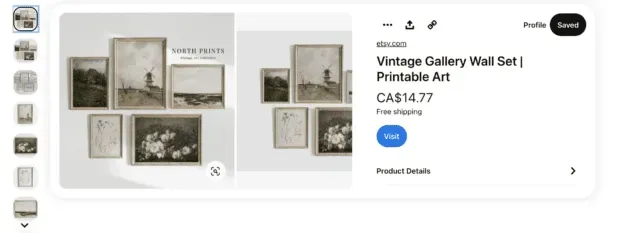
Source: Etsy
Marketing and selling on Pinterest is another great way to complement your marketing strategy. Not only is it the 14th largest social network in the world with 459 million active users every month, but the number of purchases it makes continues to grow every year.
Need a tool to manage it all? Hootsuite makes it easy to manage your social media presence, saving you time so you can focus on other areas of your business. Use it to schedule and publish posts, engage with your audience, and measure results, all from one dashboard.
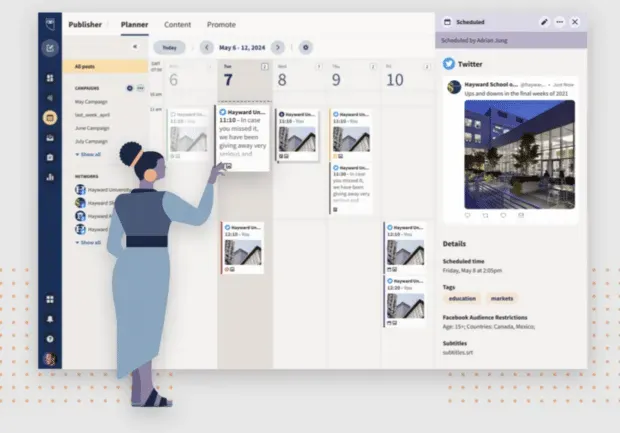
Get started with Hootsuite
How much does it cost to sell on Etsy?
While it’s free to set up your Etsy store, there are certain fees that you should be aware of as a seller.
Hosting Listing Fee
Etsy charges a $0.20 listing fee for each item you list.
Listings expire after four months and will automatically renew at $0.20 per item unless you choose not to auto-renew.
Operating costs
Etsy charges a transaction fee of 6.5% of the total order amount every time a customer purchases an item from your store.
This Etsy fee applies to the total price of the item (including shipping and gift wrapping if you charge for it). The amount of the transaction fee will automatically appear in your billing account.
Additional advertising/marketing expenses
If you choose to use Etsy’s advertising services to promote your store, additional fees will apply.
- With Etsy Ads: The fees depend on the budget you set.
- With external advertising: Fees only apply if your ad turns into a sale.
Payment Processing Fees
This fee is a set rate plus a percentage of the total sale price of your product and varies by country.
Customs and VAT
If your Etsy store offers international shipping, you should be aware of import taxes, customs duties, and/or any other fees charged by other countries.
In most cases, the buyer is responsible for customs duties. And if you are a VAT registered seller, you may be required to collect VAT on the goods you sell.
Top Tips for Successful Selling on Etsy
Use professional product shots
One of the easiest ways to sell your products on Etsy is with a photo that stops scrolling. In fact, good product photography is critical to your success on the platform.
According to Etsy customer research, it’s product photos that make customers decide if they’re going to buy. And in most cases, the quality of your images is more important than shipping costs, reviews, and even the price of the product itself!
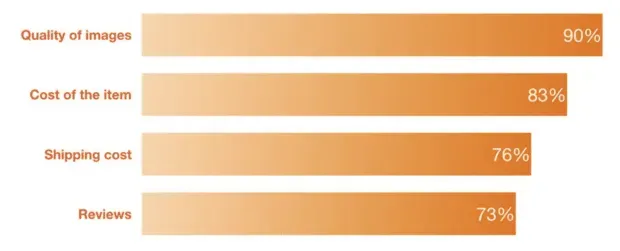
Caption: According to Etsy buyer surveys, 90% of customers said that photo quality was “extremely important”or “very important”in making a purchase decision.
Source: Etsy
If becoming a pro is out of your budget, don’t worry. There are many resources available to help you take your product photography to the next level.
For tips on lighting, shooting, editing, and more, check out the Etsy Guide to Product Photography.
Create an attractive logo and banner
Another must for a successful Etsy store is a strong visual brand. After all, your storefront is often your customer’s first impression.
If graphic design is not your forte, there are many free online tools (like Canva) that can help you.
If you’re a Hootsuite user, check out the Canva integration for Hootsuite. It allows you to create compelling visual content right from your Hootsuite dashboard.
Make your Etsy shop SEO friendly
Like Google, Etsy has its own search algorithm. Whenever a customer is looking for a product, his task is to offer what suits him.
Whether you’re selling handicrafts, vintage items, or crafts, it’s best to talk about it upfront and use these keywords.
Here are a few ways to optimize your Etsy store for search and improve your chances of ranking high:
- Use tags and keywords in product listings
- Use attributes when enumerating an element
- Keep your store up-to-date by regularly adding fresh content
- Provide a good customer experience
- Encourage buyers to leave reviews
- Make sure your About Me page is complete
Which brings me to my next point…
Have a unique “About me”section
According to the 2021 Etsy Global Census of Sellers, 84% of sellers are self-employed who run their business from home.
The reality is that every store owner has a story to tell. Sharing that story and highlighting what makes you unique is the key to standing out in a crowded marketplace.
If writing about the person behind your business makes you cringe a little, we get it. It’s not always easy to talk about yourself! But this is your chance to connect with your customers and help them learn a little more about you and your business.
If you can’t figure out what to include on your About Me page, try setting a few of these fields:
- Share your origin story. How did you get started and why?
- Emphasize what makes you special. Do you have a unique process?
- Take your audience behind the scenes. Show what a day in the life of a store owner looks like with quality photos and videos.
- Show the face behind the brand. People buy from people they know, love and trust. So don’t forget to show your customers who you are!
- Include links to your social media channels. Let your customers know where they can find you and interact with you outside of your store.
Create collections of gift guides
Gift guide collections are a valuable addition to any store. They help showcase certain products, inspire your customers, and stay the center of attention during holidays and important events such as birthdays, weddings, or children’s parties.
You can create a collection of gift guides using sections on Etsy to organize your store listings. Sections appear as links on the left sidebar of your store, and you can use them to group your product listings in a number of ways.
Promote new product listings on social media
Share, share, share! This is the best way to build relationships with potential buyers and win loyal fans. You can even use the tools built into the Etsy platform to help with this!
There are six types of posts you can create and post on Etsy:
- New product listings
- Recent milestones
- Detailed information about sales and coupons
- Reviews
- Featured Items
- Store Updates
Keep inventory in stock
There’s nothing worse than browsing your favorite online store only to find that they all don’t fit you in that cool new jumpsuit you wanted.
Improve your customer experience by keeping inventory as good as possible. Of course, things happen, supplies run out, and as a sole proprietor, there isn’t much you can do. So don’t forget to give yourself a lot of grace too!
Send thank you messages to customers
Sending a thank you note after a customer purchases from your store is a great way to show them that you appreciate them. These extra touches can help build a trusted and trusted customer base that will keep coming back for more.
Not sure what to include in your post? Here are some ideas:
- Thank your customer for the order and tell them how happy you are that they received their product.
- Share your contact information if they have any questions.
- Let them know when they should expect to receive their items.
- Provide a discount code for your next purchase.
- Request feedback.
Encourage customers to take pictures of their purchases
There are many ways to encourage your customers to take a photo of their purchase and leave a review. Here are a few places to start:
- Just ask! It shouldn’t be difficult. Sometimes a simple thank you note with a request to leave a review with a photo is enough.
- Offer an incentive: Add a free gift or discount to your customer’s next order.
Remember: it’s the little things!
Promote your store on social media
The key to playing social media is consistency. You need to show up to attract and retain followers, or better yet, turn them into customers.
Here are some ways to use social media content creation to promote your store:
- Tell your business story
- Show your products in use
- Share behind the scenes
- Write engaging captions
- Use the right hashtags
- Interact with your audience
Remember: be consistent. Don’t go months without posting and expect your audience to stay!
Selling on Etsy FAQ
What can you sell on Etsy?
Etsy allows you to sell handmade, vintage, or craft items.
- Handmade Items: Items made and/or designed by the seller.
- Vintage items: Items that are at least 20 years old.
- Craft supplies: tools, ingredients, or materials that can be used to create an item or special occasion.
Visit the Etsy website for more details on what you can and cannot sell.
Should you sell on Etsy?
Yes! Etsy is one of the largest online marketplaces in the world with over 96 million active shoppers worldwide.
This is a great place to start if you’re new to the world of online sales, but also great for experienced business owners.
Etsy integrates with other e-commerce, so you don’t have to choose one or the other. For example, you can get the best of both worlds by integrating your Shopify store with Etsy.
Etsy even provides marketing and advertising services to help you promote your product and increase sales.
How do newbies sell on Etsy?
Setting up an Etsy showcase is very simple:
- Create a free account
- Specify store location and currency
- Choose a store name
- Add your products
- Set your payment and billing method
- Set up shipping options
- Customize your storefront
- Live!
How much does it cost to sell on Etsy?
It costs zero dollars to open an Etsy store, but there are three important fees to note:
- Listing Fee: A flat fee of $0.20 for a published listing of products.
- Transaction fee: For every sale made, Etsy charges 6.5% of the total transaction value.
- Payment Processing Fee: A set rate plus a percentage that varies by country.
Who pays for shipping on Etsy?
It depends! You have the option to pay for shipping or have the buyer pay extra to the cost of the item.
You can also select shipping options for each individual product, or apply store-wide shipping settings.
Engage with shoppers on your website and social media and turn customer conversations into sales with Heyday, our dedicated AI-driven conversational chatbot for social commerce retailers. Deliver a 5-star customer experience – at scale.
Leave a Reply