How Spotify Podcasts Won’t Play or Work

Spotify has become an everyday app for all music lovers. It is one of the most popular music streaming apps. The app is available for PC, Android, and iOS. You can listen to music and podcasts on the Spotify app. Their library includes the vast majority of music and podcasts from all regions and countries. If you’re having trouble with Spotify podcasts and they’re not working on your PC, then you’ve come to the right place.
Many users have reported issues with Spotify podcasts. You may encounter problems with Spotify Podcasts due to various reasons such as slow internet connection, application error, application compatibility issues, corrupted cache, and podcasts are not available in your region.
Content:
How Spotify Podcasts Won’t Play or Work
Whatever the problem, this article will help you solve it.
Check your network
The very first thing you should do is check your network. Most likely, you will encounter this error due to slow internet. You should test your network speed before proceeding with any of the other troubleshooting steps in this article. To test your internet speed, visit Speedtest.net .

If the internet is slow, turn off data and turn it back on after a while. You can try enabling and then disabling Airplane Mode. If the issue persists, connect to a different network and you should be able to play Spotify podcasts.
If everything is fine with the Internet and there are no problems, continue to the next troubleshooting step in this article.
Update App
Another troubleshooting step to follow if Spotify podcasts are not working is to update the app. The app update fixes any bugs and technical glitches you may encounter with the app. To update the application, follow these steps:
- Navigate to the app on your device (App Store on iOS, Play Store on Android, and Microsoft Store on Windows).
- Here, find the Spotify update and click on the correct search result.
- If an app update is available, you will find an option to update the app; update the application.
- After that, try to play Spotify podcasts and see if you are facing the problem.
Re-login to your account
Many users have reported that logging back into their accounts helped them resolve the issue. You can try re-logging into your account and see if that works for you. To do this, follow the steps given below:
- Open” Settings “in the Spotify app.
- Scroll through the “Settings”menu and select “Exit “to exit the application.
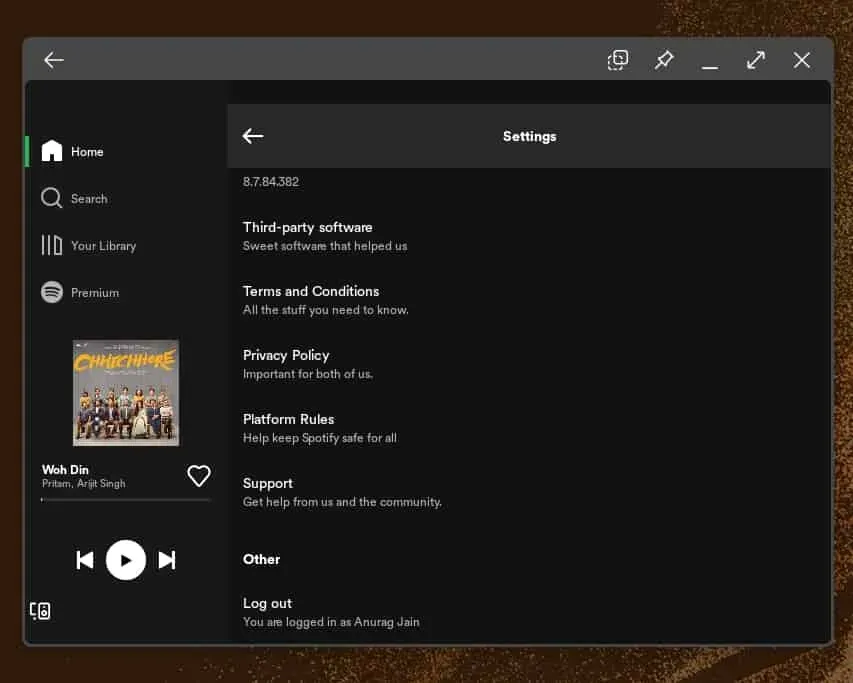
- Now close Spotify and open it again.
- Sign in to your Spotify account.
- Check if Spotify podcasts are working.
Clear Spotify Cache
Corrupted cache data is the most common cause of these issues. You can try clearing the cache of the Spotify app and see if that solves the problem. To do this, follow the steps given below:
On Android
- In the app drawer , tap the Spotify app icon and tap the app info icon (i) .
- On the App Info screen, tap the Storage option .
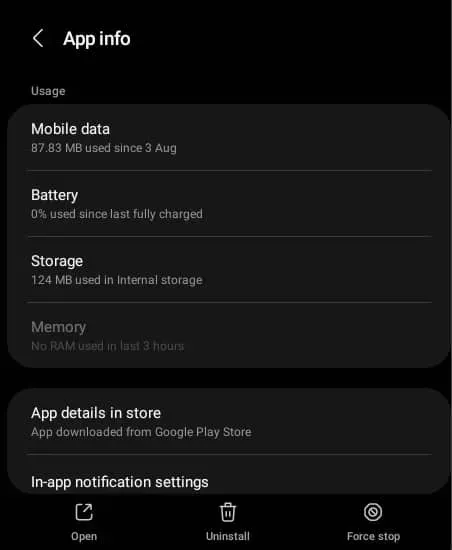
- Now tap on Clear Cache to clear the cache of the Spotify app.
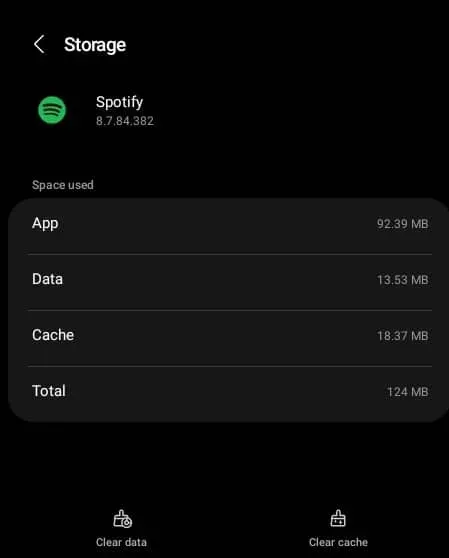
On Windows
- Open the Settings app on your PC by pressing the key combination Windows + I.
- In the Settings app , go to Apps on the left sidebar.
- Now on the right, click on Apps & Features.
- Find Spotify in the list of applications . Click on the three dots next to it and then on More options.
- Scroll down to the Reset section . Now click the Reset button to reset the application data.
On iOS
You cannot clear the app cache on iOS devices. iOS devices (iPhone and iPad) do not have the option to clear the cache. You will have to reinstall the app to clear the data.
Reinstall Spotify
If clearing the cache did not resolve your Spotify podcasts not working issue, try reinstalling Spotify. You can reinstall Spotify by following these steps:
- Delete the app from your device.
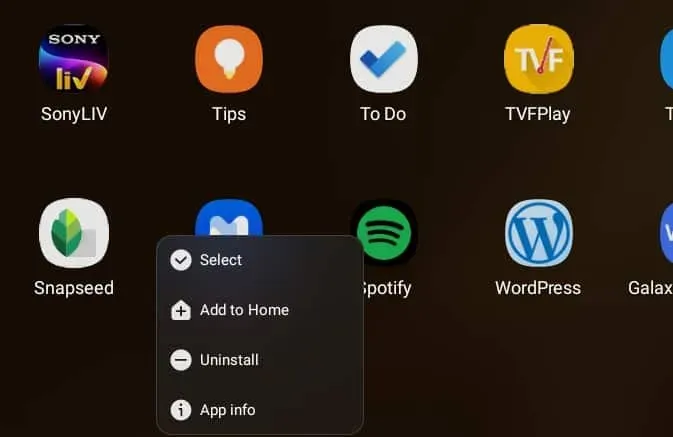
- Now go to the app store on your device, such as the Microsoft Store, Play Store, or App Store.
- Here, find Spotify and select the first option.
- Install the app from the app store.
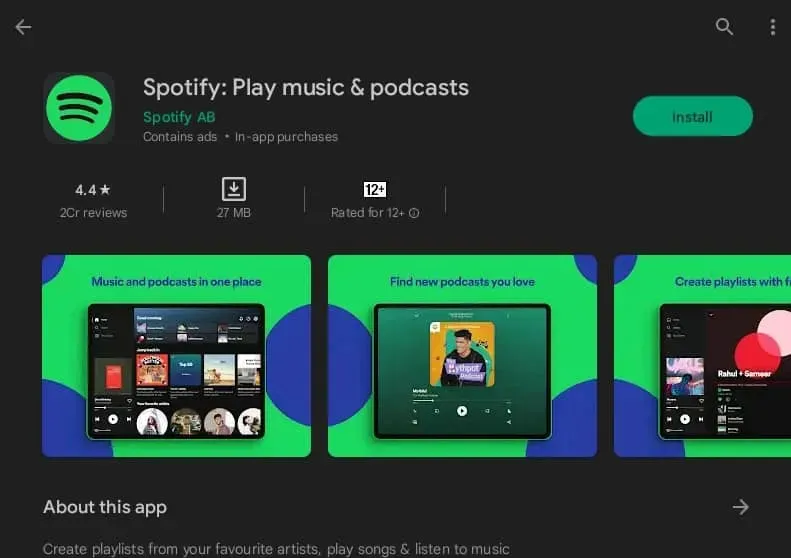
- Once installed, open Spotify on your device.
- Sign in to your account and play podcasts. The problem shouldn’t occur now.
Contact Spotify Support
If the above steps did not resolve the issue and you are still able to play Spotify, as a last resort, please contact Spotify support. You can contact Spotify support about the issue you are facing. They will help you with a possible solution to help fix this issue.
Final words
If you are having problems with Spotify podcasts, you can follow the steps above to fix them. This article lists all the possible troubleshooting steps to fix Spotify podcasts not working 2023. We hope you find a solution to the problem in this article. If this article helped you resolve your issue, please let us know in the comments below.
Leave a Reply