Fixing Wo Long Fallen Dynasty performance issues – lagging and frame drops
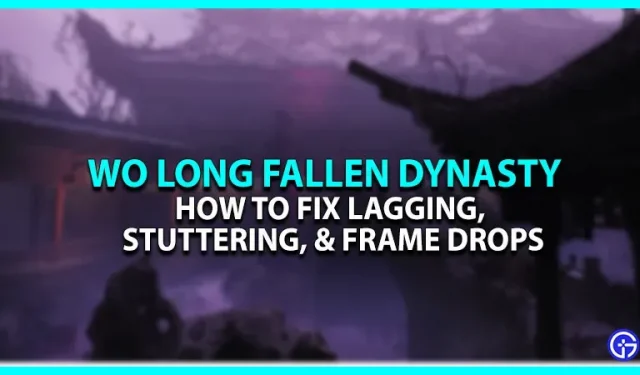
Wo Long Fallen Dynasty just came out and already has some performance issues. Since this is a new game, problems with lag, stuttering, or sudden frame drops are nothing out of the ordinary. These errors are most often experienced by players who downloaded this game on PC through Steam. If you are one of those players who experience this, then you have just come to the right place. Here are some solutions to solve this problem.
How to fix lag, freezing or FPS issues in Wo Long Fallen Dynasty – Improve performance

Before I move on, make sure your system is capable of running this game. Here are the minimum system requirements to run Wo Long: Fallen Dynasty Smoothly.
- OS: Windows 10 or Windows 11 64-bit
- Processor: Intel Core™ i5-8400, AMD Ryzen™ 5 3400G
- Memory: 8GB RAM
- Graphics: GeForce GTX 1650 4 GB, Radeon RX 570 4 GB
- DirectX: Version 12
- Network: broadband internet connection
- Storage: 60 GB of free space
If your hardware does not meet the above requirements, this may be the reason why Wo Long Fallen Dynasty does not work properly on your PC. Additionally, you can try the following solutions to fix lag or frame loss:
Update your graphics drivers
Having an outdated graphics driver can cause several visual issues such as frame drops or stuttering. Here is how you can update the GPU driver on your PC to improve performance:
- Search for Device Manager in the search bar.
- Then open Device Manager and double-click the Display adapters option.
- This will give you the name of your graphics driver.
- Right-click it and select the Update Driver option.
Alternatively, you can also access the Nvidia or AMD website to download the latest graphics drivers for your computers.
Restore game
Also, there is a chance that some of your game files are corrupted. This may have caused the game to access the full potential of the system. In such cases, it is better to restore the game rather than reinstall it. Here’s how you can get the job done:
- Go to the Steam Library and right click on Wo Long Fallen Dynasty.
- Now click Properties > Local Files tab.
- From there, go ahead and click “Verify Integrity of Game Files”to repair the game.
Close unnecessary applications
Most of the time, Windows runs multiple applications in the background. These apps running in the background can cause Wo Long Fallen Dynasty to freeze or crash. So, try to close all unnecessary background apps and restart the game again. This will definitely improve performance.
Might be a mistake
Since the game is recently released, there is a potential bug that causes Wo Long to stutter or crash. In such cases, there is nothing you can do but wait for the developers to push the patch update.
However, you can visit the Koei Tecmo America (developers) support website to report issues.
This is all you can do to fix lag and frame drops in Wo Long Fallen Dynasty.
Leave a Reply