How to Fix Fortnite MD-DL Error Code
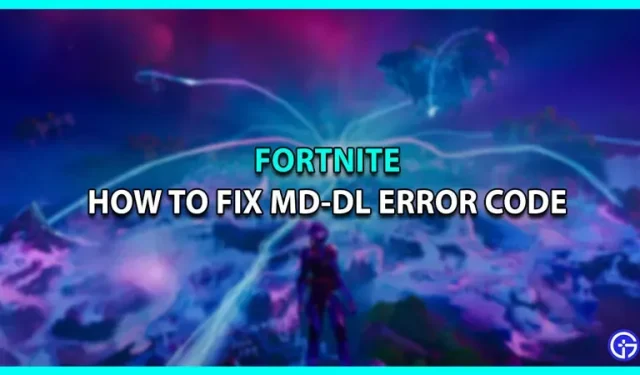
The popular Fortnite battle royale is currently suffering from an MD-DL bug. It can be annoying when you want to play with friends but get this error instead. There can be several reasons for this error to occur, but it is mostly related to your internet connection. Let’s see how you can fix this MD-DL error in Fortnite and Epic Games Launcher.
How to solve Fortnite MD-DL error code
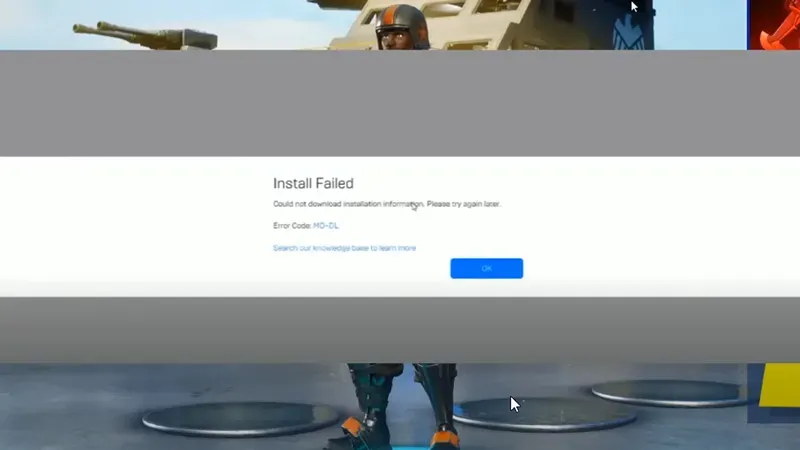
The MD-DL error is most likely due to an internet connection error. While there aren’t any straight forward solutions, there are a few general things you can do to try and fix this. Unfortunately, fixing this error is most likely out of your hands, but there is a chance that it will be fixed.
Here are some of the things you can try that could potentially fix this:
Restart the Epic Games Launcher.
Restarting the Epic Games Launcher may help. If it could be a temporary bug in the launcher, restarting the launcher will fix it and you won’t get the error again.
Check your game files
Some players don’t know that this is something they can do, and understandably so if you didn’t know, this can be the solution to many bugs. To check your game files, follow these steps:
- Open the Epic Games Launcher.
- Go to your library
- Click on the button with three dots, which is located under the game.
- Click Confirm.
Now just let the launcher do its thing and wait until all your files have been checked and possibly replaced with patched versions. This may fix your MD-DL error code in Fortnite.
Check your internet connection
This error can also occur due to internet connection issues. Fix any possible issues and make sure everything works. You may just have to wait until your internet is stable.
Check Fortnite Server Status
Fortnite’s MD-DL error code could also be causing their servers to malfunction. If it’s on their side, then unfortunately you’ll just have to wait until Epic Games fixes it.
Reinstall the Epic Games Launcher.
The last thing you can do is try to uninstall and reinstall the Epic Games Launcher. You can also try re-downloading Fortnite itself. Hope this can fix your Fortnite MD-DL error.
Unfortunately, this is all you can do for now to try and fix the MD-DL error in Fortnite. For more guides like this, check out our other Fortnite articles.
Leave a Reply