How to Find the Samsung Galaxy CSC Region Code
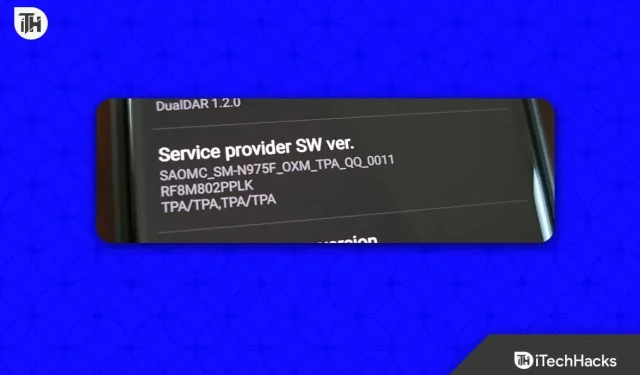
So, now that you’ve bought your shiny new Samsung smartphone, you might be wondering about your Samsung Galaxy CSC region code. Although not many users know about it, if you do, you are definitely a tech geek. As a result, when users buy a new Samsung Galaxy, they are intrigued by looking up the CSC region code to find out about its origin.
Some users want to not only learn about the origin of the device, but also add new features and functions that require a CSC code. With that said, here is our guide to help you find the Samsung Galaxy CSC region code.
What is the CSC region code on a Samsung device?
When Samsung makes a firmware for a smartphone, it does it with some special features in mind. Also, although the Samsung device is for sale, it is aimed at a specific market. This is because if these things are not taken into account, there may be problems with communications, national regulations, regional alliances, etc. For these reasons, firmware for smartphones and tablets is often adapted for a specific region (and even a specific operator).
When the user either has a bricked smartphone or is set to root and install a new OS, the user looks for the CSC region code to download the correct firmware and the device boots to its actual state.
In case the wrong firmware is downloaded and installed on the device, the language can change to RTL and bringing the phone back to its original state will be another headache. Think of it this way if Arabic is installed on your English smartphone! This makes the CSC region code on Samsung Galaxy devices extremely important.
How to find the region code of Samsung Galaxy CSC?
At the moment, there are two ways to find the Samsung Galaxy CSC region code. We discussed both.
Method 1: View CSC Region Code Using Settings
This is a simple option that does not require special knowledge. Just follow these steps and you will be able to see your CSC region code:
- Pull down the notification bar and tap Settings.
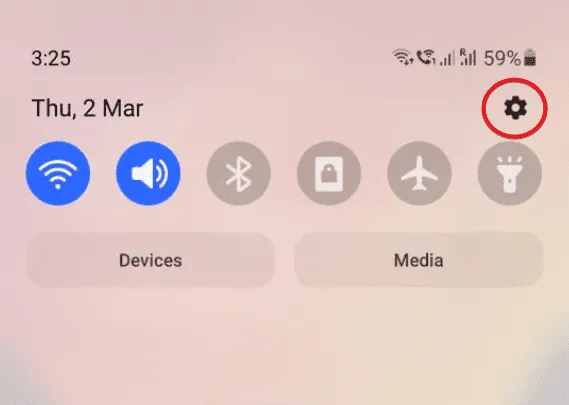
- Scroll down and click About phone.
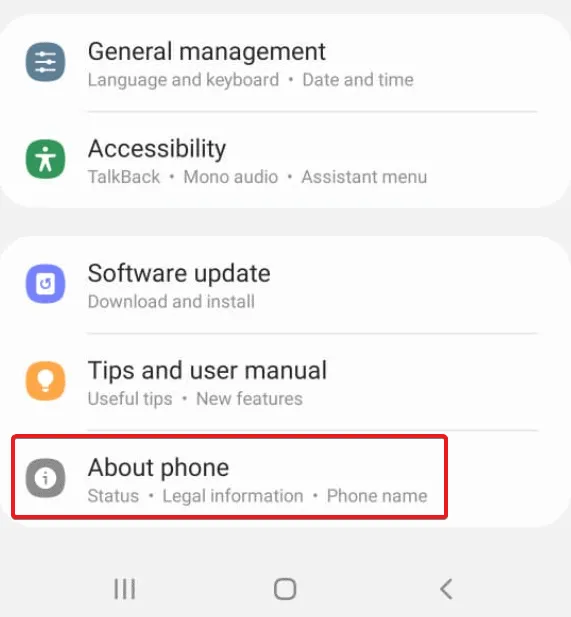
- Now click on the software information.
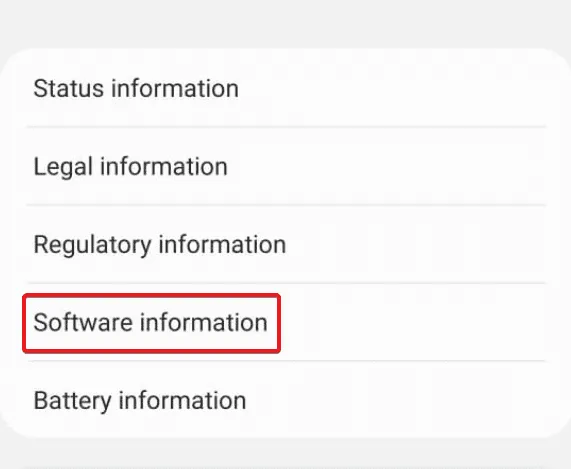
- Scroll down a bit again and click on the service provider’s software version.
- Here, the last three alphabets represent your CSC region code.
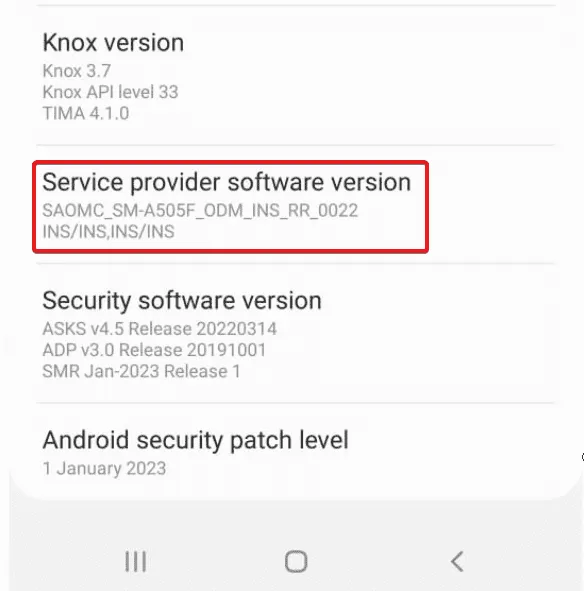
However, this is not the correct way to view the CSC region. If you bought a used smartphone and the previous guy was someone who knew about rooting and custom ROMs, he might have changed it. As a result, you need more solid evidence to know this.
Method 2: Using the Phone Dialer
Using the phone dialer to identify the region of the Samsung Galaxy CSC is another way to do this, but it’s actually much more secure. What’s more, custom ROMs can’t change it, so it’s more secure and authentic.
- Open the phone dialer.
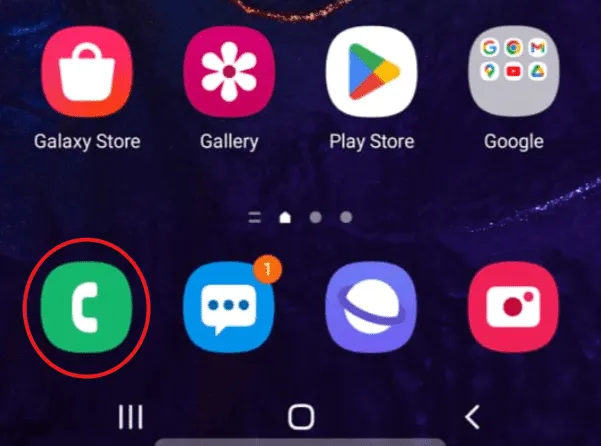
- Enter *#1234# on the numeric keypad.
- As soon as you press #, you will see the dialer menu disappear with the opening of the firmware window.
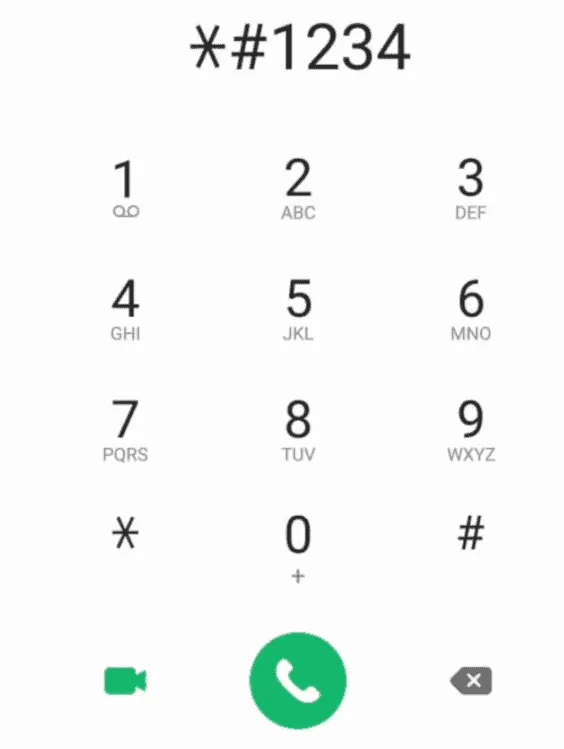
- In the firmware window, you will see a list of software information about the device.
As seen in the screenshot above, the region code shown here is VCE. Essentially, VCE is the generic CSC of all Samsung devices manufactured in a particular state or country. You can find your CSE in the list below.
Method 3: Using download mode
Using the download mode on your device is a sure way to determine the Samsung Galaxy CSC region code. Remember that this method requires caution, so don’t do anything unless instructed otherwise. Because one mistake and your phone will be formatted. Follow these steps carefully:
- Turn off your Samsung device by holding the Power button for 3 seconds and tapping Power Off.
- If you have a Bixby-enabled device, press the Volume Down button and the Lock key at the same time, then tap Power off.
- Press all three keys – volume up, volume down and power key together and connect your Samsung device to your computer with a USB cable.
- When the blue screen appears, press the volume up button to enter download mode.
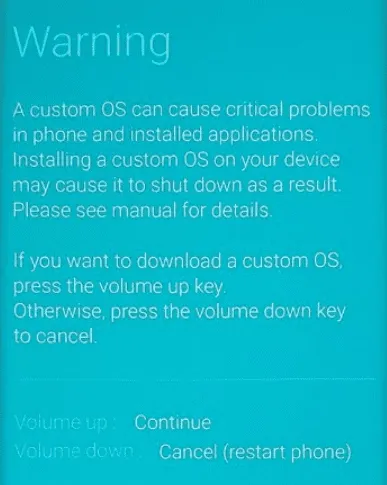
- Your phone will go into either safe mode or download mode. If it enters safe mode, repeat the steps and make sure you enter download mode.
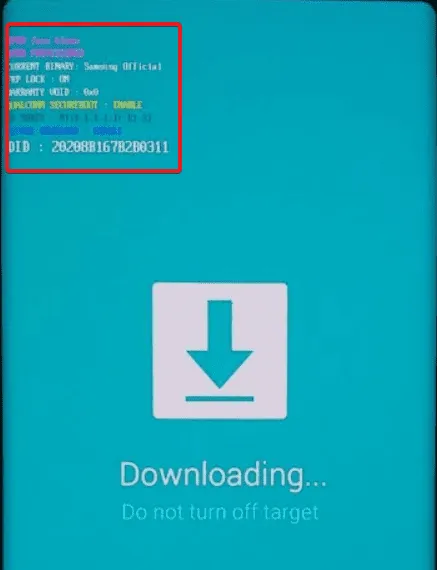
- If you are stuck in Safe Mode, don’t worry, just restart your device and don’t press anything until your device starts up and Safe Mode closes.
At the moment, there are many Samsung devices with different ways to open download mode. Another method is to use the ODIN Flash tool, which is quite difficult to work with if you don’t know much about rooting and bypassing FRP.
List of CSC region codes for Samsung devices (2023)
Here is a list of all Samsung Galaxy CSC region codes. When you find your code, be sure to look in the list to see where your phone is from:
- AFG: Afghanistan
- AFR: Kenya
- AIO: USA (cricket)
- EL: Ecuador
- AMN: Spain (orange)
- AMO: Spain (orange)
- ANC: Argentina
- ANP: Ireland
- Haro: Argentina
- ATL: Spain (Vodafone)
- ATO: Austria (Open)
- AT&T: USA (AT&T)
- Australia: Switzerland
- AVF: Albania (Vodafone)
- Bat: Mexico
- BGL: Bulgaria
- BHT: Bosnia and Herzegovina (BH TELECOM)
- BMC: Canada (Bell Mobile)
- BNG: Bangladesh
- BOG: France (Bouygues)
- OBOR: Taiwan
- Summer Time: USA (Boost Mobile)
- BTC: Libya
- BTU: UK
- BVI: Bolivia
- BVT: Bolivia
- BWV: Bolivia
- BWA: Canada (SaskTel)
- САС: Uzbekistan
- KAM: Cambodia
- CAU: Countries of the Caucasus
- CCT: USA (Xfinity Mobile (Comcast))
- CDR: Dominican Republic
- CEL: Israel (Cellcom)
- CGU: Guatemala (Tigo)
- CHA: USA (Spectrum Mobile (charter))
- CHC: China (Open China)
- CHE: Chile (Entel PCS)
- KHL: Chile (Claro)
- CHM: China (China Mobile)
- China: China
- Cho: Chile
- CHR: Canada (Chatr Mobile)
- CHT: Chile (telephony)
- CHV: Chile (VTR)
- CHX: Chile (Nextel)
- CNX: Romania (Vodafone)
- Certificate of Authenticity: Romania (Cosmote)
- COB: Colombia (Movistar)
- CE: Colombia (ETB)
- COLOUR: Columbia
- COM: Colombia (Comcel)
- COO: Colombia
- COS: Greece (Cosmote)
- CPA: Panama (Claro)
- CPW: UK (phone warehouse)
- QPR: Chile
- CRG: Croatia
- CRM: South America (Moviestar)
- CRO: Croatia (T-Mobile)
- CTC: China (China Telecom)
- CTE: Honduras
- CTI: Argentina (Claro)
- CTP: Paraguay (Claro)
- CTU: Uruguay (Claro)
- CVT: Taiwan
- CWW: Jamaica
- CYO: Cyprus (Cytamobile Vodafone)
- CYV: Cyprus (Vodafone)
- DBT: Germany
- DDE: Germany (Kongstar)
- DHR: Croatia (Bonbon)
- DNL: Netherlands (Ben NL)
- DOO: Dominican Republic
- DOR: Dominican Republic (orange)
- DPL: Poland (Heya)
- DRE: Austria (3 Hutchisons)
- DTM: Germany (T-Mobile)
- WBE: Ecuador
- ECT: Nigeria
- GBL: Bulgaria
- ORO: Romania (orange)
- GCF: Global Certification Forum
- LYS: Libya
- IChO: Mexico
- GLB: Philippines (Globe)
- HUT: Australia (Three/Vodafone)
- OPS: Australia (Optus)
- MSR: Serbia (Telenor)
- TO: Slovenia (Mobitel)
- NPL: Nepal
- O2C: Czech Republic (O2C)
- ONE: Austria
- KDO: Canada (Koodo Mobile)
- MTZ: Zambia (MTN Zambia)
- PHB: Belgium
- ILO: Israel
- HTS: Sweden (Tre)
- ORKS: Slovakia
- KSA: Saudi Arabia
- MOB: Austria (A1)
- PSU: Guatemala
- JED: Saudi Arabia
- PHE: Spain
- ORN: France
- MWD: Morocco (MWD)
- MBM: Macedonia (T-Mobile)
- IDE: Poland (orange)
- SR: Morocco
- MoH: Switzerland
- SUITE: Luxembourg
- NZK: New Zealand
- PNT: Peru (Nextel)
- ICE: Costa Rica
- MAX: Austria (T-Mobile)
- O2U: United Kingdom (O2)
- KDO: Canada (Koodo Mobile)
- PSU: Guatemala
- ONE: Austria
- KEN: Kenya
- KTC: Korea (KT Corporation)
- PHN: Netherlands
- MAX: Austria (T-Mobile)
- ORKS: Slovakia
- PBS: Panama
- IRD: Slovakia (orange)
- ORS: Slovakia
- O2C: Czech Republic (O2C)
- OPS: Australia (Optus)
- JDI: Jamaica
- MTB: Canada (Belarus)
- ORC: France
- MSR: Serbia (Telenor)
- PNT: Peru (Nextel)
- PSU: Guatemala
- PBS: Panama
- PAN: Hungary (Telenor)
- INU: India
- ONE: Austria
- MRU: Mauritius
- O2C: Czech Republic (O2C)
- PNT: Peru (Nextel)
- PRO: Belgium (Proximus)
- HUT: Australia (Three/Vodafone)
- ITV: Italy
- LUC: Korea (LG Uplus)
- MAX: Austria (T-Mobile)
- MM1: Singapore
- OPS: Australia (Optus)
- Middle: Iraq
- PAN: Hungary (Telenor)
- KDO: Canada (Koodo Mobile)
- PLEASE: Poland (PLUS)
- O2U: United Kingdom (O2)
- PCW: Panama (cable and wireless)
- MoH: Switzerland
- IRD: Slovakia (orange)
- ORO: Romania (orange)
- INS: India
- ORA: UK (orange)
- KEN: Kenya
- KTC: Korea (KT Corporation)
- LUC: Korea (LG Uplus)
- NEE: Nordic countries
- NZK: New Zealand
Well, those are all CSC region codes for Samsung Galaxy devices. If you don’t find your CSC code in this list, let us know in the comments section and we’ll find it.
bottom line
Well, here is how you can find your Samsung Galaxy CSC region code. We hope you have found this guide helpful. We have also mentioned codes that resemble their region for your convenience. If you still have any doubts or questions, please leave a comment below and we will address them as soon as we can.
Leave a Reply