Fix Conan Exiles authentication failure issue
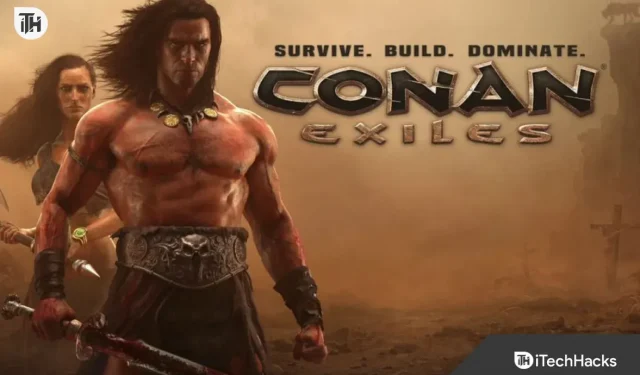
Conan Exiles is a survival video game designed with addictive gameplay. Players love this game, and thanks to its graphics and game concept, the game has been downloaded millions of times. The game has built its fan base and thanks to this it has millions of active players per month, which is an outstanding achievement. The developers of the game have been working hard to make it more user friendly. Once the game was installed, they made sure that players didn’t struggle with bugs.
But we all know that games are developed with thousands of lines of code, and if any code conflicts with the system, users may experience issues with the game. Many users are reporting Conan Exiles authentication error. Due to this issue, players are unable to start a match and continue their progress. They are confused about what they should do to solve the problem. We have a guide to help you troubleshoot the Conan Exiles authentication error. Stay with us until the end of the guide to find out how to solve the problem.
How to fix authentication error in Conan Exiles
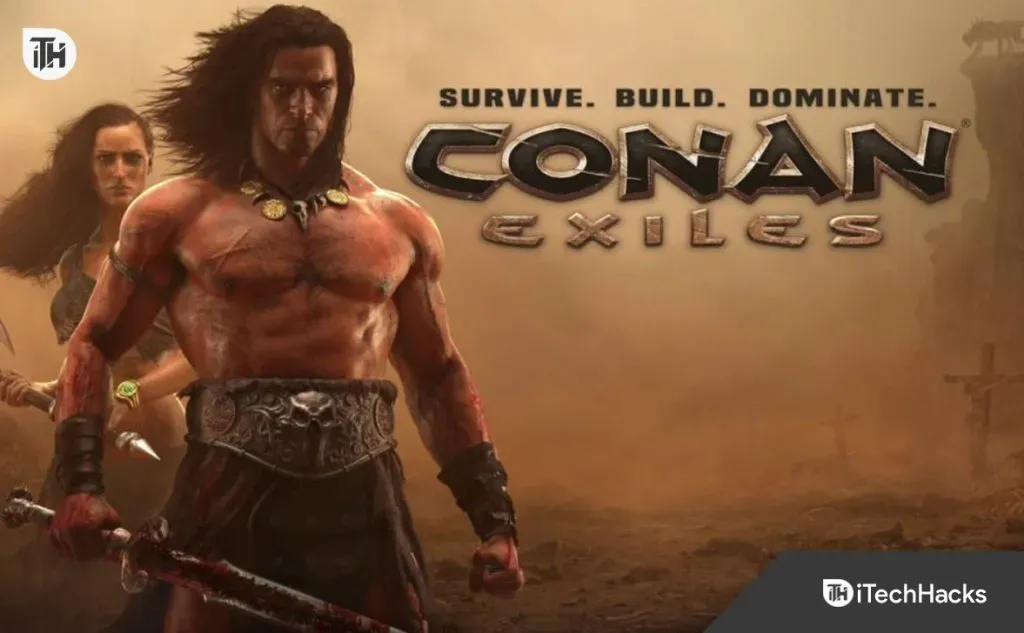
Many users playing the game are reporting Conan Exiles authentication error. Due to this issue, players are unable to log into the game after authenticating their accounts. Since authentication is required to save game progress, users cannot play it. We are here with the causes of Conan Exiles Authentication Error Cause and after we share the cause, we will tell you how to fix the problem.
- Windows Firewall causes conflicts when connecting the game to the server.
- There are some issues with BattlEye.
- The game does not receive administrator rights to properly run the game files.
- There are several corrupted game files due to which the issue occurs on the system.
Restart game/steam
Thousands of users have reported Conan Exiles authentication failure issue. There is a possibility that the problem may occur due to problems with launching the game files. This can happen if the system has some kind of resource issues or any other conflict due to minor bugs that cause the game’s launch files to not work properly.

In this case, we must restart the game or the Steam launcher to fix minor errors. You can try this method to fix the issue. Even after restarting the game and the launcher, if the issue is not resolved, users can try restarting the system to resolve the issue. Restarting the system will most likely fix minor bugs. Thus, try the method and check if the issue is resolved.
Reinstall BattlEye
Many players have reported that the issue occurs due to BattlEye. Conan Exiles are unable to connect to the server due to some issues that BattlEye is causing. This can happen if BattlEye is not working properly. In this situation, we suggest that players reinstall BattlEye by navigating to its directory using the BattlEye installer. You must run BattlEye Installed with administrator rights. You can do this by right-clicking on the application and selecting “Run as administrator”.
Restore game files
If any corrupted game files are installed in Conan Exiles, a Conan Exiles Authentication Failed error will occur. We suggest that users restore the game files to try and resolve the issue. Many users have experienced this problem, but with the help of the game files recovery feature, they were able to fix the problem. You don’t have to follow any complicated steps to get it done. You will need to restore the game files using the steps listed below.
- Open the Steam client.
- Go to the library.
- Right click the game.
- Select a property option.
- Go to local files.
- Select “Verify Integrity of Game Files”.

Once you have selected the repair, the process will start. The launcher will check the game files installed in the directory. It will look for missing or corrupted files. If any of them are found, the launcher will repair them and work on fixing them. Once the process is complete, restart your system and check if the game works properly.
Temporarily disable Windows Firewall

There is a possibility that the game cannot connect to the server properly due to Windows Firewall. Many users are unaware of how Windows Firewall works. It is pre-installed on the system to check for threats that may arise from external sources.
If it found something suspicious in the game files, then chances are that the Windows firewall might have blocked it, and since it is unable to establish a connection to the server, thus you are facing a Conan Exiles authentication error. Error.
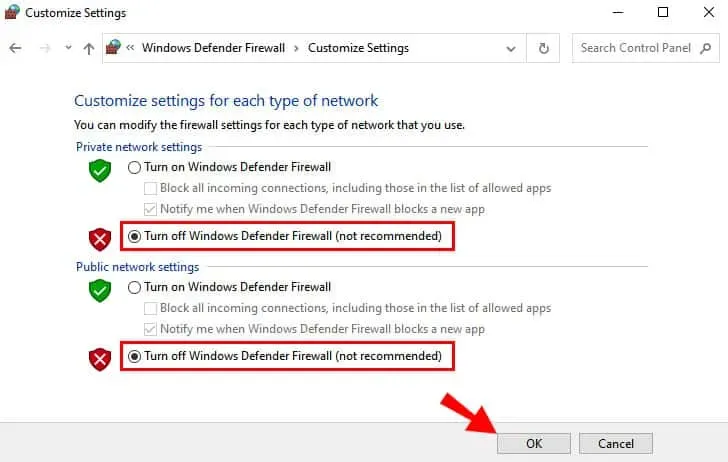
You can quickly check this by temporarily disabling Windows Firewall. If the game was blocked by him, it would start working, and if not, then you will have to follow the next of the listed methods. If you want to disable Windows Firewall but don’t know how, check out this guide. After disabling, check if the game works perfectly or not.
Note. The game will still work incorrectly if an antivirus is installed on your system. Many users have bought antivirus to protect their systems from internal and external threats. Thus, they have to disable their antivirus in order to fix the problem.
Upgrade Conan’s Exiles
If you have disabled your Windows Firewall and Antivirus and are still facing the same problem, there is a chance that this could be due to bugs. We suggest you check for game updates as there is a chance that the developers have already released an update to fix the problem. However, since you haven’t updated the game, you’ve encountered the Conan Exiles authentication error issue. Open the game launcher and go to the library to check for game updates, as the developers are constantly releasing patch updates to fix minor bugs.
Reinstall the game
You can also try installing the game again on your system to resolve the Conan Exiles authentication failure issue. There is a chance that some game files are still missing even after restoring them and the issue occurs because of that. We suggest that you uninstall and reinstall the game on your system in order to resolve this issue. This will be resolved if the issue occurs due to a missing file.
Some other fixes to resolve the Conan Exiles authentication error
- Running as administrator: To fix this problem, you can try running the game in administrator mode. This has helped many users solve the problem.
- Check your internet speed: An authentication issue may occur in-game due to low internet speed. We suggest that you check the Internet speed of the network you are using on the system to avoid such problems.
- Update the network driver: If you haven’t updated the network driver for a long time, this may also cause problems when connecting to the game server. We suggest that you update your network driver to resolve the authentication issue you are experiencing in the game.
Summarizing
Conan Exiles is a popular survival game available for players across multiple platforms. Since users have encountered problems in the game when trying to use the authentication function, so we are here with how you can solve this problem.
Leave a Reply