How to play multiplayer against friends in MLB The Show 23
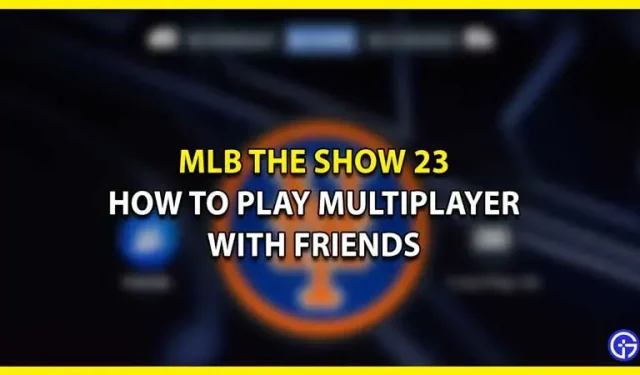
Are you wondering how to play multiplayer with or against friends in MLB the Show 23? Then you are in the right place as this guide is all you need. Almost all games are fun when you have the opportunity to play a multiplayer game with friends. Luckily, this game falls into a category that has a variety of multiplayer modes for players to enjoy. Of course, at first you will have to connect with your friends, but soon you will be able to enjoy the game with or against your friends.
How to play multiplayer with friends in MLB the Show 23
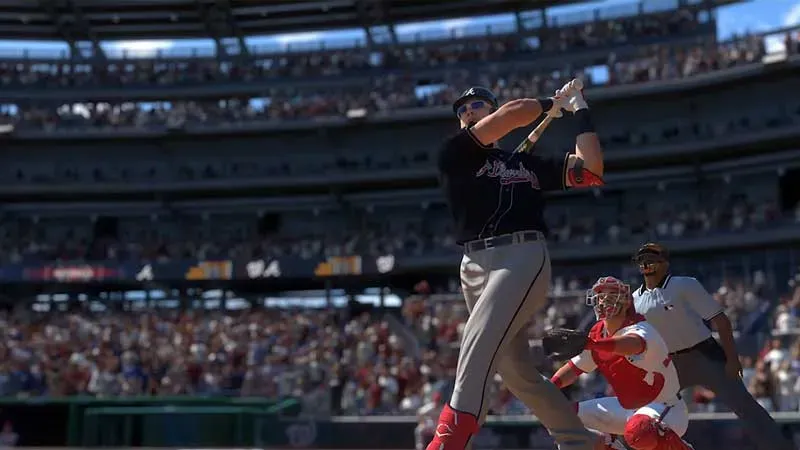
In order to play multiplayer with friends in MLB the Show 23, you will need an internet connection and you will need to befriend them on your platform. That is, if you play on the PlayStation, you will need to be friends with them using your PSN ID. Once you’ve done that, make sure you’re logged into your console’s network and then add them to the game. Here’s what you need to do:
- Go to the main menu screen and select the game mode you want to play with or against a friend. You can also get to this window by going to the “Friends”section from your profile.
- Select the “Invite a Friend”option from the available options.
- Your friend list will now appear and all you have to do is select your friend.
All multiplayer modes in MLB the Show 23
There are various multiplayer modes that you can play with or against your friends:
- Online co-op
- 2 vs 2
- 3 vs 3
- Diamond dynasty
- Ranked co-op
- Play against friends
- Casual co-op
- Custom leagues
- Home Run Derby
That’s it for how to play multiplayer with or against friends in MLB the Show 23. While you’re here, be sure to check out our other MLB the Show 23 guides.
Leave a Reply