How to reactivate your Snapchat account
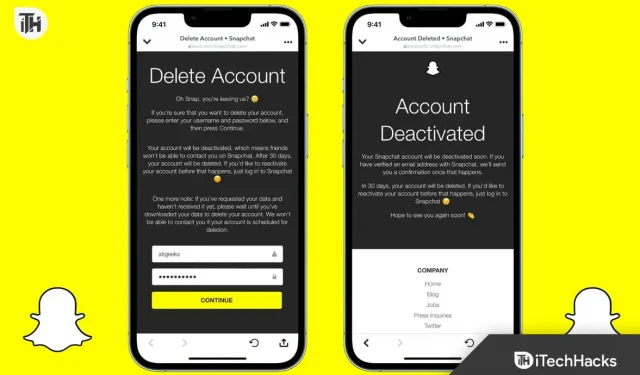
Snapchat is a popular social media app known among the Genz. In Snapchat, you can click photos by applying various filters available in the app. You can send pictures to your friend and create a series of pictures with them. Not only that, but you can also chat with your friends on Snapchat. However, messages sent to a friend will disappear after the recipient reads them or after 24 hours.
If you have deactivated your Snapchat account and are looking for how to reactivate it, this article is for you. You can easily reactivate your Snapchat account after being deactivated and you will be able to use it again. This article will guide you on how to reactivate a deactivated Snapchat account.
Steps to Reactivate a Snapchat Account
There are a few things to know before proceeding to reactivate your Snapchat account:
- If you have deactivated your account, you cannot reactivate it via email. You will need to use your Snapchat username to reactivate your account.
- After you deactivate your account, you will have to wait 24 hours before you can activate your account again.
- Within 30 days of deactivation, you must reactivate your account.
You can continue with the steps above to reactivate your Snapchat account.
- Open the Snapchat app on your phone or go to the Snapchat website by clicking on this link.
- Then enter your username and password and click the Login button .
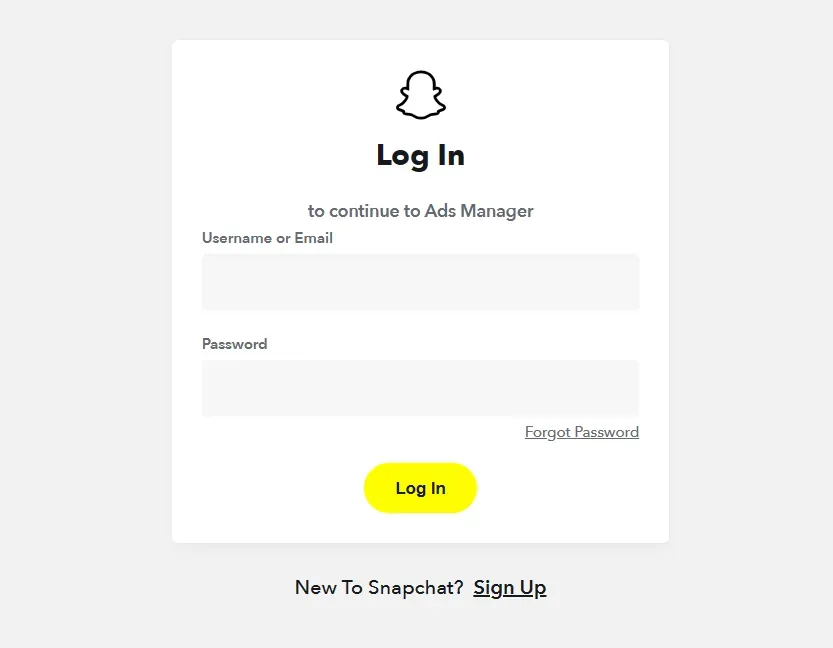
- A message will appear on the screen stating that your account is currently deactivated. Click Yes to reactivate your account.
- After completing these steps, you will receive an email confirming that your account has been reactivated.
What should I do if I can’t reactivate my Snapchat account?
If you are unable to reactivate your Snapchat account, you can follow the steps below to fix this issue:
Please wait 24 hours
Snapchat does not allow you to reactivate an account once you have deactivated it. You must wait 24 hours before you can reactivate your Snapchat account. Also keep in mind that you will not be able to reactivate your account 30 days after deactivation, as your account will be permanently deleted. If you’re trying to reactivate your account within the given time limit and are still experiencing the issue, try the next troubleshooting step.
Restart Snapchat
Sometimes the problem can occur due to bugs in the Snapchat app. If you are unable to reactivate your Snapchat account, try restarting the Snapchat app. Close the app from the recent apps menu and then restart the app. See if this solves the problem. If you are using a browser, please restart your browser.
If restarting the app didn’t solve the problem, restart your phone. Once your phone turns on, launch the Snapchat app and see if you can reactivate your account now.
Ensure a stable internet connection
This problem can occur when the internet connection is unstable and slow. You will need to troubleshoot your internet connection to reactivate your Snapchat account. To do this, follow the steps given below:
- Reconnect to your mobile data network or Wi-Fi network.
- Close all applications running in the background.
- If you are connected to a Wi-Fi network, make sure no other devices are connected to the same Wi-Fi network.
- Also, bring your router or Wi-Fi device close to your phone or laptop for a lossless connection.
- If this does not resolve the issue, you can try connecting to a different Wi-Fi network to reactivate your account.
- If you are connected to a VPN network, this can also result in a slow internet connection. Disconnect from the VPN and then try reactivating your account.
Final words
Here’s how you can reactivate your Snapchat account. If you have deactivated your account to permanently delete it, but change your mind and want to reactivate it, you can follow the steps above.
FAQ
Why can’t I reactivate my Snapchat account?
You will have to wait 24 hours before you can reactivate your account. Also, if more than 30 days have passed since your account was deactivated, it will be permanently deleted and you will not be able to reactivate it.
Can you reactivate a permanently deleted Snapchat account?
Snapchat gives you a period of 30 days when you deactivate your account to reactivate it. Within the last 30 days, your account will be deleted and you will not be able to recover it.
What happens when a Snapchat account is deactivated?
When a Snapchat account is deactivated, your friends will not see you on their friends list. No one can contact you or see your Snapchat profile. However, you will have 30 days to reactivate your Snapchat account.
Leave a Reply