Apple Mac: The Best Utilities to Further Evolve the Menu Bar
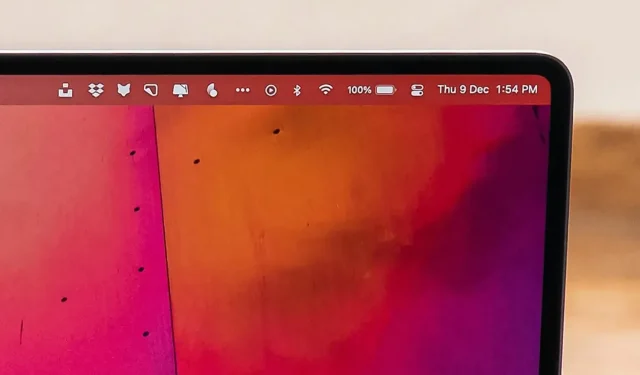
The macOS menu bar contains a number of very interesting things. With the right third-party apps, you can take full advantage of this.
The menu bar does not take up much space on the Mac screen, but it contains a ton of features and information. However, you may not be using it to the fullest. To do this, you will need one or more third-party applications, utilities that allow you to customize the menu bar. There are many on the market, here are our favorites.
Remainers
Never forget what you need to do with the free “Remainders “app. You can organize reminders into custom lists, mark reminders as completed, and even filter them by status. Everything syncs perfectly with the Apple Reminders app in iCloud.
QuickPresent
Very light, very simple, it is also extremely effective. Starting at $19, QuickPresent lets you hide desktop icons, active apps, and notifications with one click, and temporarily customize your macOS wallpaper. Handy for presentations, for example.
hand mirror
Free Hand Mirror shows you what you can do with the menu bar. This allows you to see what your webcam sees. With one click, you can check if you’re in frame and presenting before opening your favorite video conferencing software.
magnet
Magnet ($8) offers the ability to split your Mac’s screen from your active apps with a whole bunch of options. In particular, using keyboard shortcuts or drag and drop. Also note that Rectangle is a similar app, free and open source.
tomato bar
TomatoBar helps you focus simply and easily. Free, it has a Pomodoro timer tool that will allow you to fully focus on the time you need. There are no extra features here, straight to the point.
PastePal
PastePal (free or $15) isn’t just a menu bar app (it also works on iOS and iPadOS), but it gives you great control over your clipboard. You can organize items into collections, view them, share content, search, sync across multiple devices via iCloud, and more.
Monosnap
MacOS screenshot tools can be pretty advanced, Monosnap (free for non-commercial use) is definitely worth it. From the right side of the menu bar, or with a simple keyboard shortcut, you can perform a range of screenshot-related operations and access some advanced features (such as the magnifying glass tool and some editing features). The software can even record videos or animated GIFs directly.
Krisp
Krisp (free or $60/year) uses artificial intelligence to remove noise and echo from your device or the source you’re listening to. An indispensable tool at a time when we are working more and more remotely. And it works with almost every application on your Mac. You can use it for free for a maximum of 240 minutes per month, after which you’ll need a paid subscription.
Bartender
Bartender ($16, with free trial) is a utility for managing menu bar utilities. You can control what and when appears on this panel. You can choose whether hidden items should reappear on click or simply on hover. The tool even lets you control the spacing in the menu bar and offers a built-in search feature.
Hidden Bar
If the cost of Bartender is too high for you, Hidden Bar offers almost the same for free. Perfect for making your menu bar a lot cleaner. A little less advanced than Bartender, but free.
Leave a Reply