How to Remix on Snapchat in 2022

Snapchat, a media sharing platform, has a lot of features. There are thousands of filters available and you can also create your own filters. All this helps the platform to attract users to use Snapchat.
This time, Snapchat introduced the Remix Snaps feature. This is similar to the Duet feature on TikTok. You can use it to reply to your friend’s stories or remix your Snapchat memories. Follow this step by step guide to learn how to use Snapchat’s Remix Snap feature.
What is the Snapchat Remix Snap feature?
Sometimes you want to reply to your friends’ Snapchat stories with more than just words. And since a picture is worth a thousand words, I’m sure you’ve responded to your friends’ stories with your own images/videos.
However, with Snapchat’s Remix Snap feature, you can create a TikTok-style duet by replying to your friends’ stories. And you can remix your Snapchat memories to share, unlike remixes made on Snapchat.
Users can choose from 5 options. These options allow you to answer in a duet horizontally or vertically, or in picture-in-picture mode. Users can also respond by creating their own sticker or just a creepy Snapchat filter that displays eyes and a mouth.
How to use the Remix Snap feature on iPhone and Android
Now that you are familiar with the Remix Snap feature, let’s take a look at how to use the Remix Snap feature. The steps are the same for iPhone, iPad and Android phones. Let’s start,
- Open Snapchat.
- Swipe left or tap the second icon from the center at the bottom of the screen.
- Touch and open your friend’s story.
- Now tap on the three dots at the top right corner of the screen.
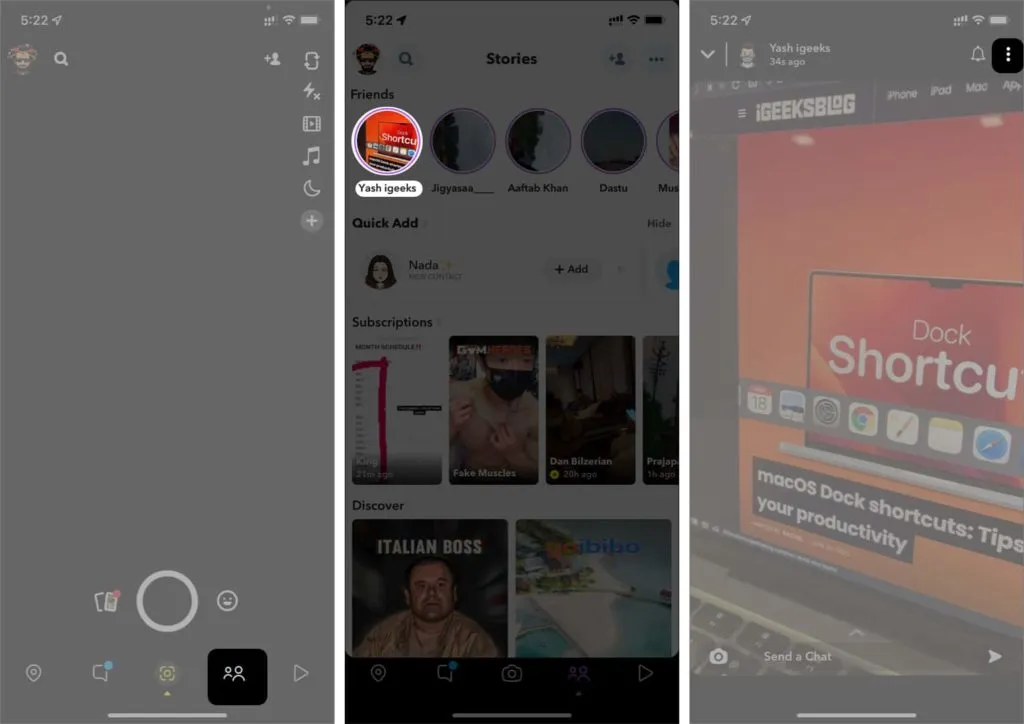
- Select the Remix Snap option.
- Choose one of the 5 options in the center left of the screen.
- Click or write down your answer.
- Add stickers, text, and more and click Submit.
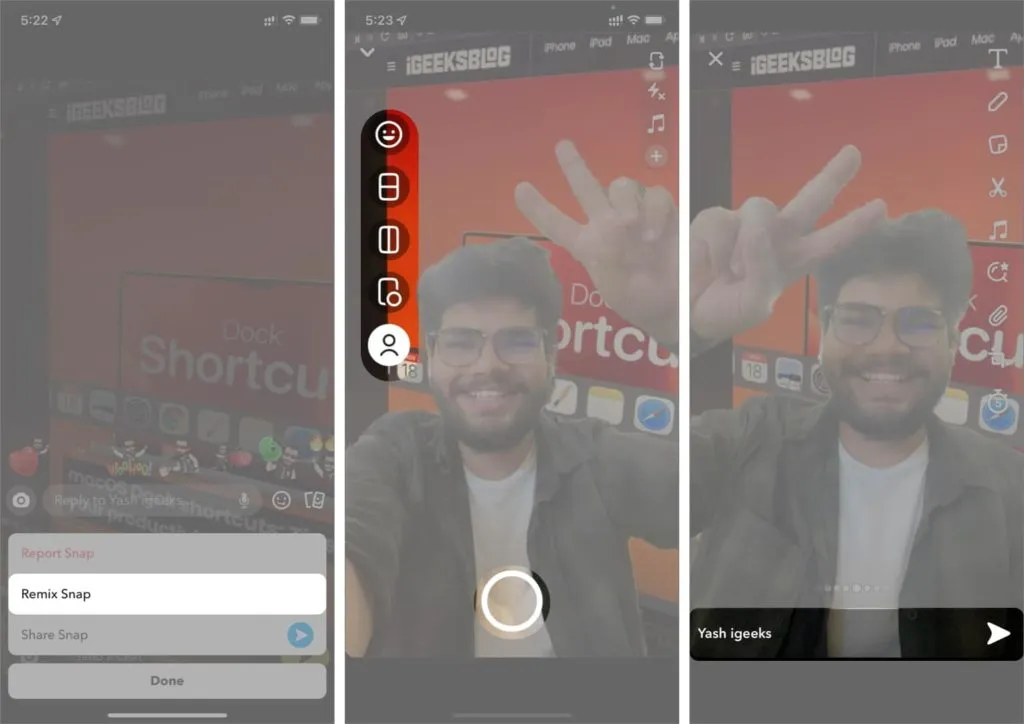
How to remix pictures of your memories
When using the Remix Snap feature to reply to your friends’ stories, you cannot save the remixed snapshot. If you would like to save and share your remixed shots, please follow the steps below.
- Open Snapchat.
- Swipe up or tap next to the capture button.
- Select an image or video from Snapchat Memories.
- Now tap on the three dots at the top right corner of the screen.
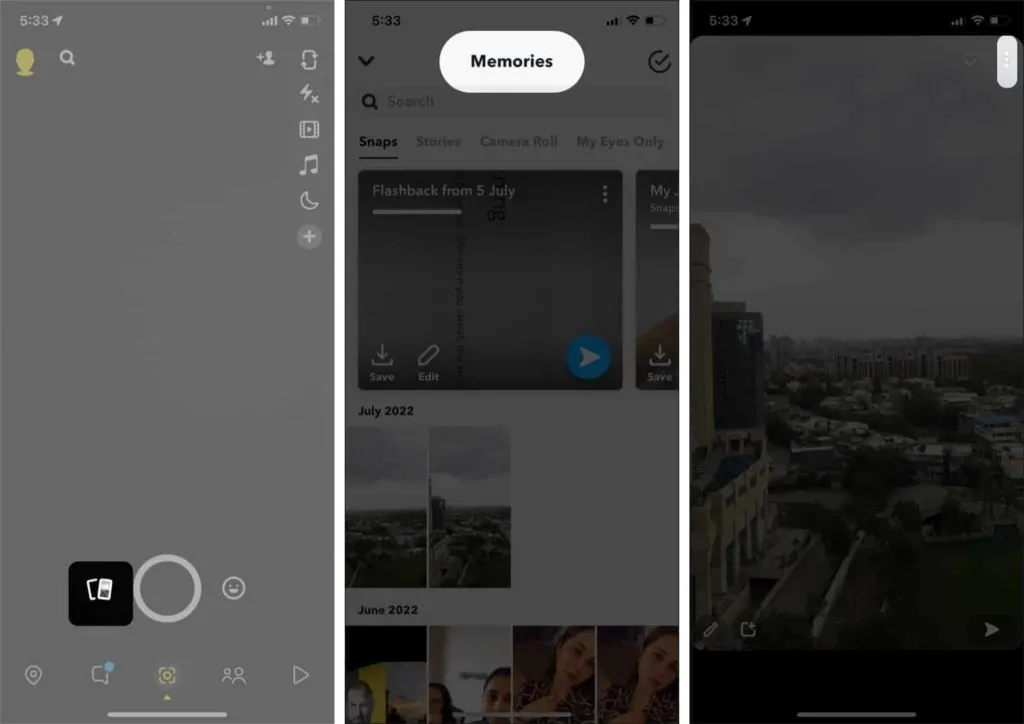
- Select the Remix Snap option.
- Choose one of the 5 options in the center left of the screen.
- Click or write down your answer.
- Add stickers, text, and more, and you can either share them on your Snapchat story, send them to friends, or even save the retouched snap.
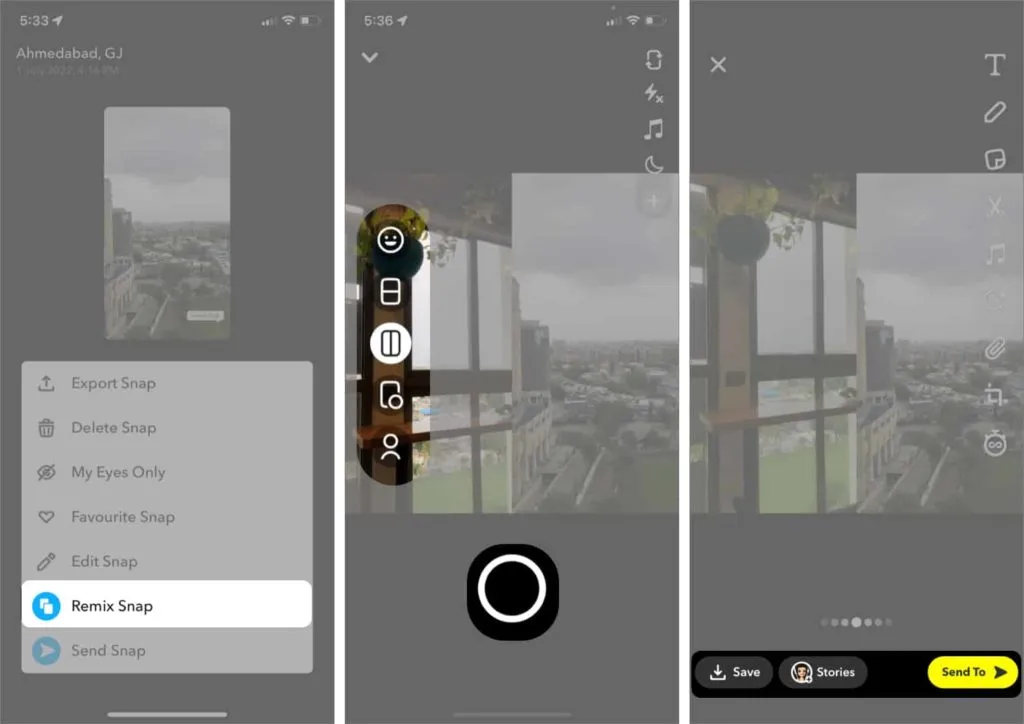
FAQ
No. If your friend remixes your photo, they can only send it to you and not even save the remix. Also, if someone has remixed your photo, it will appear as a screenshot in the My Story section.
No. There is currently no way to edit already published stories. Once downloaded, you can only delete your history.
I hope this article helped you learn how to create a Snap Remix on Snapchat. And, if you just discovered this feature in this article, please let us know in the comments below.
Leave a Reply