How to Set Up Remote Desktop in Windows 11

Remote Desktop is a Windows feature that allows you to connect to your computer from anywhere in the world. When the computer is turned on, you can use this feature to access it remotely. Remote Desktop was available in Windows 10 and with the release of Windows 11 people are wondering if they will be able to use it or not. You don’t have to worry about that because you can easily use Remote Desktop on Windows 11.
How to Set Up Remote Desktop in Windows 11
Windows 11 is a newer version of Windows that is also the successor to Windows 10. This post will be helpful if you don’t know how to set up and use Remote Desktops in Windows 11.
Enable Remote Desktop in Windows 11
You can easily enable Remote Desktop in Windows 11. If you don’t know how to enable Remote Desktop, follow these steps:
- Open your PC settings from the Start menu or press the key combination Windows + I to open Settings. You will be taken to the System tab in Settings. If you are not on the system tab , then open it from the left sidebar.
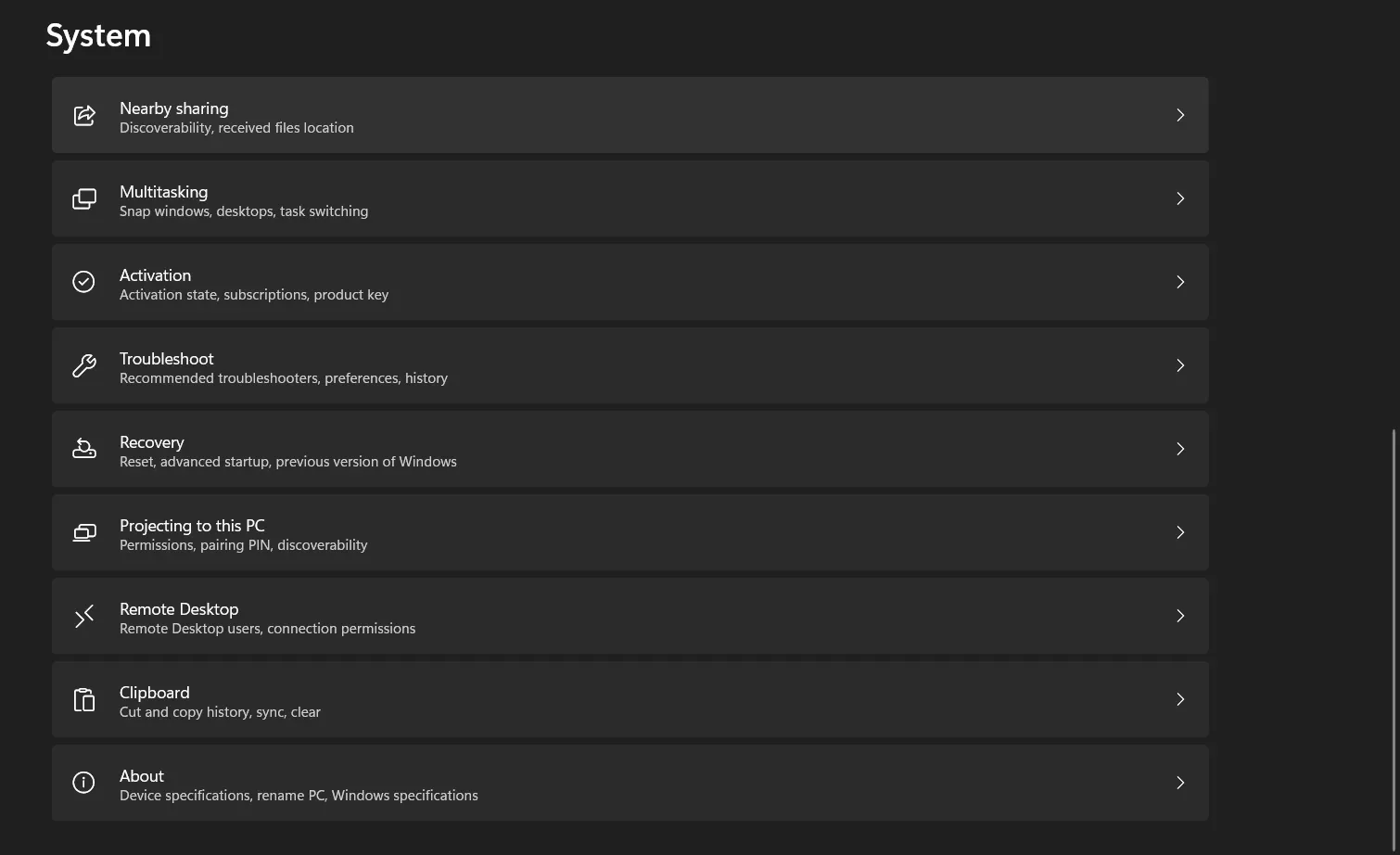
- Now on the System tab, click on Remote Desktop to open it.
- This will open Remote Desktop in Settings. Here, make sure the Remote Desktop toggle is enabled. If it is not enabled, then enable it to launch Remote Desktop.
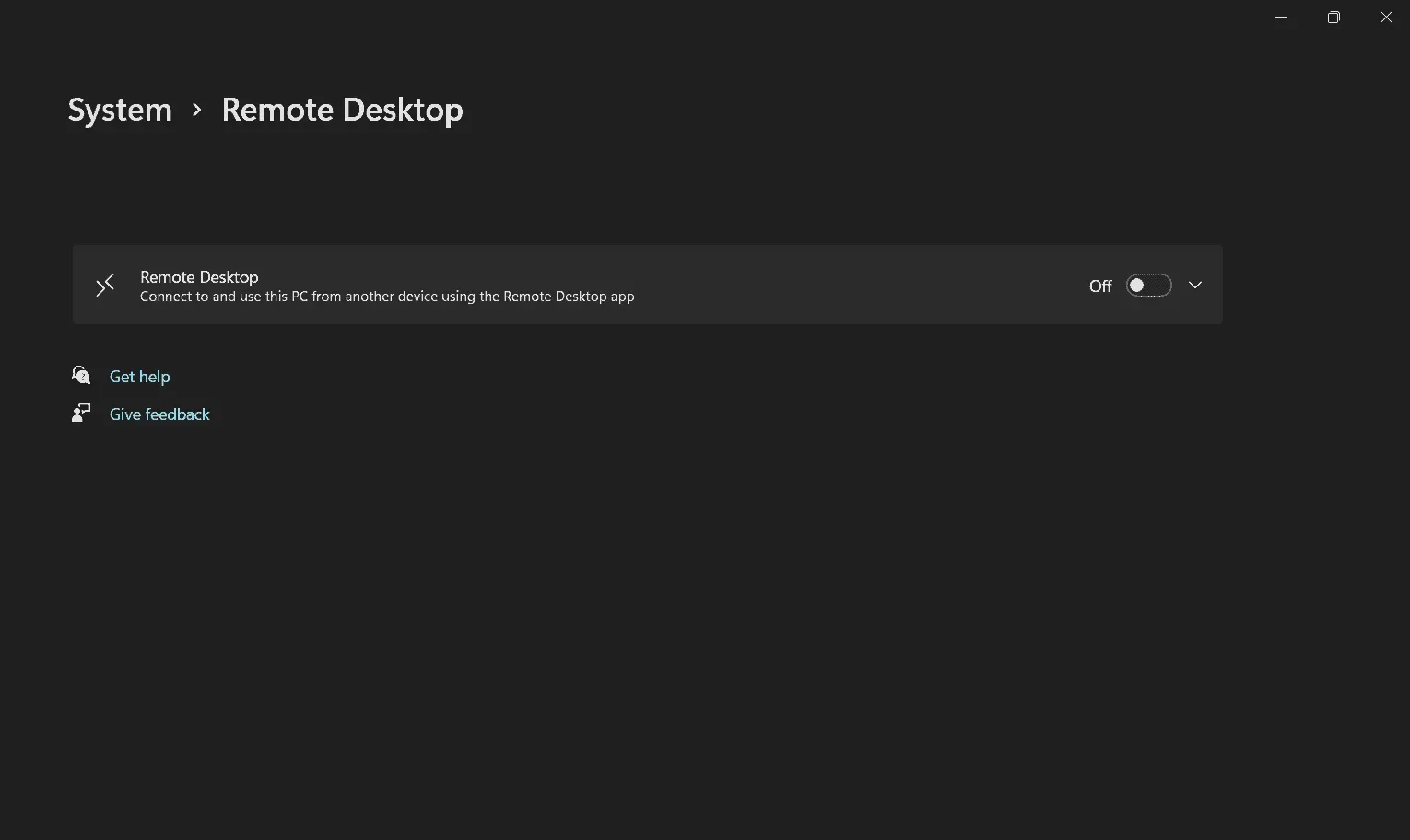
- You will need to confirm the request in order to be able to use Remote Desktop.
- Next, you will see the name of your PC, with which you can connect to your PC from another PC.
- Now you will need to add users to Remote Desktop Users. To do this, click on use Remote Desktop , and then in the next window that appears, click on Add.
- Add a user from here and then click OK. This way you will be able to use Remote Desktop on Windows 11.
- How to create a task using Windows 11 Task Scheduler
- How to speed up Windows 11 and optimize performance
- How to Fix Desktop Crash in Windows 11
Final words
This is how you can enable Remote Desktop on Windows 11. By following the steps above, you will be able to use the Remote Desktop Connection app on Windows 11 without needing to use a third party app to do so. We hope this article helped you set up Remote Desktop on Windows 11.
Leave a Reply