How to Create a New Email Account in Gmail Using a Mobile Number

Gmail is one of the most popular mail servers in the world. Many people are registered with Gmail and use it as their primary email platform. Creating a new email account in Gmail is very easy; all you need is your phone number and recovery email address. If you’ve been looking for a guide to help you create a new Gmail email account using your mobile phone number, you’ve come to the right article.
Create a new email account in Gmail using a mobile phone number
This article explains how to create a new Gmail account using a phone number.
Create a new Gmail account using a mobile phone number
Below is a step by step guide to help you create a new Gmail account by mobile phone number. If you are looking forward to creating a new Gmail account, you can follow these steps:
- Go to the Gmail page in your browser by clicking on this link.
- Here, click “Create an account”. Here you will be asked whether you are opening your account for yourself, for my child, or to manage my business.
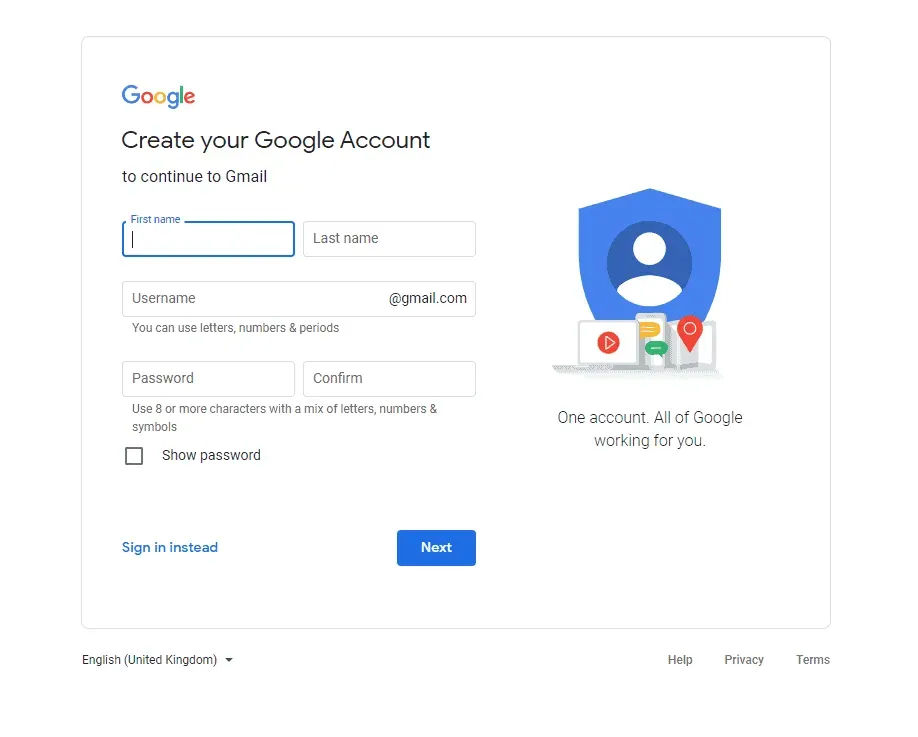
- You will then be prompted to enter your first and last name. Under the name you will have the username from @gmail.com. The username can contain letters, numbers, and dots. If the username is not available, you will be given all the associated usernames that you can go to.
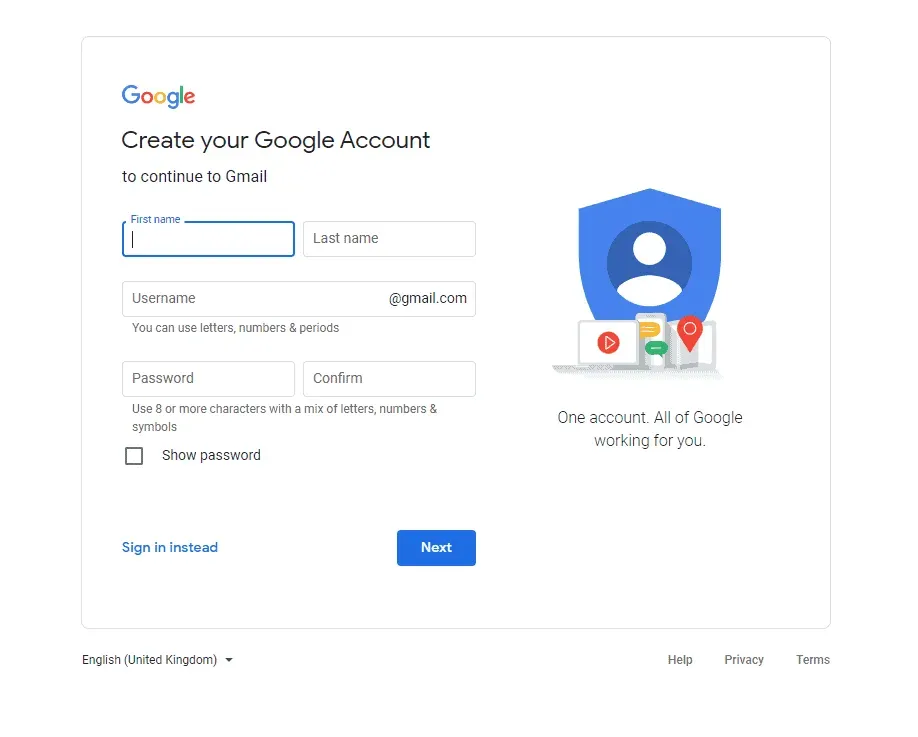
- Next, enter a password and also confirm the password. After that, click Next.
- You will be prompted to enter your phone number and a backup email address. Entering them is optional, but since we are creating a new email account with a mobile phone number, enter your number and you will receive an OTP to verify your mobile number.
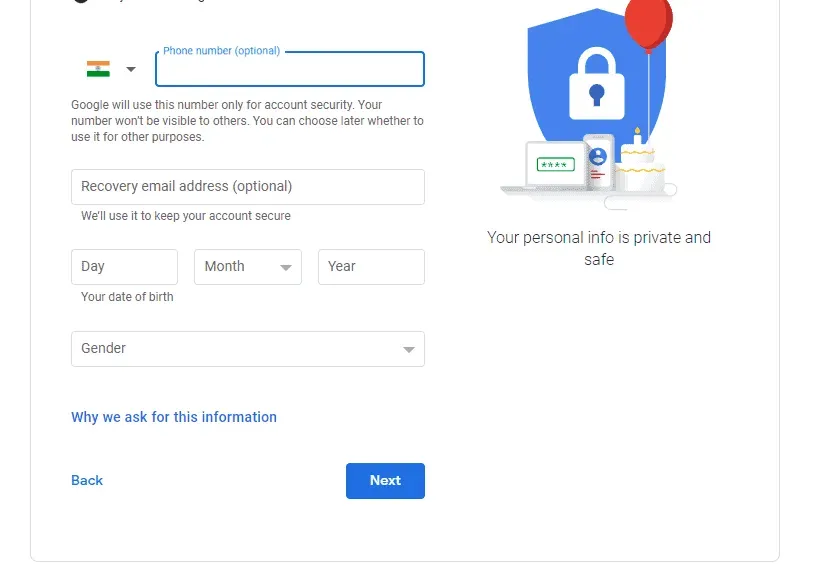
- You will also need to enter your date of birth and gender. After that, click Next.
- Click I agree to the terms.
After that, you will successfully create your Gmail account by mobile phone number. You will be taken to the inbox of your new Gmail account.
Final words
Here’s how you can create a new email account in Gmail using your mobile phone number. By following the steps above, you will be able to create a new email account in Gmail with a mobile phone number.
Leave a Reply