Epic Games Offline Mode: How to Show Up and Play Games
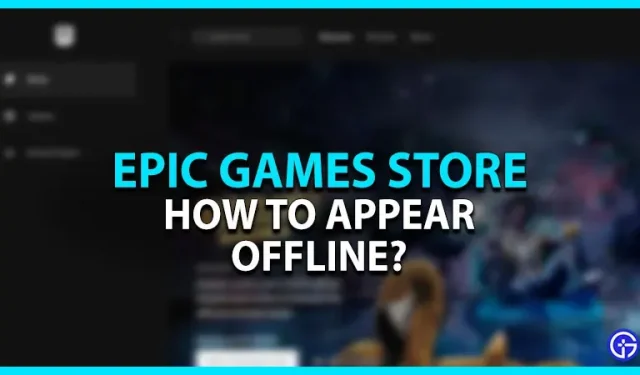
Want to know how to appear offline on the Epic Games Store? Don’t worry as you are in the same boat with many players. Often between work or school, random invitations to join a game can be a little annoying. Also, some players (and friends) are spamming invitations to quickly fill up their lobby. But can you switch to offline mode while using this launcher? Check out our guide to learn all about it.
How to appear offline on the Epic Games Store
Unfortunately, you cannot appear offline or take your profile offline on the Epic Games Store. You only have two options available: online and away. You can use the “Away”option as an alternative to the offline mode. But many players are looking for another solution to appear offline.
So, here are some solutions or workarounds that appear offline:
Sign out of the Epic Games Store
You can exit the launcher to play many offline games. In offline mode, you will not be able to save your progress and play in multiplayer mode with friends. In addition, you will also not be able to use some online features. But if you want to play single player or story based games, this won’t be a problem for you.
So, follow these steps:
- First, tap the profile icon in the top right corner of the screen.
- From the drop-down menu, select the Sign Out option.
This will allow you to exit Epic Games immediately. Now you can play downloaded games on PC. But as mentioned earlier, you won’t have access to multiplayer and other online features.
Enable offline viewing
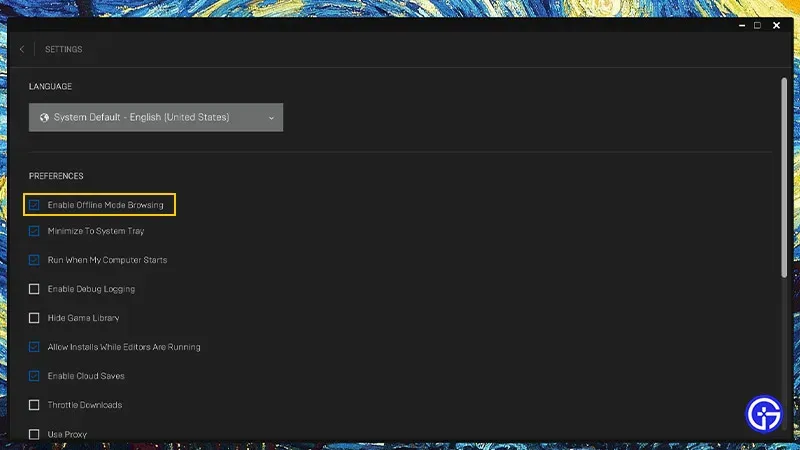
For this method, you must take the entire computer offline. As such, you won’t be able to sync and use apps that require an internet connection, including Discord. Here’s how you can enable offline viewing in Epic Games:
- Launch the Epic Games Store on your PC.
- Click on your profile icon in the top right corner of the screen.
- Go to “Settings”where you will find several options.
- Under “Settings”, enable and check “Enable offline browsing”.
- Then disconnect from the internet connection on your PC.
- Close the Epic Games Store Launcher and reboot your system.
- Finally, launch Epic Games and log into your account to find your games in the offline library.
Similar to exiting the Epic Games Launcher, you cannot access online or multiplayer features using this method.
Change game settings
In addition to the above methods, you can also change the game’s settings so that it appears offline. For example, Fortnite, Rocket League and other games allow you to be offline. Speaking of which, here’s how you can spawn offline in Fortnite:
- First, launch Fortnite and click on the three horizontal lines in the main menu.
- Click on the gear next to your profile icon.
- Change your Online status to Away or Offline.
- Set Party Privacy to Private.
- This will allow you to spawn offline for your Fortnite friends.
But note that other games may require an internet connection. Therefore, we recommend that the best option for offline display is to turn on the Away setting. This will allow you to access the online multiplayer features without any problems. We will update this guide if Epic allows players to spawn offline in the future.
That’s all for how to spawn offline at Epic Games. If you enjoyed this guide, check out our guides on how to install Epic Games on Steam Deck, how to fix Epic Games crashing and freezing on Windows 11, and other video game guides in our dedicated Games section.
Leave a Reply