Call Of Duty Modern Warfare 2: How To Fix Friend Request Error
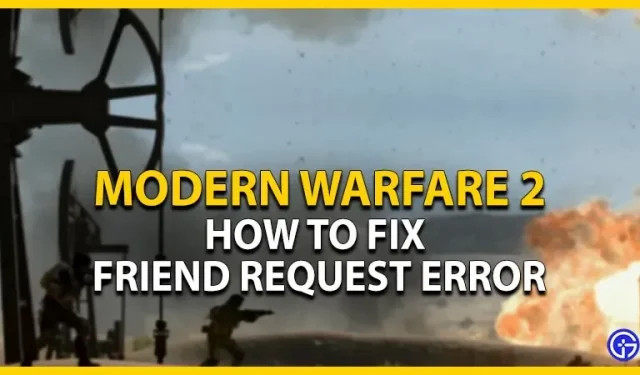
The latest addition to the COD series, Modern Warfare 2, is finally out. In doing so, it supports cross-platform play, allowing players to chat with their friends from all supported platforms. But lately, some players are facing problems when sending friend requests to their friends or other players. This bug prevents players from joining or inviting their friends to play co-op. Don’t worry, check out our guide on how to fix friend request error in MW2.
How to Fix MW2 Friend Request Error
There may be several reasons for this error. First, make sure your friends and other players have an Activision account. Also make sure you have two-factor authentication enabled on your account. Although Infinity Ward has not reported anything about this issue, some players have suggested a workaround.
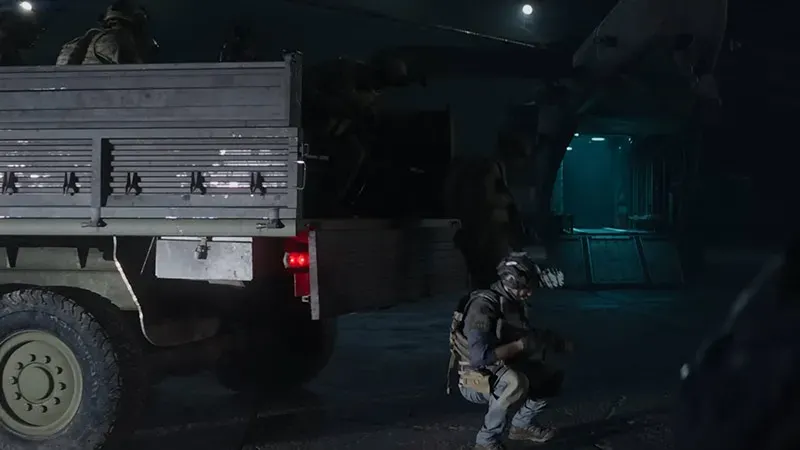
- Exit and restart COD Modern Warfare 2.
- You need to download the Call of Duty Companion app on your mobile device or tablet. You can add your friends and other players from the app.
- Once you have installed the app, go to its settings.
- Then select account and network settings and select the Activision account option.
- Login to your account where you will see all your friends. Now you need to tell your friends to add or invite you.
- This will bring up the friend requests option and allow you to accept friend requests. In addition, you can also invite other players using the Companion app.
Hopefully Infinity Ward will address these issues in their next patch or updates. We’ll be sure to update this article if we get word or if IW confirms this issue exists.
That’s it for how to fix Call Of Duty Modern Warfare 2 friend request error. If you liked this guide, check out our additional Call Of Duty Modern Warfare 2 guides.
Leave a Reply