Chivalry 2 On Steam Deck: How To Play

Since Chivalry 2’s debut on Steam, a lot of users have asked how to play it on Steam Deck. You want to be able to play the entire game on both platforms if you purchased it through Steam. But is the game legitimately confirmed on Steam? Does it work with the Deck, too? This manual will walk you through every step of the procedure.
Can Chivalry 2 be played on Steam Deck?
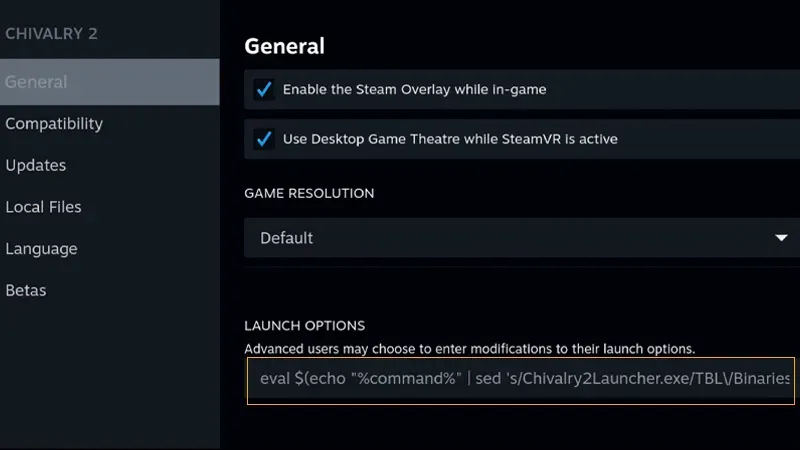
You can play Chivalry 2 on Steam Deck if you make a few changes to the Launch settings. Due to Chiv 2’s lack of official support and Steam verification, there may be a number of technical issues on Deck. This involves experiencing frequent crashes or becoming protractedly stuck on the screen. By inputting a command under Launch options, you may play the game without any problems thanks to Proton DB. Install the official Steam version of the game before we continue.
Here’s how you can play Chivalry 2 on Steam Deck:
- Firstly, head to your Library on the left pane.
- Select Chivalry 2 and press the Settings button (gear icon) to the extreme right.
- From the drop-down box, select Properties and head to the Compatibility tab.
- Untick the option to Force the use of a specific Steam Play compatibility tool if you have enabled it.
- Now, head to the General tab where you will see a text input box under Launch options. Refer to the above image.
- You must insert the following command under the Launchoptions:
- eval $(echo “%command%” | sed ‘s/Chivalry2Launcher.exe/TBL\/Binaries\/Win64\/Chivalry2-Win64-Shipping.exe/’)
- You can switch to the Desktop mode by pressing the Steam button.
- Then, you can copy the command from above or the Proton DB’s site (link).
- Once have pasted the above command, switch to the Gaming mode.
Launch Chivalry 2 to see if it functions well on your portable device. You can alter the in-game settings if you are still experiencing crashes or other problems. You can play Chivalry 2 on Steam Deck at a frame rate of more than 60 FPS with the right settings.
Ideal Chivalry 2 settings (60 FPS)
Here are our recommended settings for this game on Steam Deck:
Leave a Reply