What does the accelerometer sensor do inside the MacBook Air M2?

Apple stopped using the sudden motion sensor in its Intel-based laptops a few years ago. But surprisingly, the new MacBook Air M2 comes with an accelerometer sensor.
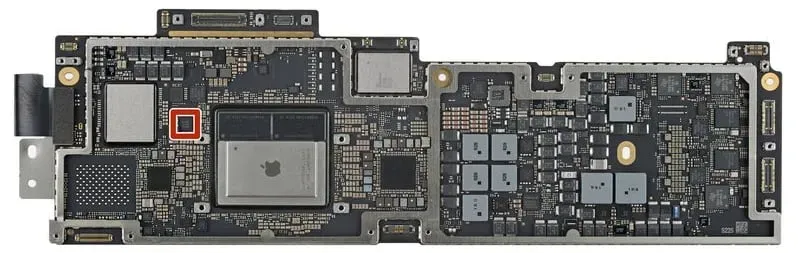
Accelerometer hiding in MacBook Air M2
An iFixit teardown of the new MacBook Air M2 revealed that there is an accelerometer sensor inside this computer. It has been identified as a 6-axis Sensortec MEMS accelerometer and gyroscope supplied by Bosch. This is your typical motion detection accelerometer, not too different from what you have on your iPhone. And this is surprising, because Apple stopped using accelerometers in their laptops a few years ago. Read: 50 Cool iPhone Tips
In older laptops, the sensor protected the hard drive in case you accidentally dropped the computer. Apple hasn’t commented on the matter, and iFixit also can’t say what the accelerometer does inside the new Air. Chances are the new Air and any future Apple laptops with silicon will use this sensor to detect…sudden drops. In turn, this can tell Apple Support if you accidentally dropped your laptop when you brought it in for service.
Incidentally, the accelerometer is widely used for motion control in tilt games, but we don’t think it makes sense on a computer.
Accidental damage protection with AppleCare
Apple’s standard one-year warranty does not cover accidental damage from accidental drops, but it does with optional AppleCare coverage. AppleCare for the M2 MacBook Air costs $80 per year, or $229 if you pay upfront for three years of extended protection. For other incidental damage (excluding display damage or cosmetic damage to the case), an additional $99 service charge will apply.
That means you’ll pay at least $229 (your three years of AppleCare) and an additional $99 (service fee) if you drop and damage your new MacBook Air M2. So, $328 with Apple Care (if you don’t have it, good luck). And thanks to this accelerometer sensor, Apple will be able to determine whether you really damaged the laptop by accidentally dropping it or not.
How does Apple’s Sudden Motion Sensor technology work?
Hard drives are mechanical storage devices with fixed rotating platters coated with magnetic material for reading and writing data to them. All Apple laptops based on Intel processors with hard drives used sudden motion technology to protect spinning drives. Sudden Motion Technology is just a fancy name for an accelerometer sensor capable of capturing precise motion in all three axes. Therefore, if a Mac with a hard drive is dropped, the sensor will pick up a movement that resembles a sudden fall. In response, your Mac will quickly park the magnetic heads located on the movable drive arm to protect the drive from damage and data loss.
Here’s how Apple describes the sudden motion sensor:
The Sudden Motion Sensor is designed to detect unusually strong vibrations, sudden changes in position, and accelerated motion. If the sensor detects any of these, it instantly stops the hard drive heads to reduce the risk of hard drive damage in the event of an impact. When the sensor detects that the computer’s position is stable again, it unlocks the hard drive heads and returns to normal operation.
But Apple hasn’t sold laptops with hard drives in years. MacBook Air and other Apple laptops are equipped with a solid state drive (SSD), which is much faster because it has no moving parts. “Computers with SSDs or flash drives don’t use the sudden motion sensor because the drives don’t have moving parts,”an Apple support document confirms. Those interested can refer to the document for step-by-step instructions explaining how to determine if your computer has a sudden motion sensor and how to turn it off manually.
Curiously, the Studio Display also has an accelerometer sensor.
Leave a Reply