What is KakaoTalk? Mobile messaging app on the rise

When it comes to social media platforms, it can be tempting to just stick with the big names you already know, but no one wants to miss out on the next big thing. And listen, we don’t want to hype your FOMO, but have you heard of KakaoTalk?
Whether you’re familiar with this popular messaging app or not, there’s a good chance you should check it out. Not only is KakaoTalk safe, but it can be essential in your digital marketing plan.
What is KakaoTalk?
KakaoTalk (or KaTalk) is a popular messaging app in South Korea. It’s a free mobile service that offers text messaging, voice and video calls, group chats, and more.

Although KakaoTalk is similar to Line or WeChat, it has actually been around for 12 years. But its popularity has skyrocketed in recent years, with over 8 million users worldwide between 2015 and 2021.
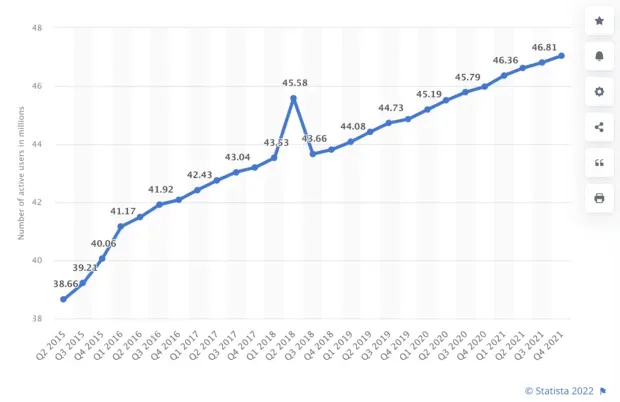
Graph via Statista.
Do you know how it’s customary to say “let me google it”when you’re thinking about finding something? KakaoTalk has reached such a level of ubiquity that South Koreans often use “Ka-Talk”as a verb (i.e. “I’ll Ka-Talk talk to you later”).
As of December 2020, the app was used by a whopping 97.5% of smartphone users in South Korea, according to eMarketer. This is more than 3 times the number of users of the second most popular application, Instagram.
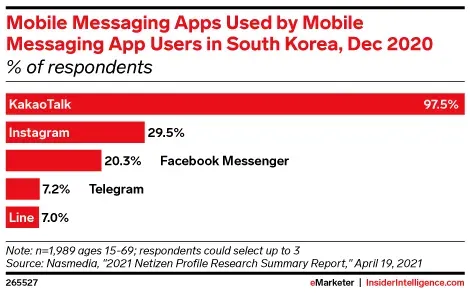
Chart via eMarketer.
KakaoTalk has become an integral part of South Korean culture, but you can use it anywhere in the world. You just need an app and an internet connection. KakaoTalk is also surprisingly popular in the Netherlands and Italy, and it’s only a matter of time before it catches on elsewhere.
The platform can connect businesses with a huge base of potential consumers around the world. Your KakaoTalk marketing campaign may go far beyond South Korea.
How can you use KakaoTalk for business?
So, there is a whole trove of untapped potential, but how can you use KakaoTalk for your business? Whether it’s Kakao ads, Kakao purchases, or customer service, let’s take a look at everything you can do to leverage your brand on the platform.
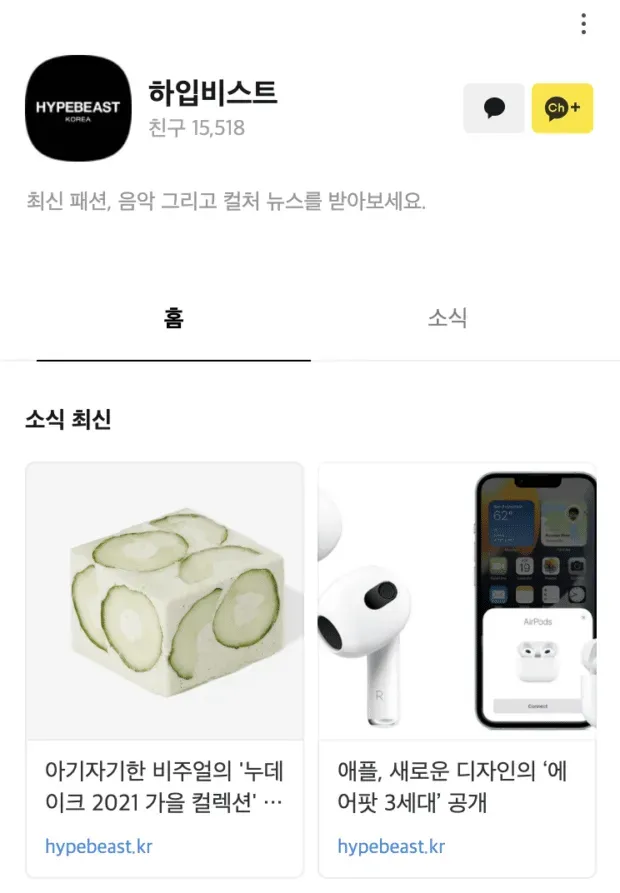
An example of the home page of a KakaoTalk channel.
Create a KakaoTalk business channel
Free to set up and easy to maintain, the KakaoTalk business channel is a great opportunity for business owners looking to break into the platform.
With this tool, you can create a search hub for your brand. You can also keep your followers up to date with photos, videos, and status updates. Perhaps best of all, you use the built-in smart chat feature to communicate in real time with your customers.

The official logo of the KakaoTalk chatbot.
Update your clients
There are many ways to advertise your brand on KakaoTalk and all of them are worth your time. You can send direct messages to people on your KakaoTalk business channel. They can be used for everything from brand notifications to dropping coupons or other special offers.

Attract new clients
If you want to expand your options even further, you can access Kakao BizBoard. This offline B2B service allows businesses to share content across multiple platforms.
With BizBoard, you can create targeted ad campaigns with Kakao Sync.
Create your own emoticons
Like any social networking app worth likes, KakaoTalk has a strong emoji presence. The main stars are incredibly charming friends of Cacao. They are so popular that they even have their own retail stores all over South Korea.

Retail store Kakao Friends via Universal Beijing.
Of course, it is unlikely that you can come up with something as iconic as everyone’s favorite lion Ryan. But you can still add your own emoji to KakaoTalk creativity. Simply register with Kakao Emoticon Studio to create emoticons that represent your brand.
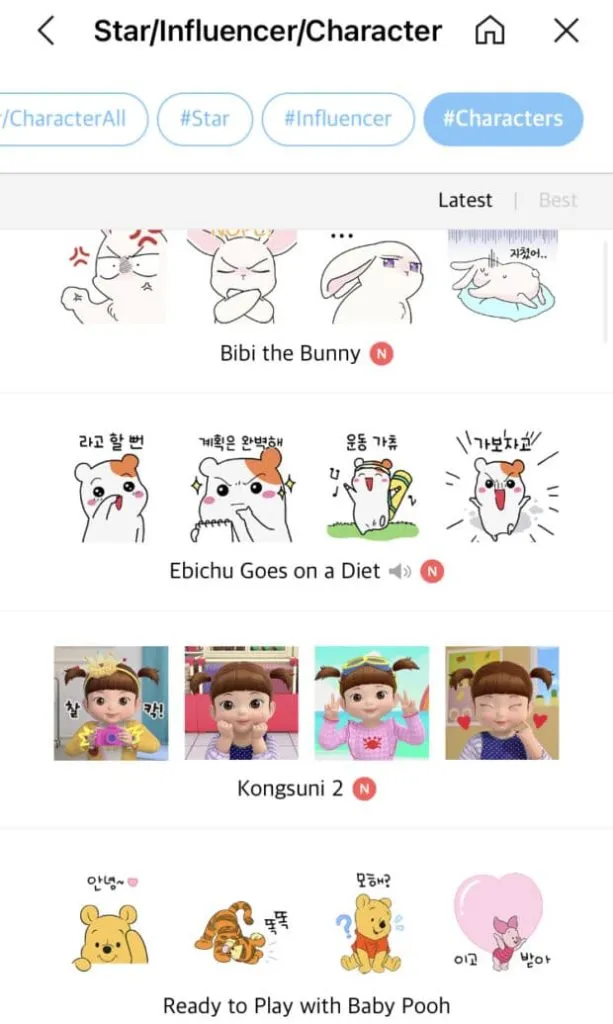
Examples of custom emoticons in the KakaoTalk store.
Direct sale of food products (if applicable)
Some brands may find it useful to use KakaoTalk Order, an app for popular services like UberEats or Doordash.
The food ordering service also has a reliable boss center. It helps store owners manage their menus, create discount codes, and stay in touch with their customer base.
How to start using KakaoTalk for business
KakaoTalk is intuitive and easy to use. But there are some complications if you want to open a KakaoTalk business channel. Let’s walk through each step of setting up your KakaoTalk account.
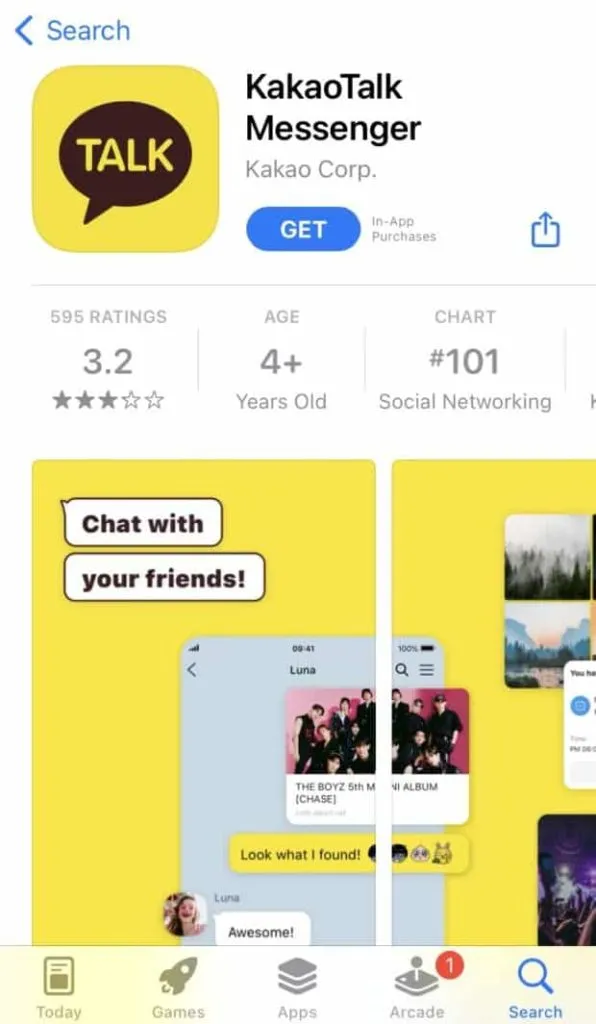
Download app
Since it’s predominantly Korean, KakaoTalk is probably tucked away in a deep corner of your app store, but you’ll find it there.
You may have noticed that there are several negative reviews about the app, which tend to focus on one important finding. It’s difficult to change the phone number or email address associated with your account, so make sure you get it right the first time.
Register in your personal account
KakaoTalk will likely start with your phone number. Again – make sure you use a number that you will have for a while, because it will be difficult to change it later. This is a personal account, so you can use your own phone number, add a verified email address, and use a profile picture if you like. Turn on two-step verification for maximum security.
Create a KakaoTalk channel
To start using the business features of KakaoTalk, you need to create a KakaoTalk channel (also known as a Kakao channel). If you’re not fluent in Korean, you can let your browser’s translation feature do the hard work.
It is also recommended to open Google Translate in another window. You can also use a smartphone app that has an AR live translation feature.
When you’re ready, follow these steps:
- Go to the Kakao Business administration page. You will be prompted to log into your personal account and enter your name. I set 155 as my name because that’s the name of my podcast that I’m creating a channel for.
- The next page may or may not be automatically translated, but the yellow button at the bottom says “Create a new channel.”
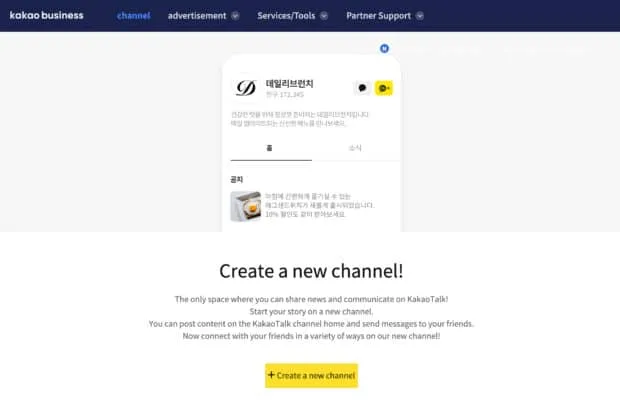
- Enter a channel name, search ID, and a short description of your channel, and upload a profile picture (recommended: 640 x 640 pixels). You can also choose the appropriate categories for your brand from the drop-down menus below.
- Channels are set as private when first opened. Navigate to the channel visibility toggle in the toolbar and click it to make your channel public. Here you can also enable “allow search”and “1:1 chat”to really get your name out.
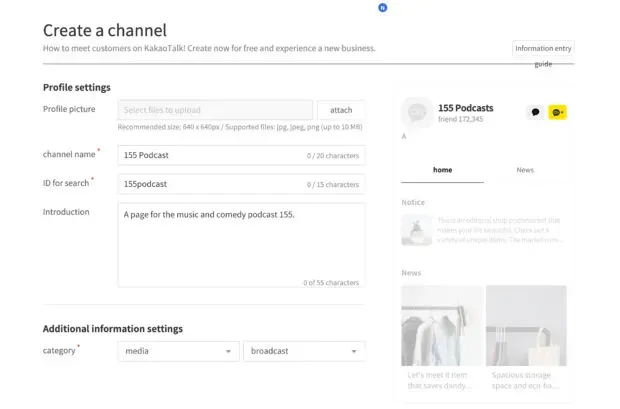
That’s all. You have successfully created a KakaoTalk channel for your brand and have access to messaging, analytics, promotional coupons, and the ability to be found in the user directory.
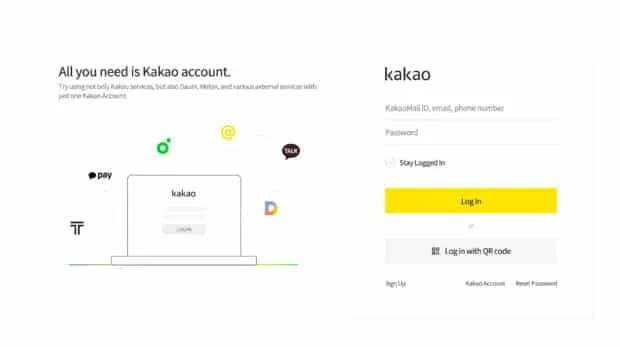
Upgrade to KakaoTalk Business Channel (Optional)
But wait, that’s not all. If you upgrade to the KakaoTalk business channel, you can reap additional benefits with a verified badge, better placement in search results, and access to the trendy BizBoard we mentioned earlier.
However, there are some catches – you need a Korean business number, a business registration card, and a certificate of employment for the channel administrator to get to this next level. And if you work outside of Korea, this may require special visas and visits to a lawyer.
If you have a number, then here’s how to proceed:
- Click the “Upgrade to Business Channel”button in the toolbar (it may not be translated, but circled in red).
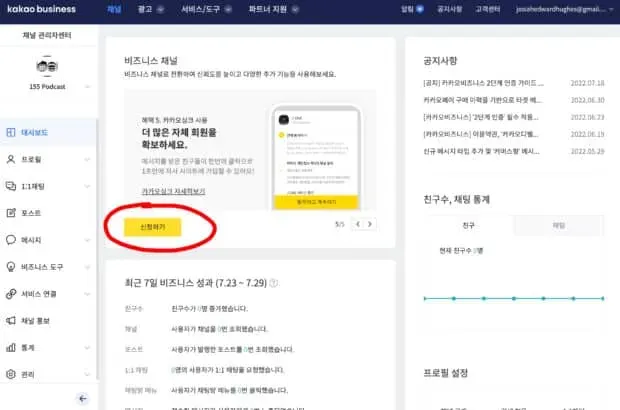
- Click “Apply”in the top right corner.

- Fill in all fields with the missing information.
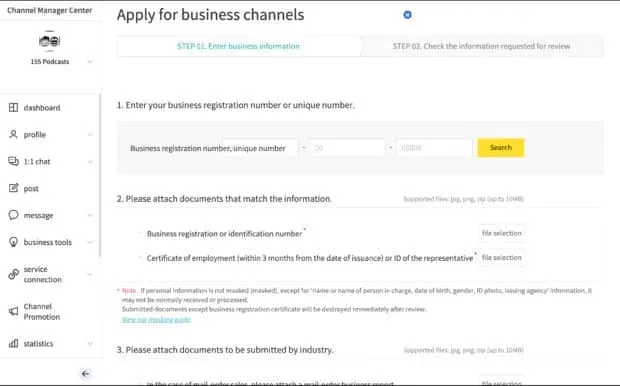
Applications take three to five business days to be approved and you will be notified by email registered with KakaoTalk when they are ready. If you have filled in any fields incorrectly, your application may be rejected. If you are approved, you can start using BizBoard and enjoy other business account benefits.
Frequently asked questions about KakaoTalk
With a potential language barrier and the fact that it’s relatively new to an audience outside of South Korea, you might have more questions about KakaoTalk. We have prepared for you answers to frequently asked questions KakaoTalk.
Is KakaoTalk safe?
When used correctly, KakaoTalk is indeed safe. The app offers standard security features such as two-step verification to ensure it is not easily accessible to hackers.
However, it’s also important to note that South Korean laws allow the app to share chat history with employees, and there have been several defamation cases that have included chat recordings from the app.
For added protection, you can turn on end-to-end encryption if you toggle Secret Chat mode. You can also use a VPN to add more anonymity to the app.
How much does KakaoTalk for business cost?
Whether you use the KakaoTalk channel or the KakaoTalk business channel, both services are completely free.
The latter service boasts many more features, but also requires users to obtain a South Korean business license and other documentation.
Some features may also require a South Korean phone number. It’s not impossible to get, but can be costly.
Are KakaoTalk accounts expiring?
For security purposes, KakaoTalk generally suspends accounts if they are inactive for a year or more. You might still be able to run it again if that happens, but that’s not reliable. A lot of people complain about losing their entire chat history, so it’s probably not worth the risk.
Where can I get support for my KakaoTalk account?
If you have any questions about your KakaoTalk account, they have their own handy FAQ page – and it’s already available in English. You can also contact their customer support.
Leave a Reply