COD MW2: How to Hear Enemy Footsteps Louder
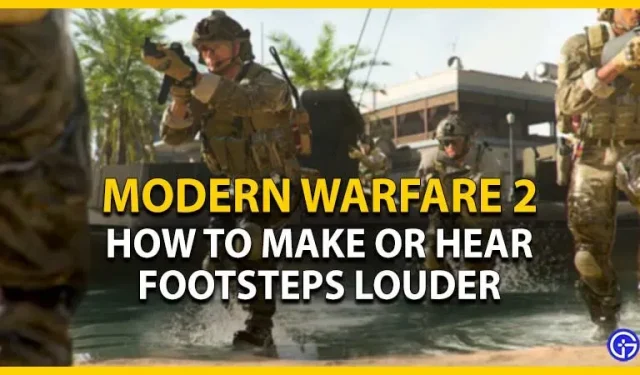
As with all online multiplayer FPS games, it is very important to hear your enemies when they are close. COD Modern Warfare 2 is no exception either. Better listening for enemy footsteps can allow you to make the next appropriate move. But for this, you may need additional help with sound settings. With the right settings, you will be able to gain an advantage over your enemies. So, check out our guide on how to make or hear footsteps louder in MW2.
How to make footsteps louder in Modern Warfare 2
Although the sound settings may vary for different MW2 players, the settings below will improve the sound of your nearby enemies. Despite this, you can also customize them according to your suitable options. So here are the sound settings to hear or make footsteps louder in MW2:
Volumes
- Audio Mix: Headphones (these are different equalizer modes that you can set according to your audio settings. If you connected headphones, headphones are the best option)
- Main volume: 30-40
- Music volume: 0 (this will help you hear footsteps, grenades and other sounds more clearly and distinctly)
- Dialogue volume: 30-40 (This will help block out enemy sounds and other unnecessary noises)
- Effects Volume: 100 (In order not to miss the sound of your enemies’ footsteps)
- Hit Marker Volume: 40-50
- Mono Audio: Off
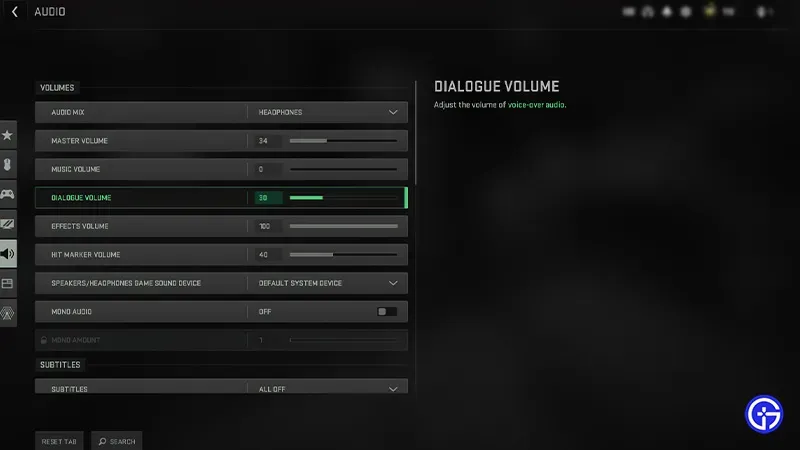
Voice chat settings
- Voice chat: enabled
- Voice Chat “Last Words”: Off
- Contactless chat: enabled
- Voice chat device: default system device
- Voice Chat Recording Mode: We suggest setting it up according to your preference.
- Voice Chat (Push to Talk): According to your preference.
- Voice chat volume: 50-60
- Microphone Check: Off
- Microphone device: default system device
- Microphone volume: 100
Advanced audio settings
- Juggernaut Music: Off
- Reduce tinnitus: On
As mentioned earlier, we recommend experimenting with these settings and trying different values. But before that, we suggest trying out the above settings in a bot or a private match in Modern Warfare 2.
It’s all about how to make or hear footsteps louder in MW2. If you enjoyed this guide, check out our additional guides on how to G-Walk, how to Bunny Hop, aim to take headshots, and more COD Modern Warfare 2 guides in our dedicated section.
Leave a Reply