Cowabunga v8 adds an icon theme for MacDirtyCow devices without shortcuts and other new features.

Cowabunga, the popular universal UI customization app for use with TrollStore on iOS 14.0-15.4.1 devices or the MacDirtyCow exploit on iOS 15.0-16.1.2 devices by iOS developers sourcelocation and leminlimez, has been updated to version 8.0.0. this weekend with many improvements that users will appreciate.
Version 8.0.0 comes out just under two weeks after the launch of version 7, and according to the changelog, version 8.0.0 includes the following platform changes:
– Customizable app icon themes – Customizable operations (for advanced users) – Customizable lock icons – Explore the page for passcodes, lock, and icon themes – Disable label banner (works in iOS 15, persists after reboot) – Create shortcuts in app clips – Permission setter – Notification icon changer (iOS 14-15 only) – Custom colors for SpringBoard elements – Disable Control Center module background – Localization to other languages including French, Russian, Polish, German, Portuguese, Chinese, Vietnamese, Turkish, Hebrew and Korean. More will come in the future and some translations may not be complete.
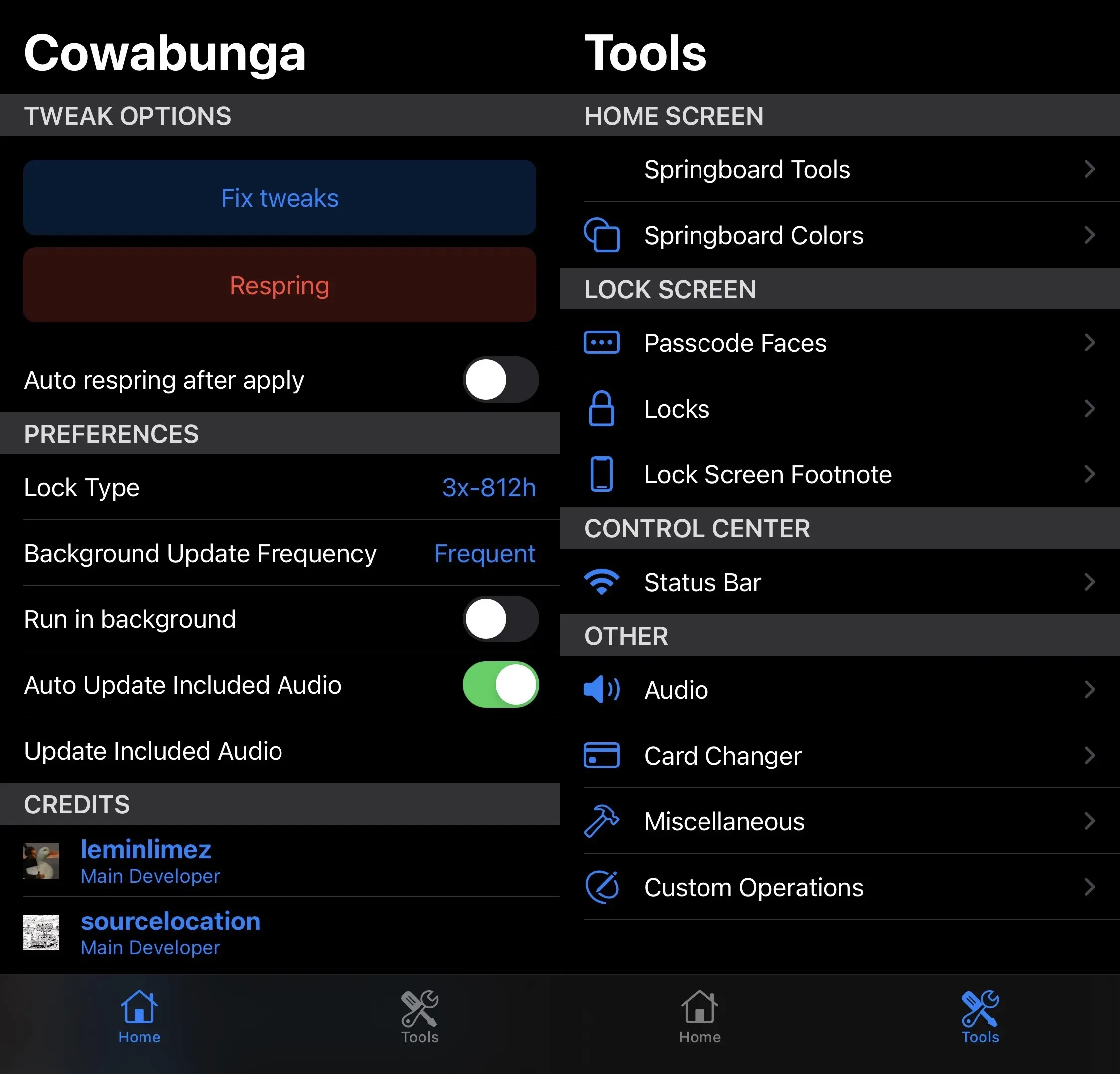
Referring to the /r/jailbreak release message, Cowabunga no longer uses WebClips to style app icons by default. Instead, the new method customizes and saves both regular app icons and system app icons in a way that preserves the notification icon functionality. One nasty downside to the new method is compression, which can make some app icons look blurrier than others. For applications where this occurs, it is recommended to use the shortcut-based application icon method.

The new custom operations feature allows users to modify files from a custom file path while running in the background to ensure they stay applied. This feature means you can swap values. plist, replace files, and even disable files. While this can be done by anyone with a file manager app, the developer recommends using this feature only for advanced users who understand what they are doing, as breaching the integrity can severely damage the integrity of your device’s software and cause boot loops in the worst case. – Random scenario.
And with the new custom lock icon feature, TrollLock themes should now work with Cowabunga. Theme creators who wish to submit their creations for posting on the Browse page can do so from the source’s Discord server.
If you are installing the application using TrollStore, you can simply download the file. ipa to your device from the GitHub page and then click on it to open and sign using TrollStore. If you are using the MacDirtyCow exploit, you will need to download. ipa to your computer and then download it using AltStore or Sideloady.
While it seems like Cowabunga 8.0 is a great update with some useful features, we have to add that it’s far from the last update we’ll see. According to the comments in the /r/jailbreak release message, more exciting updates are planned for the future, so it’s worth keeping an eye on the updates to see what the team has in store for users.
Are you going to use the updated Cowabunga app for the MacDirtyCow exploit? Let us know in the comments section below.
Leave a Reply