CSGO: how to open a map

Counter-Strike: Global Offensive, better known as CSGO, is an old classic FPS game created by Valve. This is the game where most Aim Demons like Shroud, S1mple, Hiko, TenZ, Scream, etc. appeared. Shooting is the name of the game, but without knowing where to go or where to shoot, it doesn’t make sense. Thus, a good knowledge of the map and practice of the map will be required. So, here is a guide on how to open a map in CSGO.
How to open a map in CSGO
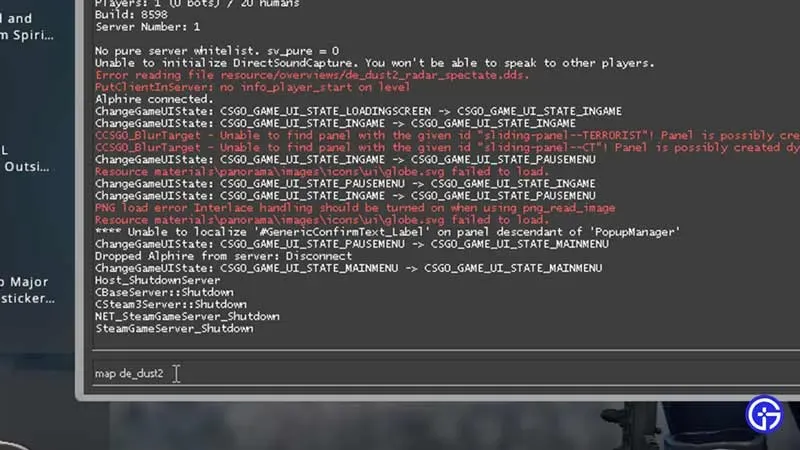
There are several ways to open a map in CSGO. Before we can get to them, you must activate the developer mode in CSGO. This can be done by going into the game settings and searching for “Enable Developer Console”. Set it to “yes”and press the “`”key to invoke it. Now here are the steps from the easiest way to the hardest way to open a map in the game.
Practice with bots
You can start an empty map while playing with bots. To do this, you will need to click on Play in the main menu. From there, click on Official Matchmaking and then Practice with Bots. The map page will open. in the upper right corner, change the difficulty of the bots to “No bots”. Also, in the lower right corner of the screen, set the “Friends”option to “Friends need invitations.”Now when you press GO, a blank map will open.
Open map via commands
This is where developer mode comes into play. Log into any game with bots in CSGO. Now open the developer console by pressing the ` key. in the console and enter the following commands.
- map (Map type)_(Map name)
Here map is the command to open the map given in brackets. There are card types: de, cs, gd and ar. Enter one of the types, and then select the desired card. This will open the map for you. After that, enter the commands below to improve your map session.
- sv_cheats 1
- mp_limitteams 0
- mp_autoteambalance 0
- mp_roundtime 60
- mp_roundtime_defuse 60
- mp_maxmoney 60000
- mp_startmoney 60000
- mp_buytime 9999
- mp_buy_anywhere 1
- mp_freezetime 0
- ammo_grenade_limit_total 5
- sv_infinite_ammo 1
- mp_warmup_end
- bind n “give weapon_grenade;give weapon_smoke grenade;give weapon_hammer”
- sv_grenade_trajectory 1
- bind alternate noclip
- bot_stop 1
- bind to bot_place
- bind v “toggle sv_showimpacts 0 1”
- mp_restartgame 1
This should give you a lot of freedom in what you want to do in CSGO. If you don’t want to enter them all one by one, copy the set of codes to a text file and save it as a cfg file. Name the file training and save it to C:\Program Files (x86)\Steam\steamapps\common\Counter-Strike Global Offensive\csgo\cfg or wherever you saved CSGO on your PC. Then open the map and type exec training in the console. This should complete the tutorial cfg file.
This is all about how to open a map in CSGO. I hope this guide has helped you.
Leave a Reply