Dhinakg releases Dahlia, a useful DelayOTA helper for jailbroken devices
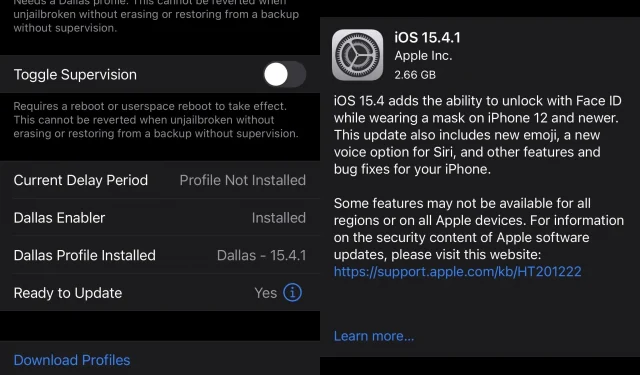
The DelayOTA method for updating to unsigned firmware has become popular since iOS and iPadOS 15, especially given the fact that Odyssey Team’s upcoming Cheyote jailbreak for iOS and iPadOS 15 will not support versions newer than 15.1.1.
The popular way to upgrade to unsigned firmware has not gone away; but given the lack of jailbreak news for iOS and iPadOS 15.2 or later, you won’t hear about it again. However, that hasn’t stopped DelayOTA pioneer Dhinakg from releasing a new jailbroken device utility called Dahlia that makes using DelayOTA even easier.
Dahlia is an in-device user interface to prepare for using the unsigned DelayOTA firmware update method on jailbroken iPhones, which supports both supervised and unsupervised mode. While supervised mode works as you’d expect, unsupervised mode uses the Dallas profile instead – Dallas is a separate jailbreak setting from Dhinakg that allows you to redirect the OTA server.
As you will see from the sample screenshots above, the tweak shows if you have installed Dallas Enabler, if you have a Dallas profile installed, and what firmware you are currently ready to upgrade. In our case, we have a device running iOS 14.8 and an iOS 15.4.1 Dallas profile installed, so the Dallas method allows us to use the built-in over-the-air (OTA) software update feature to install iOS 15.4.1.
While there is no news about an upcoming jailbreak release for iOS or iPadOS 15.4.1, it’s worth noting that those who may want to install iOS or iPadOS 15.4.1 in anticipation of a future jailbreak release can currently use this method to update to iOS 15.4. .1 before midnight UTC on 14 August. The flowchart posted earlier shows who should update to iOS or iPadOS 15.4.1 and when.
Referring to the /r/jailbreak release branch for Dahlia, Dallas is now considered a deprecated jailbreak setting and may soon be removed in place of the newer Dahlia jailbreak setting. Dahlia includes a helpful helper to help you through the process, especially when something goes wrong while trying to use DelayOTA.
Application
You can find a complete guide to delayed OTAs at ios.cfw.guide, but here are a few basic steps. We strongly recommend that you follow the guide.
- Remove any beta profiles you have installed.
- Add my repository (below) and OTAEnabler repository: https://repo.cadoth.net
- Install OTAEnabler and Dahlia from your favorite package manager.
- Reboot and re-jailbreak your device.
- Go to Settings > Dahlias.
- Install the correct profiles.
- For the normal method (X-day delay):
- Turn control on if it’s not already on
- In Dahlia settings: Load Profiles > Normal
- Download and install the profile for the intended target version.
- For the Dallas method:
- In Dahlia settings: Load Profiles > Normal
- First download and install Dallas Enabler
- The Dallas version profile will fail to install if you do not do so first.
- Go back and set the profile for your target version
- Enable control or no control (if not already enabled)
- For the normal method (X-day delay):
- Go back to Dahlia’s settings. “Ready to upgrade”should say yes. If not, press the info button because you made a mistake somewhere
- Go to Software Update (Settings > General > Software Update or click the Go to Software Update button in Dahlia settings), make sure you see the target version, otherwise reboot and check again.
- Repair rootFS and proceed with the upgrade
If you’re interested in trying the new Dhinakg Dahlia jailbreak tweak and seeing what it’s all about, you can get it for free from Dhinakg’s personal repository through your favorite package management app. Don’t forget to also add the Cadoth repository above to install the important dependency.
Please note that if you are already waiting for iOS or iPadOS 15.0-15.1.1, you should stay where you are and do not update at this time, as Odyssey Team’s upcoming Cheyote jailbreak will be available soon. Again, don’t put off waiting for a potentially hacked firmware or you may lose the opportunity to jailbreak iOS or iPadOS 15. This method is only suitable for those who are unable to install iOS or iPadOS 15.0-15.1.1.
Those who are not yet using Dhinakg’s personal repository can add it to their favorite package manager application using the URL below:
What do you think of the new Dhinakg add-on for the Dahlia jailbreak? Be sure to let us know in the comments section below.
Leave a Reply